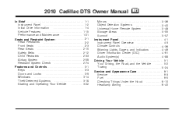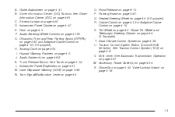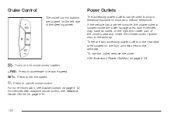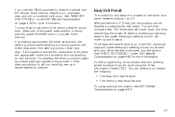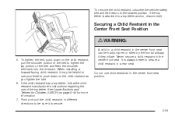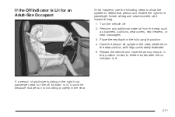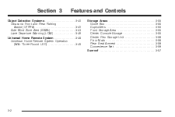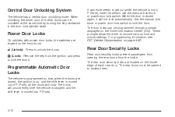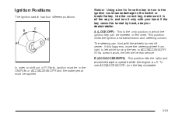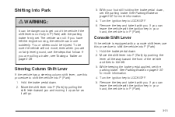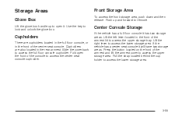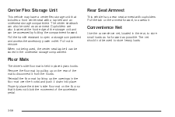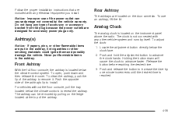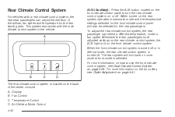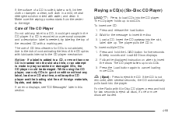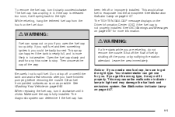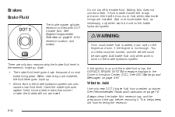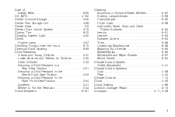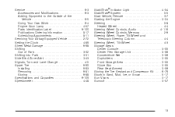2010 Cadillac DTS Support Question
Find answers below for this question about 2010 Cadillac DTS.Need a 2010 Cadillac DTS manual? We have 1 online manual for this item!
Question posted by mumcl on July 3rd, 2014
How To Remove Center Console 2010 Dts
The person who posted this question about this Cadillac automobile did not include a detailed explanation. Please use the "Request More Information" button to the right if more details would help you to answer this question.
Current Answers
Related Manual Pages
Similar Questions
2010 Dts Completely Dead Jump Attempt Failed; No Power Getting In
Battery is new but dead. Can't remove key or shift out of park. Attempted to jump but no evidence of...
Battery is new but dead. Can't remove key or shift out of park. Attempted to jump but no evidence of...
(Posted by dmfolger42 9 years ago)
Ashtray Insert For 2010 Cadillac Deville Dts
do they even make a ashtray insert for this car
do they even make a ashtray insert for this car
(Posted by davehartigan 9 years ago)
How To Set Up Bluetooth ?
I have a 2010 dts Cadillac but can't seem to know how to set up a bluetooth?
I have a 2010 dts Cadillac but can't seem to know how to set up a bluetooth?
(Posted by Ddcampoverde50 10 years ago)
2008 Cadillac Light For Center Console
2008 cadillac light for center console. How and where do you change it and get light bulb.
2008 cadillac light for center console. How and where do you change it and get light bulb.
(Posted by 1diamonds 11 years ago)