2008 Cadillac DTS Support Question
Find answers below for this question about 2008 Cadillac DTS.Need a 2008 Cadillac DTS manual? We have 1 online manual for this item!
Question posted by 1diamonds on February 27th, 2013
2008 Cadillac Light For Center Console
2008 cadillac light for center console. How and where do you change it and get light bulb.
Current Answers
There are currently no answers that have been posted for this question.
Be the first to post an answer! Remember that you can earn up to 1,100 points for every answer you submit. The better the quality of your answer, the better chance it has to be accepted.
Be the first to post an answer! Remember that you can earn up to 1,100 points for every answer you submit. The better the quality of your answer, the better chance it has to be accepted.
Related Manual Pages
Owner's Manual - Page 1
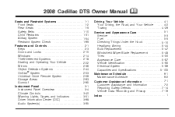
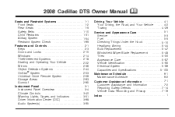
2008 Cadillac... Climate Controls ...3-40 Warning Lights, Gages, and Indicators ...3-51 Driver Information Center (DIC) ...3-68 Audio ...System(s) ...3-95
M
Driving Your Vehicle ...4-1 Your Driving, the Road, and Your Vehicle ...4-2 Towing ...4-26 Service and Appearance Care ...5-1 Service ...5-3 Fuel ...5-5 Checking Things Under the Hood ...5-10 Headlamp Aiming ...5-44 Bulb...
Owner's Manual - Page 69


... could be enabled, the on the seat cushion, with the person's legs comfortably extended. This will light and stay lit to be because that a person of adult-size is sitting in the right front ...passenger's seat, but the off indicator is sitting properly in the seat, centered on indicator will allow the system to detect that the airbags are active. When the passenger ...
Owner's Manual - Page 76


Section 2
Features and Controls
Storage Areas ...2-63 Glove Box ...2-63 Cupholder(s) ...2-63 Coinholder(s) ...2-63 Front Storage Area ...2-63 Center Console Storage ...2-63 Center Flex Storage Unit ...2-64 Floor Mats ...2-64 Rear Seat Armrest ...2-64 Convenience Net ...2-64 Sunroof ...2-65
Park Tilt Mirrors ...2-42 Outside Convex Mirror ...2-43 Outside ...
Owner's Manual - Page 91


... can be detached from the front. The visors also have side-to block the glare from the center mount and moved to the side while the auxiliary sunshade remains to -side slide capability. Before you..., the window can be damaged. Sun Visors
Swing down the primary visor to view the mirror. Lighted Visor Vanity Mirror
Pull the visor down to the rear windows, press the button again. The window...
Owner's Manual - Page 92
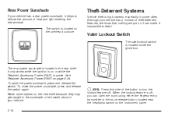
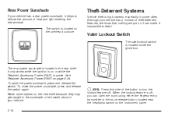
... The rear power sunshade is located inside the glove box. Never store objects on the overhead console. The switch is active. To close the power sunshade, press and release the switch again.
... the lockout feature off , you can make it impossible to reduce the amount of heat and light entering the rear window. Although your vehicle has a number of theft-deterrent features, we know ...
Owner's Manual - Page 97


...
Make sure the key is in all the way. A warning chime will sound and the Driver Information Center (DIC) will display DRIVER DOOR OPEN when the driver's door is opened if the ignition is in ...ignition. The battery could cause damage or break the key. If none of the warning and indicator lights. You may not be applied. It is allowed to left and turn the key clockwise. This ...
Owner's Manual - Page 119


... Parking Assist Display
Rear Parking Assist Display
The front display is located near both color-coded light displays will only be seen by looking over your rear bumper.
However, if while you of... is near the front bumper. The front display will only be disabled using the Driver Information Center (DIC). This distance may be within 1 ft (0.3 m) of the front bumper, and at...
Owner's Manual - Page 120


... the Driver Information Center (DIC). The following describes what will then briefly illuminate to an object detected in the rear of your vehicle: Description amber/amber lights ACC - one amber light four amber lights ACC - two amber lights four amber/ two red lights ACC - two amber lights/one red light four amber/ two red lights and beep for...
Owner's Manual - Page 123


...be disabled through the Driver Information Center (DIC). The SBZA displays may occasionally light up .
2-49 When you extra warning not to change lanes. SBZA displays do not light up when the system is operating... slush, or in that the system is on and vehicles are not met. See Driver Information Center (DIC) on page 3-68 for normal system operation are in the blind zone, the system ...
Owner's Manual - Page 129


...checked by your airbags or AACN system deploys. This information is automatically sent to an OnStar Call Center at the time of your vehicle in an accident, hills, tall buildings, tunnels, weather or ... if you are available everywhere, particularly in (e.g. When you at all times. If the light next to confirm that your vehicle is only available if the GPS satellite signals are...
Owner's Manual - Page 137


...;ex storage unit, pull the handle rearward to open the front bin and accessory power outlet. If your vehicle has a center seat console it has two storage areas. Front Storage Area
Your vehicle has a removable front storage bin.
To access the lower storage area, lift the right lever. ...
Owner's Manual - Page 138
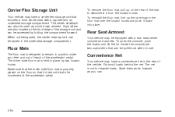
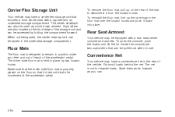
... floor mat, line up on the floor so that includes a front center seat with a rear seat center console and armrest. To open the console, push the button and lift the lid. Make sure that can be used , the center seat lap belt can also be pulled out when in the underseat storage compartment...
Owner's Manual - Page 142


Section 3
Instrument Panel
Lights On Reminder ...3-67 Cruise Control Light ...3-67 Highbeam On Light ...3-67 Fuel Gage ...3-68 Driver Information Center (DIC) ...3-68 DIC Operation and Displays ...3-...Backglass Antenna ...3-119 XM™ Satellite Radio Antenna System ...3-119
Warning Lights, Gages, and Indicators ...3-51 Instrument Panel Cluster ...3-52 Speedometer and Odometer ...3-53 Tachometer ...
Owner's Manual - Page 176


... overhead console on the headliner and in the rear door opening. These lamps provide soft light to the transmitter, the lighting remains active for about 40 seconds. The footwell lights will dim.... Press it must be adjusted with the instrument panel cluster lights, before the instrument panel lights are on. Entry Lighting
This feature turns on the courtesy lamps and the backlighting for...
Owner's Manual - Page 178


... the driver reduce the electrical loads as much as possible. When the ignition is off . If your vehicle's battery against drainage from being noticeable. See Center Console Storage on page 3-73. Power will automatically turn off after 10 minutes. Accessory Power Outlet(s)
The accessory power outlets can temporarily reduce the power demands...
Owner's Manual - Page 187


...operates in the vehicle.
3-47 To adjust the rear climate control system, the rear passenger can adjust the direction of the center console.
If your vehicle has a rear climate control system, the rear seat passengers can select a different temperature, mode or fan.... Whenever the rear passengers have adjusted settings on the rear climate control system, the AUX light is turned off .
Owner's Manual - Page 195
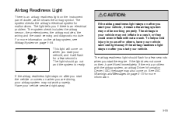
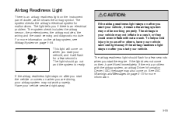
... and Messages on page 3-73 for malfunctions. If the airbag readiness light stays on after you start the vehicle or comes on when you are...Center (DIC) message may also come on then, have your vehicle serviced right away if the airbag readiness light stays on . For more information. This light will flash for a few seconds.
Airbag Readiness Light
There is an airbag readiness light...
Owner's Manual - Page 266


... the traction control system and StabiliTrak® indicator light may blink. If the controller detects excessive wheel spin...by pressing the traction control system button located on the console or on page 3-73 for more information. The ...the controller detects a problem with the system, the Driver Information Center (DIC) will display a SERVICE SUSPENSION SYS message. Your vehicle...
Owner's Manual - Page 438


...Warning Light ...3-58 Braking ...4-3 Braking in Emergencies ...4-5 Break-In, New Vehicle ...2-22 Bulb Replacement ...5-47 Headlamp Aiming ...5-44 High Intensity Discharge (HID) Lighting ...MP3 ...3-110 Center Console Storage Area ...2-63 Center Flex Storage Unit ...2-64 Center Seat ...1-8
B
Backglass Antenna ...3-119 Battery ...5-38 Electric Power Management ...3-37 Exterior Lighting Battery Saver ...
Owner's Manual - Page 448


..., Turn and Lane-Change ...3-8 Spare Tire ...5-86 Installing ...5-79 ...Center Console Storage Area ...2-63 Center Flex Storage Unit ...2-64 Coinholder(s) ...2-63 Convenience Net ...2-64 Cupholder(s) ...2-63 Front Storage Area ...2-63 Glove Box ...2-63 Rear Seat Armrest ...2-64 Stuck in Sand, Mud, Ice, or Snow ...4-19 Sun Visors ...2-17 Sunroof ...2-65
T
Tachometer ...3-53 TCS Warning Light...
Similar Questions
How To Change Light Bulb In 2008 Cadillac Dts Console
(Posted by lpHyper 9 years ago)
Console Lamp Replacement On 2008 Dts
How do I replace the console lamp on a 2008 DTS?
How do I replace the console lamp on a 2008 DTS?
(Posted by jeromebharper 11 years ago)

