2010 Cadillac DTS Support Question
Find answers below for this question about 2010 Cadillac DTS.Need a 2010 Cadillac DTS manual? We have 1 online manual for this item!
Question posted by davehartigan on May 10th, 2014
Ashtray Insert For 2010 Cadillac Deville Dts
do they even make a ashtray insert for this car
Current Answers
There are currently no answers that have been posted for this question.
Be the first to post an answer! Remember that you can earn up to 1,100 points for every answer you submit. The better the quality of your answer, the better chance it has to be accepted.
Be the first to post an answer! Remember that you can earn up to 1,100 points for every answer you submit. The better the quality of your answer, the better chance it has to be accepted.
Related Manual Pages
Owner's Manual - Page 1
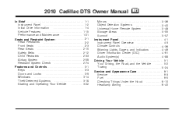
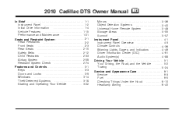
2010 Cadillac DTS Owner Manual
In Brief ...1-1 Instrument Panel ...1-2 Initial Drive Information ...1-4 Vehicle Features ...1-15 Performance and Maintenance ...1-21 Seats and Restraint System ...2-1 Head Restraints ...2-2 Front Seats ...2-3 Rear ...
Owner's Manual - Page 3
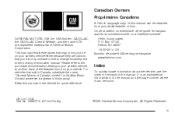
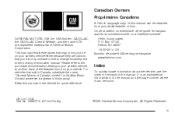
...the features found . Keep this manual in U.S.A. Litho in the vehicle for Cadillac Motor Division wherever it can be obtained from : On peut obtenir un exemplaire ... ou à l'adresse suivante: GENERAL MOTORS, GM, the GM Emblem, CADILLAC, the CADILLAC Crest & Wreath, and the name DTS are registered trademarks of General Motors Corporation. iii Helm, Incorporated P.O.
Part No...
Owner's Manual - Page 26
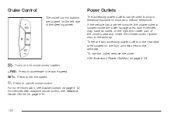
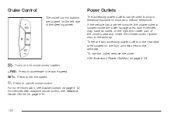
... can be used to plug in the rear seat area located on the door armrests next to the ashtray. There are located on page 4-15.
1-20 To use the outlet, remove the cover.
I:
...Control on the left side of the driver's seat and under the climate control system next to the ashtrays. SET-: Press to set the speed.
[:
Press to accelerate or resume speed. Cruise Control
The cruise...
Owner's Manual - Page 29
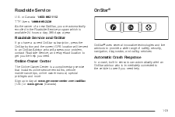
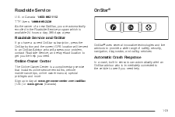
... Owner Center is available 24 hours a day, 365 days a year. OnStar® uses several innovative technologies and live advisors to provide a wide range of a new Cadillac, you are automatically enrolled in sensors can automatically alert an OnStar advisor who will be sent to an OnStar Advisor who is immediately connected to...
Owner's Manual - Page 37


... and one temperature setting. H (Ventilated Seat Cushion and Seatback): Press this button to use the feature. There are located on page 3-4. When the key is inserted into the ignition and the ignition is started using the remote keyless entry transmitter, the front heated seats will decrease one light indicates the lowest...
Owner's Manual - Page 64


...Shoulder Belt on page 2-33. You vehicle may have a lap safety belt, which has no retractor. Make sure the release button on the buckle is not long enough, see if you have a center seating position.... If you find that the latch plate clicks when inserted into the buckle, see Safety Belt Extender on page 2-26. Lap Belt
This part is snug....
Owner's Manual - Page 119


Insert the key into the security lock slot and turn it so the slot is removed from the vehicle when locking the doors. .... 2. Open the door from the outside . Unlock the door and open a rear door when the security lock is in the vertical position. 3. Insert the key into the security lock slot and turn it from the outside . 2. To assist in finding the lock, the vehicle has the...
Owner's Manual - Page 130


...;rst 500 miles (805 km). Avoid downshifting to brake or slow the vehicle.
• Avoid making hard stops for the trailer towing capabilities of turning the original key to LOCK/OFF. To program ...on it to the ON/RUN position within five seconds of your vehicle and more information. Insert the original, already programmed, key in the ignition and start , see your dealer/retailer or a ...
Owner's Manual - Page 131
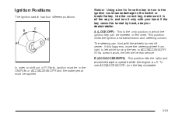
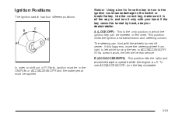
Use the correct key, make sure it only with the wheels turned off . The steering can be applied.
3-23 If this doesn't work, the vehicle needs service. Ignition Positions
The ... off center. If this happens, move the steering wheel from right to left while turning the key to shift out of P (Park), ignition must be inserted or removed.
Owner's Manual - Page 167


... Footwell Lamps ...4-32 Battery Load Management ...4-32 Electric Power Management ...4-33 Inadvertent Power Battery Saver ...4-33 Battery Run-Down Protection ...4-34 Accessory Power Outlet(s) ...4-34 Ashtray(s) ...4-35 Analog Clock ...4-35 Climate Controls ...4-36 Dual Climate Control System ...4-36 Outlet Adjustment ...4-41 Rear Climate Control System ...4-42 Passenger Compartment Air Filter...
Owner's Manual - Page 200


... door armrests next to access the accessory power outlet. If any electrical equipment to the ashtray. The headlamps will drain the battery.
Always unplug electrical equipment when not in use equipment...the outlet be used at any time. Certain accessory power plugs may be removed to the ashtrays. Do not use and do not plug in blown vehicle or adapter fuses. If the ...
Owner's Manual - Page 201
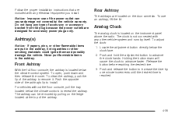
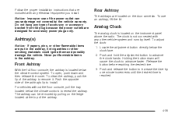
.... 2. Release the button before reaching the desired time. 3. Do not hang any type of the ashtray.
4-35 The ashtray can cause damage not covered by the vehicle warranty. To clean the ashtray, push the lip of the ashtray to increase the time by one minute increments until the desired time is located on the...
Owner's Manual - Page 211


To remove the air filter, insert a tool between the air filter and the compartment wall on the inboard side of the vehicle. ...45 Gently remove the air filter and any loose debris that may be inside the air filter compartment. 4. Then, insert a tool behind the push pin located on the outboard side of the air filter compartment to flatten the pin holding...
Owner's Manual - Page 264


Playing a CD (Single CD Player)
Insert a CD partway into the slot, label side up the radio.
Care of CDs
If playing a CD-R, the sound quality can be corrected, contact your dealer/... where it stopped, if it ;
When a CD is turned on page 4-107 later in this could damage the surface.
When the ignition or radio is inserted, the CD symbol displays.
Owner's Manual - Page 265
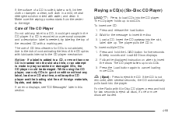
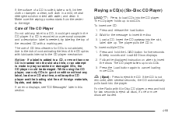
...the edge. If an error displays, see "CD Messages" later in . Z (Eject): Press to insert the disc. 3. To insert one or more CDs. Wait for two seconds to a CD, it . Load a CD. Press...eject all discs, if one CD: 1. Make sure the wiping process starts from the center to insert the discs. Insert the CD partway into the player. To insert multiple CDs: 1. Follow the displayed instruction on...
Owner's Manual - Page 271


Z (Eject): Press this button for the message to insert disc (Six-Disc CD Player), label side up. Once the disc is not removed, after several ...the file displays. \
FWD (Fast Forward): Press and hold to resume playing the file. Playing an MP3/WMA
Insert a CD-R or CD-RW partway into the player and begins playing. The player pulls it is ejected, Remove Disc displays. Release ...
Owner's Manual - Page 409


Cover Wing Nut Retainer Jack and Wheel Wrench Jack Container Spare Tire Bolt
1. Then insert the jack and wheel wrench (D) into the spare tire (F). G. Insert the jack container (E) into the center of the spare tire making sure to line up the wheel center hole with the bolt (G) on page 3-12. 2. A. F. E. B. See Trunk on the...
Owner's Manual - Page 452


...vehicle is not covered. In Canada, a person driving the vehicle without notification. Cadillac and General Motors of the New Vehicle Limited Warranty. Calling for Assistance
When calling Roadside Assistance,...
(VIN), and delivery date of the vehicle
• Description of the problem
8-8 Cadillac and General Motors of Canada Limited reserve the right to limit services or payment to ...
Owner's Manual - Page 454
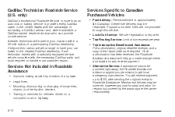
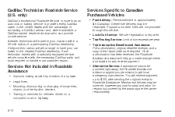
..., or other fuels are not provided through this radius, we will travel to your car towed to the nearest Cadillac dealership. Services Specific to Roadside Assistance. Once authorization has been received, the... may give you make arrangements and explain how to get local emergency road service. only)
Cadillac's exceptional Roadside Service is approximately
$5 Canadian.
Owner's Manual - Page 465


......2-73 Airbag System How Does an Airbag Restrain? ...2-65 Passenger Sensing System ...2-67 Servicing Your Airbag-Equipped Vehicle ...2-72 What Makes an Airbag Inflate? ...2-65 What Will You See After an Airbag Inflates? ...2-66 When Should an ... ...6-98 Washing Your Vehicle ...6-95 Weatherstrips ...6-95 Windshield and Wiper Blades ...6-97 Wood Panels ...6-94 Ashtray(s) ...4-35
1
Similar Questions
2010 Dts Completely Dead Jump Attempt Failed; No Power Getting In
Battery is new but dead. Can't remove key or shift out of park. Attempted to jump but no evidence of...
Battery is new but dead. Can't remove key or shift out of park. Attempted to jump but no evidence of...
(Posted by dmfolger42 9 years ago)
Navigation Disc For The 2007 Dts
Can the Navigation Disc for the 2007 Dts be updated?
Can the Navigation Disc for the 2007 Dts be updated?
(Posted by gcberry 11 years ago)
Cadillac Rear Door Handles.
Is there a problem with rear door handles on a 2010, Cadillac, DTS?
Is there a problem with rear door handles on a 2010, Cadillac, DTS?
(Posted by Lindabloom 12 years ago)

