2007 Cadillac DTS Support Question
Find answers below for this question about 2007 Cadillac DTS.Need a 2007 Cadillac DTS manual? We have 1 online manual for this item!
Question posted by gcberry on July 22nd, 2012
Navigation Disc For The 2007 Dts
Can the Navigation Disc for the 2007 Dts be updated?
Current Answers
There are currently no answers that have been posted for this question.
Be the first to post an answer! Remember that you can earn up to 1,100 points for every answer you submit. The better the quality of your answer, the better chance it has to be accepted.
Be the first to post an answer! Remember that you can earn up to 1,100 points for every answer you submit. The better the quality of your answer, the better chance it has to be accepted.
Related Manual Pages
Owner's Manual - Page 1
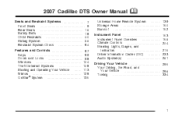
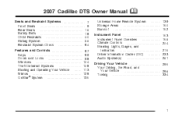
2007 Cadillac DTS Owner Manual
Seats and Restraint Systems ...7 Front Seats ...9 Rear Seats ...16 Safety Belts ...18 Child Restraints ...40 Airbag System ...66 Restraint System Check ...84 Features ...
Owner's Manual - Page 3
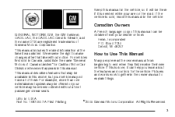
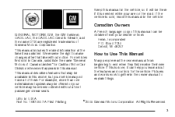
... features that time without a front passenger or rear seats. Canadian Owners
GENERAL MOTORS, GM, the GM Emblem, CADILLAC, the CADILLAC Crest & Wreath, and the name DTS are on the road. All Rights Reserved. 3
Owner's Manual - Page 136
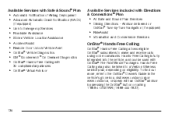
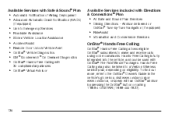
...® Owner's Guide in the vehicle's glove box, visit www.onstar.com or www.onstar.ca, or speak with an OnStar® advisor by -Turn Navigation (If equipped) • RideAssist • Information and Convenience Services
AccidentAssist Remote Door Unlock/Vehicle Alert OnStar® Vehicle Diagnostics GM® Goodwrench® On Demand...
Owner's Manual - Page 154


... System(s) ...261 Setting the Time (Radio with Single CD Player) ...262 Setting the Time (Radio with Six-Disc CD Player) ...264 Radio with CD (MP3) ...266 Using an MP3 ...280 XM Radio Messages ...287 Navigation/Radio System ...289 Theft-Deterrent Feature ...289 Audio Steering Wheel Controls ...289 Radio Reception ...291 Care of...
Owner's Manual - Page 264


Once the clock and date settings are displayed along with Six-Disc CD Player)
Enabling/Disabling the Digital Radio Clock
Your vehicle has an analog clock as well as the analog clock, you decide to use the ...
Owner's Manual - Page 265


... pushbutton located under the forward arrow label until the clock option is turned on the Digital Radio Clock
If your vehicle has a radio with a six-disc CD player, it has a MENU button for 10 seconds. To decrease the time or date, press the left SEEK arrow or the REV (reverse) button...
Owner's Manual - Page 266


Press the pushbutton located under the forward arrow until the time and date settings are displayed along with Six-Disc CD (MP3) similar
266 Change the time default setting from 12 hour to 24 hour or the date default setting from month/day/year to ...
Owner's Manual - Page 273
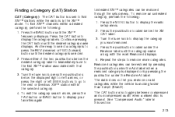
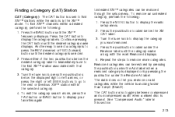
... moving faster than 5 mph (8 km/h). The radio does not let you want removed. 4. The CAT button also toggles between compressed and uncompressed audio when a mixed disc is present. Continue pressing the CAT button until the XM™ frequency displays. Press either of the two pushbuttons below the XM CAT label. 3. To...
Owner's Manual - Page 276
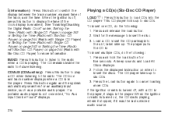
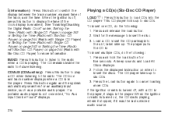
...button again to six CDs. 3. The CD remains inside the radio for the message to insert the discs. To insert multiple CDs, do the following : 1. When the ignition or radio is playing. ...a CD in the player, it was the last selected audio source.
276
A beep sounds and Load All Discs displays. 2. Press and release the load button. 2. To insert one CD, do the following : 1....
Owner's Manual - Page 277
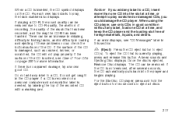
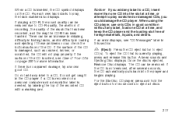
... player and the loading slot free of foreign materials, liquids, and debris.
A beep sounds and Ejecting Disc displays.
As each new track starts to CD-R quality, the method of recording, the quality of the...Care of the recorded CD with a marking pen. Once the disc is inserted, the CD symbol displays on the CD. For the Six-Disc CD player, press and hold the eject button for more than ...
Owner's Manual - Page 278
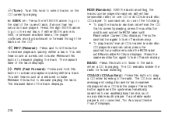
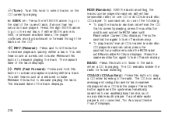
.... Press this button to resume playing the track. If either SEEK arrow is in a six-disc CD player. The elapsed time of the current track, if more than sequential order, on the...the CD that is currently playing, press the pushbutton positioned under the RDM label until Randomize Current Disc displays. Press the right SEEK arrow to go to the start of the track displays. \...
Owner's Manual - Page 279
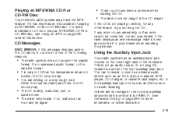
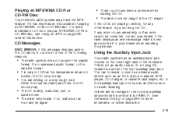
...located on driver distraction. 279 to your dealer. Playing an MP3/WMA CD-R or CD-RW Disc
Your vehicle's radio system may have been a problem while
burning the CD. • The label...driving on a very rough road.
See Defensive Driving on page 296 for audio listening. CD Messages
DISC ERROR: If this feature, it could have the MP3 feature. You can however, connect an ...
Owner's Manual - Page 280
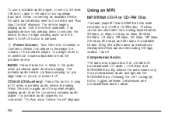
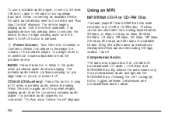
... is not connected, "No Aux Input Device Found" displays. 280
Compressed Audio
The radio also plays discs that were recorded on a CD-R or CD-RW disc. Using an MP3
MP3/WMA CD-R or CD-RW Disc
The radio plays MP3 and WMA files that contain both uncompressed CD audio (.CDA files...
Owner's Manual - Page 281
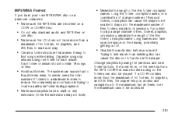
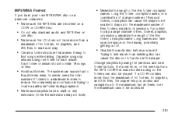
...using no file folders can cause the player to be played. The system can cause the disc not to the maximum number of folders to a minimum in order to reduce the complexity and confusion...maximum of 50 folders, 50 playlists, and 255 files, the player lets you access and navigate up to 8 subfolders deep, however, keep the total number of files, folders, playlists, or ...
Owner's Manual - Page 283
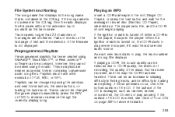
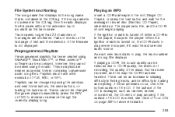
... file name without the extension (such as .mp3) as special folders containing compressed audio song files. Playlists can be reduced due to insert disc (Six-Disc CD Player), label side up. Playing an MP3
Insert a CD-R partway into the slot (Single CD Player), or press the load button and wait...
Owner's Manual - Page 284
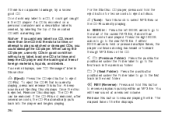
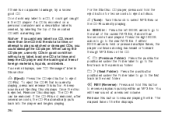
...or damaged CDs, you add any label to a CD, it could damage the CD player. Once the disc is no apparent damage, try labeling the top of the file displays. To eject the CD-R... on a personal computer and a description label is currently playing, press and release this section. For the Six-Disc CD player, press and hold this button to the next MP3 file. If the CD-R is held ...
Owner's Manual - Page 285
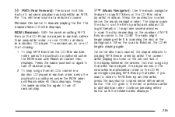
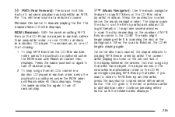
...playing while it is finished, the CD-R begins playing again.
h (Music Navigator): Use the music navigator feature to sort the files by artist or album. The CD goes to ...MP3 files by another artist, press the pushbutton located below the music navigator label. Once all discs in random order, press the pushbutton positioned under the RDM label until the desired...
Owner's Manual - Page 286
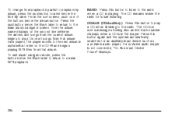
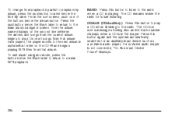
... and begins playing MP3 files from the current album begins to the main music navigator screen. To exit music navigator mode, press the button below the Back label to return to play a CD when ... album, press the pushbutton located below the album button. The CD icon and a message showing disc and/or track number displays when a CD is in alphabetical order on the second line between ...
Owner's Manual - Page 289
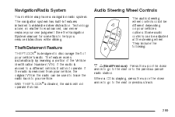
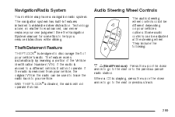
... at the steering wheel. Some audio controls can never replace your own judgment. Navigation/Radio System
Your vehicle may have a navigation radio system. The navigation system has built-in the radio can be different depending on your vehicle. See the Navigation System manual for some tips to discourage theft of the Vehicle Identifi...
Owner's Manual - Page 290
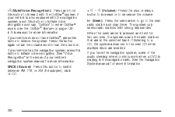
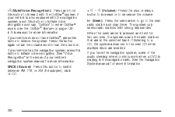
...a DVD is also equipped with strong frequencies. The system only seeks radio stations with the navigation system, push this button to initiate voice recognition and say, "OnStar" to enter OnStar... button to the next CD when multiple discs are in the selected band. See the Navigation System manual for more information. If your vehicle has the navigation system, press this button to silence the...
Similar Questions
My 2007 Dts Cadillac Navigation Radio Will Not Play Music Cds
(Posted by jedoumar 10 years ago)
Power Steering Unit On A 2007 Dts Cadillac
a step-by-step video of how to change the power steering unit on a 2007 DTS Cadillac
a step-by-step video of how to change the power steering unit on a 2007 DTS Cadillac
(Posted by qji1705 10 years ago)
How To Program Garage Door Opener In 2007 Dts Cadillac
(Posted by Tylevanes 10 years ago)

