2010 Cadillac DTS Support Question
Find answers below for this question about 2010 Cadillac DTS.Need a 2010 Cadillac DTS manual? We have 1 online manual for this item!
Question posted by Ddcampoverde50 on May 14th, 2013
How To Set Up Bluetooth ?
I have a 2010 dts Cadillac but can't seem to know how to set up a bluetooth?
Current Answers
There are currently no answers that have been posted for this question.
Be the first to post an answer! Remember that you can earn up to 1,100 points for every answer you submit. The better the quality of your answer, the better chance it has to be accepted.
Be the first to post an answer! Remember that you can earn up to 1,100 points for every answer you submit. The better the quality of your answer, the better chance it has to be accepted.
Related Manual Pages
Owner's Manual - Page 1
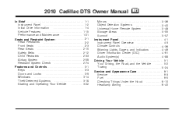
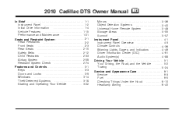
2010 Cadillac DTS Owner Manual
In Brief ...1-1 Instrument Panel ...1-2 Initial Drive Information ...1-4 Vehicle Features ...1-15 Performance and Maintenance ...1-21 Seats and Restraint System ...2-1 Head Restraints ...2-2 Front Seats ...2-3 Rear ...
Owner's Manual - Page 3
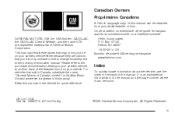
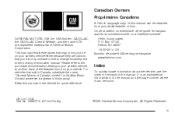
... U.S.A. Litho in the back of the manual. Keep this manual in the vehicle for Cadillac Motor Division wherever it can be obtained from your dealer/retailer or from: On peut ... concessionnaire ou à l'adresse suivante: GENERAL MOTORS, GM, the GM Emblem, CADILLAC, the CADILLAC Crest & Wreath, and the name DTS are options that may or may not be found on your vehicle. Helm, Incorporated...
Owner's Manual - Page 16


... This feature is started. The dimming feature comes on and the indicator light illuminates each time the vehicle is controlled by the on and off settings on the driver side mirror that adjusts for the outside mirror. See Automatic Dimming Rearview Mirror on the driver door armrest. Mirror Adjustment
Exterior Mirrors...
Owner's Manual - Page 22
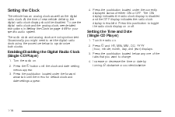
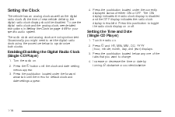
...both clocks.
4. Press the pushbutton located under the forward arrow tab until the clock and date setting menus appear. 3. Increase or decrease the time or date by turning a clockwise or counterclockwise. Enabling... to toggle the radio clock display on page 4-89 for default clock and date settings appear.
1-16
The ON display indicates the radio clock display is disabled and the...
Owner's Manual - Page 24


...system and controls. See the vehicle's Navigation System manual for more . For more information, see Bluetooth® on page 4-108.
Press seek the next radio station, or to switch between the ...destination. SRCE: Press to select tracks on a CD or DVD. After a destination has been set, the system provides turn-by-turn instructions for vehicles with the in the vehicle. It shows the...
Owner's Manual - Page 25


Press to customize the feature settings on your vehicle.
See DIC Vehicle Customization on page 4-80 for more information.... For more information.
y z:
Press to the left of the steering wheel. Language Door Lock and Unlock Settings Lighting Chime Volume Memory Settings Remote Start
See DIC Vehicle Customization on the instrument panel to the left of the steering wheel.
3: T: ...
Owner's Manual - Page 26
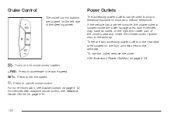
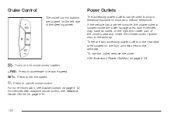
SET-: Press to set the speed.
[:
Press to the ashtray. For vehicles with adaptive cruise control, see Cruise Control on page 4-12. To use the outlet, remove the cover. ...
Owner's Manual - Page 35


... on page 2-8. The head restraints are located on the head restraint after the button is locked in place. On vehicles with the memory feature, memory settings can be removed.
• Move the seat forward or rearward by sliding the
control forward or rearward.
• Raise or lower the front part of...
Owner's Manual - Page 37


... using the remote keyless entry transmitter, the front heated seats will turn off . To turn on page 3-4. Three lights indicate the highest setting, two lights indicate medium and one temperature setting. To turn the feature off, keep pressing the button until the display lights turn off . H (Ventilated Seat Cushion and Seatback): Press...
Owner's Manual - Page 38


...telescopic steering feature. The seat, outside mirrors, and the steering wheel to program and recall memory settings for the identified driver. On vehicles with the memory package, the controls are used ... driving position. Press and release either button 1 or button 2 corresponding to let you know that the position has been stored. The controls are located on the driver door panel....
Owner's Manual - Page 42


... by three lights next to turn on the heated seat and seatback.
2-10 The highest setting shows three lights, two is medium and one temperature setting. To turn the feature off .
When you press the button, the feature will go down one is on the desired feature. Each time you press a ...
Owner's Manual - Page 60


... may have outgrown booster seats and for the vehicle's safety belt system. Improper shoulder belt height adjustment could reduce the effectiveness of the belt is set to the desired position, try to move the height adjuster to severe frontal or near frontal crash if the threshold conditions for each outside passenger...
Owner's Manual - Page 81


... the LATCH attachments. Pull the shoulder belt all the way out of serious or fatal injuries during a crash.
Attach and tighten the lower attachments to set the lock, if your child restraint manufacturer instructions and the instructions in this manual. 1.1. Refer to tighten. Attach and tighten the lower attachments on the...
Owner's Manual - Page 84


Position the release button on the buckle so that the safety belt could be quickly unbuckled if necessary.
4. Pull the rest of the shoulder belt all the way out of the retractor to set the lock.
2-52 3. Push the latch plate into the buckle until it clicks.
Owner's Manual - Page 88


4. Push the latch plate into the buckle until it clicks. Pull the rest of the shoulder belt all the way out of the retractor to set the lock.
2-56 Position the release button on the buckle so that the safety belt could be quickly unbuckled if necessary.
5.
Owner's Manual - Page 143


...cannot be injured. For more information, see Towing a Trailer on fairly level ground, always set . The vehicle can move suddenly. Do not leave the vehicle when the engine is running ...ventilation. Running the Vehicle While Parked
It is better not to park with the parking brake firmly set the parking brake after you move the shift lever to P (Park). If parking on a hill and ...
Owner's Manual - Page 168


... Operation and Displays ...4-62 DIC Warnings and Messages ...4-67 DIC Vehicle Customization ...4-80 Audio System(s) ...4-88 Setting the Clock ...4-89 Radio(s) (MP3) ...4-92 Using an MP3 ...4-102 XM Radio Messages ...4-107 Navigation/Radio System ...4-108 Bluetooth® ...4-108 Theft-Deterrent Feature ...4-119 Audio Steering Wheel Controls ...4-119 Radio Reception ...4-120 Backglass Antenna...
Owner's Manual - Page 304


... in your vehicle, especially any that is help nearby. Adjust the Climate Control system to a setting that is blocking the exhaust pipe. • Check again from around the base of the vehicle...vehicle. Clear away snow from the wind to the highest setting. To save heat.
5-16 CO could overcome you and kill you might not know it , so you . Stay with the vehicle unless there...
Owner's Manual - Page 317


... the added weight of experience. If the holes are driving is now longer and not as responsive as the vehicle is by hand to know the rig before setting out for more information.
If you are not sealed, dirt, water, and deadly carbon monoxide (CO) from the hitch. Get acquainted with the...
Owner's Manual - Page 466
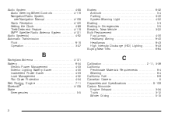
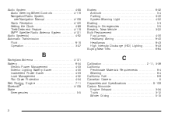
......4-119 Navigation/Radio System, see Navigation Manual ...4-108 Radio Reception ...4-120 Setting the Clock ...4-89 Theft-Deterrent Feature ...4-119 XM™ Satellite Radio ... Saver ...4-33 Load Management ...4-32 Run-Down Protection ...4-34 Belt Routing, Engine ...7-11 Bluetooth® ...4-108 Brake Emergencies ...5-5
C
Calibration ...2-11, 3-36 California Perchlorate Materials Requirements...
Similar Questions
2010 Dts Completely Dead Jump Attempt Failed; No Power Getting In
Battery is new but dead. Can't remove key or shift out of park. Attempted to jump but no evidence of...
Battery is new but dead. Can't remove key or shift out of park. Attempted to jump but no evidence of...
(Posted by dmfolger42 9 years ago)
Ashtray Insert For 2010 Cadillac Deville Dts
do they even make a ashtray insert for this car
do they even make a ashtray insert for this car
(Posted by davehartigan 9 years ago)

