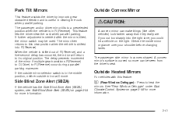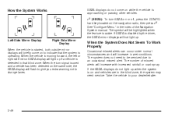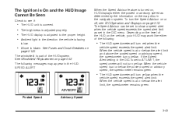2009 Cadillac STS Support Question
Find answers below for this question about 2009 Cadillac STS.Need a 2009 Cadillac STS manual? We have 1 online manual for this item!
Question posted by sparklelit on March 25th, 2013
Side Blind Zone Alert System Off Message On My Display.
What is this and how do I correct this issue ? Turn it back on ?
Current Answers
Related Manual Pages
Similar Questions
Digital Clock Display
I replaced the car battery. Now the clock is not working. The digital displays to set the time and d...
I replaced the car battery. Now the clock is not working. The digital displays to set the time and d...
(Posted by WEB03 4 years ago)
What's Is Accessory Active Messages On My 2005 Cadillac Sts
What's is accessory active messages on my 2005 Cadillac STS and the car cuts off when this message p...
What's is accessory active messages on my 2005 Cadillac STS and the car cuts off when this message p...
(Posted by Mgould 8 years ago)
Loss Of Power 'reduced Power' Message And Dash Light Of The Engine Stays On.
2007 sts experienced "Reduced Power" mode with instrument panel display showing a lighted motor that...
2007 sts experienced "Reduced Power" mode with instrument panel display showing a lighted motor that...
(Posted by sundance62 10 years ago)
Navigation Radio Display
Display is difficult to see, not bright enough.
Display is difficult to see, not bright enough.
(Posted by slownik2 11 years ago)