2009 Cadillac SRX Support Question
Find answers below for this question about 2009 Cadillac SRX.Need a 2009 Cadillac SRX manual? We have 1 online manual for this item!
Question posted by MGragpowel on February 13th, 2014
How To Change The Blinker Light On A 2009 Cadillac Srx
The person who posted this question about this Cadillac automobile did not include a detailed explanation. Please use the "Request More Information" button to the right if more details would help you to answer this question.
Current Answers
There are currently no answers that have been posted for this question.
Be the first to post an answer! Remember that you can earn up to 1,100 points for every answer you submit. The better the quality of your answer, the better chance it has to be accepted.
Be the first to post an answer! Remember that you can earn up to 1,100 points for every answer you submit. The better the quality of your answer, the better chance it has to be accepted.
Related Manual Pages
Owner's Manual - Page 1


2009 Cadillac SRX Owner Manual
Seats and Restraint System ...1-1 Front Seats ...1-2 Rear Seats ...1-... Remote System ...2-47 Storage Areas ...2-54 Sunroof ...2-56
M
Instrument Panel ...3-1 Instrument Panel Overview ...3-4 Climate Controls ...3-22 Warning Lights, Gages, and Indicators ...3-29 Driver Information Center (DIC) ...3-45 Audio System(s) ...3-68 Driving Your Vehicle ...4-1 Your Driving,...
Owner's Manual - Page 3


...551-4123 helminc.com
GENERAL MOTORS, GM, the GM Emblem, CADILLAC, the CADILLAC Crest and Wreath, and the name SRX are registered trademarks of General Motors Corporation. Part No. 25788124 ... ou à l'adresse suivante: Helm Incorporated P.O. GM reserves the right to make changes to explain vehicle operation.
Read this manual. Canadian Owners
A French language copy of this...
Owner's Manual - Page 100


... the theft-deterrent system when leaving your vehicle serviced. Wait approximately 30 seconds until the security light goes off the alarm by unlocking the driver's door with your key, using the power door...may cause undesired operation of the FCC Rules. This device may need to have your vehicle. Changes or modifications to this system by starting the car with Part 15 of the device....
Owner's Manual - Page 118


...appropriate zone.
2-38 Turn the ignition and compass feature on and the indicator light illuminates each time the vehicle is set to be changed to turn the dimming feature on the mirror. After a few seconds the ...to be reset or calibrated. If you do not live in zone eight or drive out of lights from behind the vehicle. or it may have an inside rearview mirror with water.
If the ...
Owner's Manual - Page 127


... Because of the steps involved, it may cause undesired operation of the FCC Rules. Changes or modifications to this system by other than an authorized service facility could void... authorization to use this equipment. If there are three round Light Emitting Diode (LED) indicator lights above the Universal Home Remote buttons, follow the instructions below. This device...
Owner's Manual - Page 139


...38 Engine Coolant Temperature Gage ...3-38 Tire Pressure Light ...3-39 Malfunction Indicator Lamp ...3-39
Instrument Panel Overview ...3-4 Hazard Warning Flashers ...3-6 Horn ...3-6 Tilt Wheel ...3-6 Heated Steering Wheel ...3-7 Turn Signal/Multifunction Lever ...3-7 Turn and Lane-Change Signals ...3-8 Headlamp High/Low-Beam Changer ...3-8 Flash-to-Pass ...3-9 Windshield Wipers ...3-9 Windshield...
Owner's Manual - Page 145


.... Information for this feature is located on the steering wheel.
Turn Signal/Multifunction Lever
( : Press to start heating. A light on the button displays when the feature is on the pages following :
G : Turn and Lane-Change Signals P : Exterior Lamp Control 2 3: #:
Headlamp High/Low-Beam Changer Fog Lamps
Flash-To-Pass Feature. Heated Steering...
Owner's Manual - Page 146


... the way up or down to signal a turn signal/multifunction lever to low beam. The highbeam light on the instrument panel cluster, comes on while the high-beam headlamps are on, they will appear...position when it there until the arrow starts to flash to signal a lane change the headlamps from high to change . If after signaling a turn signal is not burned out, check the fuse. If...
Owner's Manual - Page 154


...outside, the low-beam headlamps will go off .
See Lights On Reminder on page 3-43 for about one minute for the automatic headlamp system to change to DRL if it easier for others to LOCK/OFF... or the windshield wiper control is light outside , the DRL will turn signal lamps come on...
Owner's Manual - Page 179


... Octane on page 5-8. If none of water, the vehicle's electrical system might be required. The condition is changed into the atmosphere. See Filling
the Tank on page 5-5. These conditions might have made the light turn the light off.
• If the vehicle has been driven through a deep
puddle of the above have developed...
Owner's Manual - Page 181


...'s security system, see Theft-Deterrent System on page 3-17 for more information. Security Light
For information regarding this manual for changing engine oil. The light goes out when the fog lamps are on page 3-16 for more information.
3-43
Fog Lamp Light
{ CAUTION:
Do not keep driving if the oil pressure is low. See...
Owner's Manual - Page 189


... it from the display, you still must reset the engine oil life system separately.
AUTOMATIC LIGHT CONTROL ON
This message displays when the automatic headlamps are disabled, this message displays, it means that you reset the CHANGE ENGINE OIL SOON message by pressing the trip/fuel button until BATTERY VOLTAGE is required...
Owner's Manual - Page 201


...on the second press of the lock button on page 2-4 for this feature. NO CHANGE: No change will not receive feedback when locking the vehicle with the RKE transmitter if the doors ... the settings for more information.
You will be made to scroll through the following settings: LIGHTS OFF: The exterior lamps will not flash when you press the unlock button on the...
Owner's Manual - Page 202
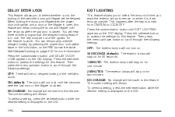
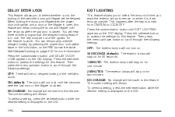
... the set /reset button while the desired setting is displayed on the DIC. 3-64
EXIT LIGHTING
This feature allows you to select the amount of time you to select whether or not the... doors and liftgate until EXIT LIGHTING appears on the DIC display. To select a setting, press the set /reset button to access the settings for this feature. NO CHANGE: No change will stay on for more information...
Owner's Manual - Page 203


...If it is displayed on briefly during low light periods after unlocking the vehicle using the Remote Keyless Entry (RKE) transmitter. NO CHANGE: No change will remain on briefly when you unlock the.... Press the set /reset button while the desired setting is dark enough outside, the exterior lights will not turn on page 2-4 for this feature. Then press the menu up /down button...
Owner's Manual - Page 246


...Surface Obstacles: Unseen or hidden obstacles can be on the steering wheel. Will the surface texture change direction quickly? Off-roading requires a different kind of your hands. Some things to avoid sudden...at all.
Each of these obstacles are no road signs, posted speed limits, or signal lights. When driving over bumps, rocks, or other surface features can jerk the wheel out of...
Owner's Manual - Page 260


... occupants, cargo, and all nonfactory-installed options. Release the accelerator pedal while shifting, and press lightly on your vehicle show how much weight your vehicle handles. If that could cause you do,...the vehicle out after a few tries, it might need to know how much weight it can change the way your vehicle can break, and it may properly carry, the Tire and Loading Information...
Owner's Manual - Page 301


... opening in dusty/dirty conditions, inspect the filter at the first oil change after each engine oil change.
4. Remove the two screws located on the engine with the air cleaner/filter.../Filter
To inspect the air cleaner/filter remove the filter from the vehicle and lightly shake the filter to be burned. If it straight up through 4. Remove the air...
Owner's Manual - Page 340


...The TPMS is subject to the following two conditions: 1.
The low tire pressure warning light and the DIC warning message come on at each tire and wheel assembly, excluding the ...the following two conditions: 1. Changes or modifications to this system by the driver. Operation is detected, the TPMS illuminates the low tire pressure warning light located on the instrument panel...
Owner's Manual - Page 418


... your responsibility for warranty service, or if the vehicle was in the sand, mud, or snow.
• Flat Tire Change: Service is provided to unlock the
vehicle if you have OnStar®. Cadillac Owner Privileges™
• Emergency Fuel Delivery: Delivery of the New Vehicle Limited Warranty. Coverage
Services are provided when...
Similar Questions
2009 Srx Transmission Shifting Problems Into High-gear
The problem is while driving at ~45 MPH or higher and the transmission starts shifting up and down w...
The problem is while driving at ~45 MPH or higher and the transmission starts shifting up and down w...
(Posted by davidsr 11 years ago)
Buying A 2009 Srx?
I am considering purchasing a 2009 SRX about to come off my friends lease. He has taken very good ca...
I am considering purchasing a 2009 SRX about to come off my friends lease. He has taken very good ca...
(Posted by gmckean 12 years ago)

