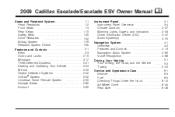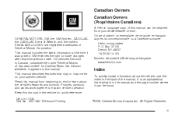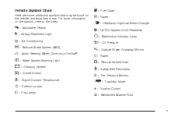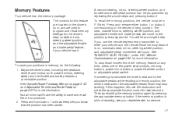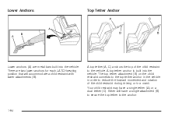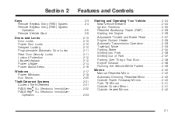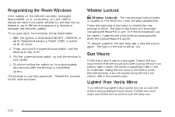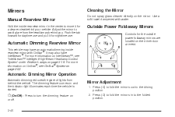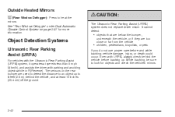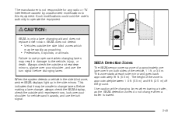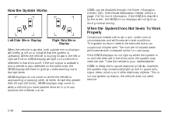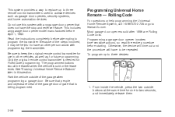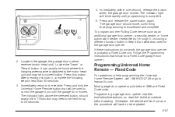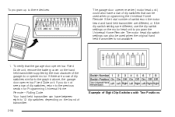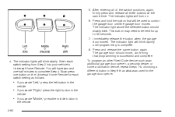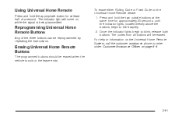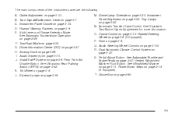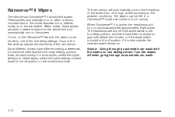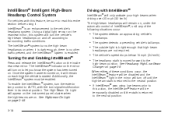2009 Cadillac Escalade Support Question
Find answers below for this question about 2009 Cadillac Escalade.Need a 2009 Cadillac Escalade manual? We have 1 online manual for this item!
Question posted by andoMothys on April 26th, 2014
How To Fix Rotateing Side Mirrors On A Cadilac 09' Escalade
The person who posted this question about this Cadillac automobile did not include a detailed explanation. Please use the "Request More Information" button to the right if more details would help you to answer this question.
Current Answers
Related Manual Pages
Similar Questions
How To Do The Tire Rotation On 2003 Cadillac Escalade
(Posted by soshop 9 years ago)
How Much Would The Cost Be To Fix As Bs And Traction On 2004 Cadilac Escalade
esv
esv
(Posted by MehMarty0 10 years ago)
How To Remove Flat Tire From 2009 Cadillac Escalade Esv
(Posted by peravince 10 years ago)
Passager Side Mirror Does Work When You Place The Vehicle In Reverse
When you put the vehicle in reverse it should tilt down to the crub which it doesnt move. But the mi...
When you put the vehicle in reverse it should tilt down to the crub which it doesnt move. But the mi...
(Posted by eddied1969 11 years ago)