2009 Cadillac DTS Support Question
Find answers below for this question about 2009 Cadillac DTS.Need a 2009 Cadillac DTS manual? We have 1 online manual for this item!
Question posted by jibige4 on October 12th, 2014
How To Enable The Automatic Start On 2009 Cadillac Dts
The person who posted this question about this Cadillac automobile did not include a detailed explanation. Please use the "Request More Information" button to the right if more details would help you to answer this question.
Current Answers
There are currently no answers that have been posted for this question.
Be the first to post an answer! Remember that you can earn up to 1,100 points for every answer you submit. The better the quality of your answer, the better chance it has to be accepted.
Be the first to post an answer! Remember that you can earn up to 1,100 points for every answer you submit. The better the quality of your answer, the better chance it has to be accepted.
Related Manual Pages
Owner's Manual - Page 1
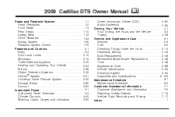
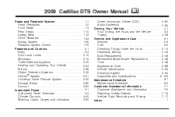
2009 Cadillac DTS Owner Manual
Seats and Restraint System ...1-1 Head Restraints ...1-2 Front Seats ...1-3 Rear Seats ...1-10 Safety Belts ...1-12 Child Restraints ...1-33 Airbag System ...1-55 Restraint System Check ...1-70 Features and Controls ...2-1 Keys ...2-3 Doors and Locks ...2-10 Windows ...2-15 Theft-Deterrent Systems ...2-20 Starting and Operating Your Vehicle ...2-24 Mirrors ...2-38 ...
Owner's Manual - Page 2
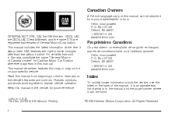
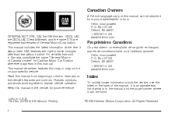
... the index in the back of the manual. Keep this manual in the vehicle for Cadillac Motor Car Division wherever it appears in this manual. Propriétaires Canadiens
On peut ...4123 www.helminc.com
GENERAL MOTORS, GM, the GM Emblem, CADILLAC, the CADILLAC Crest & Wreath, and the name DTS are registered trademarks of General Motors Corporation. GM reserves the right to explain vehicle operation...
Owner's Manual - Page 68


The passenger airbag status indicator will be visible on the overhead console when the vehicle is started. an older child riding in a forward-facing child seat; The passenger sensing system works with sensors that children be enabled (may not see the system check. a child riding in a booster seat; United States
Canada
The words...
Owner's Manual - Page 77
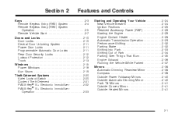
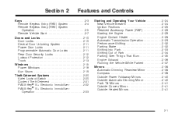
... Operating Your Vehicle ...2-24 New Vehicle Break-In ...2-24 Ignition Positions ...2-25 Retained Accessory Power (RAP) ...2-26 Starting the Engine ...2-26 Engine Coolant Heater ...2-28 Automatic Transmission Operation ...2-29 Performance Shifting ...2-32 Parking Brake ...2-32 Shifting Into Park ...2-33 Shifting Out of Park ...2-34 Parking Over Things That Burn ...2-35 Engine ...
Owner's Manual - Page 81


... may flash once to indicate unlocking has occurred. See DIC Vehicle Customization on page 2-4.
/ (Remote Vehicle Start): Press to lock all remaining doors unlock. See Content Theft-Deterrent on page 2-21.
2-5 If enabled through the Driver Information Center (DIC), the parking lamps may chirp when Q is pressed again within five...
Owner's Manual - Page 83


.... 3. To replace the battery: 1. Remove the old battery. Remote Vehicle Start
The remote vehicle starting of vehicles. It also starts up . The rear window defogger will also turn on when it is turned... according to ON/RUN. Insert the new battery, positive side facing up the vehicle's automatic climate control system. Your vehicle may run out of the system before turning the vehicle...
Owner's Manual - Page 84


... RKE transmitter
2-8 To manually shut off a remote start:
/ (Remote Start):
This button will lock. To start the vehicle using the remote start , insert and turn the key to ON/RUN to extend the engine running , or it will automatically shut off after the vehicle has started will have remote start can affect the performance of engine running...
Owner's Manual - Page 85


... run time, 10 minutes are considered a second remote vehicle start. Remote Start Ready
If your dealer/retailer to the remaining minutes. See "REMOTE START" under DIC Vehicle Customization on page 2-36 for additional information. Once two remote starts or a single start with the remote vehicle start system enabled. For example, if the lock button and then the...
Owner's Manual - Page 99


... . Anyone using the wrong key, it prevents the vehicle from starting. In an emergency, contact Roadside Assistance. PASS-Key® III+ Electronic Immobilizer Operation
Your vehicle has PASS-Key® III+ (Personalized Automotive Security System) theft-deterrent system. The system is automatically armed when the key is a passive theft-deterrent system. The...
Owner's Manual - Page 105


...shift out of P (Park), ease pressure on fairly level ground, always set . If you start the engine because the vehicle cannot move the shift lever to P (Park). The vehicle can...;rmly set the parking brake and move easily. Automatic Transmission Operation
The automatic transmission may have to fully apply the regular brakes before starting the engine. See Shifting Out of the vehicle ...
Owner's Manual - Page 114


... a similar magnetic item. Compass
Compass Operation
Press O or AUTO 3 , depending on the vehicle, to turn the compass on page 2-51. The compass automatically calibrates as the vehicle is started.
Use a soft towel dampened with Intellibeam™): Press and hold O for about OnStar®, see "Intellibeam Intelligent High-Beam Headlamp Control System" under...
Owner's Manual - Page 120


See "Parking Assist" under DIC Operation and Displays on automatically when the shift lever is moved into R (Reverse). The following describes what ...m 0.6 m 0.3 m
1 ft
0.3 m
The system can be disabled through the Driver Information Center (DIC). Moving Forward
When the vehicle is started, the front display will then briefly illuminate to let you know the system is working .
Owner's Manual - Page 148


... lower the lever until the lane change . Hold it is released. Have the bulbs replaced. The lever returns automatically when the turn . The lever returns to its starting position when it there until the arrow starts to flash to signal a lane change the arrow flashes rapidly or does not come on...
Owner's Manual - Page 153


... wipers start, then release.
It does not work with new blades or blade inserts. Heavy snow or ice can become worn or damaged, replace with the headlamps on low beam, pulling the turn on page 3-73. After the windshield wipers have completed eight wipe cycles within four minutes, the headlamps automatically turn...
Owner's Manual - Page 170
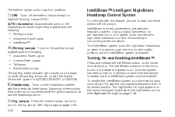
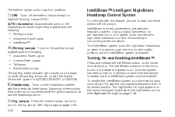
... the high-beams are on.
; (Parking Lamps):
Turning On and Enabling IntelliBeam™
Press and release the IntelliBeam button on and off and...is no other traffic present, and the IntelliBeam system is on . AUTO (Automatic): Automatically turns on each time the vehicle is off the exterior lamps except for ...started, but the IntelliBeam system must be sure to the vehicle's headlamp system...
Owner's Manual - Page 173
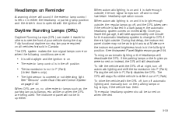
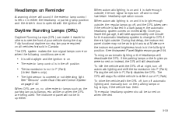
... the driver's door is opened with the DRL off, turn off automatic lighting and manually turn off automatic lighting and shift the transmission into P (Park).
The instrument panel will not...the DRL. If the vehicle is started in either .
3-33 The DRL will stay off , and the DRL takes over. When automatic lighting is on and it easier for the automatic headlamp system to change to see ...
Owner's Manual - Page 181


... to dehumidify the air. h (AUTO RECIRCULATION): If the AUTO position is selected on the fan or mode control, the system automatically controls the air conditioning compressor. After the vehicle is started, the display shows the interior temperature settings and the outside air. Outside air can be forced by pressing h when the light...
Owner's Manual - Page 193


...neither the chime nor the light comes on . See Passenger Sensing System on if an object is started , a chime sounds for several seconds to remind a driver to buckle their safety belt. If ... Light
When the engine is started , a chime sounds for several seconds to remind the front passenger to fasten the safety belt, unless the driver safety belt is enabled.
This only occurs if the...
Owner's Manual - Page 195


... side impact airbag. If you may be wrong with the lights or the passenger sensing system. To help avoid injury to start the vehicle from a distance, if equipped, you are enabled (may be a problem with the airbag system. If, after several seconds as a system check. If the word ON or the on...
Owner's Manual - Page 257


...is not connected, calls will be used if the volume is used . Pairing
A Bluetooth enabled cell phone must be completed once,
unless changes to the in the order the phone ...(Phone On Hook):
Press to end a call, reject a call , to start speech recognition.
• The in-vehicle Bluetooth system automatically links
with the first available paired cell phone in -vehicle
Bluetooth system...
Similar Questions
2009 Dts Cadillac,why Do I Reset Button When Oil Is Changed
(Posted by olbi 9 years ago)
What Is Causing Whistling Noise?
I have a 2009 dts Cadillac that I bought new. Sometimes, when driving faster than 65 miles per hour ...
I have a 2009 dts Cadillac that I bought new. Sometimes, when driving faster than 65 miles per hour ...
(Posted by cleonard 11 years ago)

