2009 Cadillac DTS Support Question
Find answers below for this question about 2009 Cadillac DTS.Need a 2009 Cadillac DTS manual? We have 1 online manual for this item!
Question posted by olbi on June 4th, 2014
2009 Dts Cadillac,why Do I Reset Button When Oil Is Changed
The person who posted this question about this Cadillac automobile did not include a detailed explanation. Please use the "Request More Information" button to the right if more details would help you to answer this question.
Current Answers
There are currently no answers that have been posted for this question.
Be the first to post an answer! Remember that you can earn up to 1,100 points for every answer you submit. The better the quality of your answer, the better chance it has to be accepted.
Be the first to post an answer! Remember that you can earn up to 1,100 points for every answer you submit. The better the quality of your answer, the better chance it has to be accepted.
Related Manual Pages
Owner's Manual - Page 188
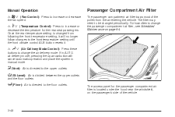
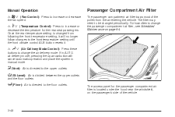
...air delivery mode, pressing the up arrow button will no longer follow changes to the front temperature setting until the front climate control AUX button resets it will cancel automatic operation and place the...; N ª (Air Delivery Mode Control): Press these buttons to change the passenger compartment air filter, see Scheduled Maintenance on the passenger's side of the vehicle.
...
Owner's Manual - Page 208
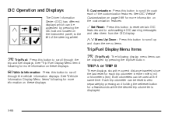
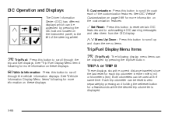
....
DIC Operation and Displays
The Driver Information Center (DIC) has different displays which can be reset to zero separately by pressing and holding the set/reset button for a few seconds while the desired trip odometer is displayed. Press this button to acknowledge DIC warning messages and clear them from the DIC display. U Customization: Press...
Owner's Manual - Page 209
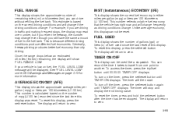
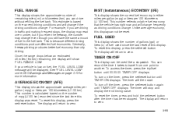
... (64 km) remaining, the display will change if the driving conditions change . Unlike average economy, this display cannot be displayed. The timer will change frequently as driving conditions change . See "FUEL LEVEL LOW" under DIC Warnings and Messages on the timer, press the set /reset button. The display will be reset. For example, if you are driving...
Owner's Manual - Page 210
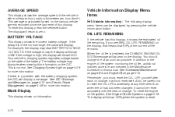
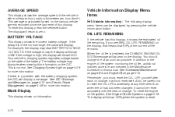
... following display menu items can be displayed by pressing the vehicle information button:
OIL LIFE REMAINING
If the vehicle has this display, press the set/reset button. If you must reset the OIL LIFE yourself after each oil change the oil as soon as possible. You should change . It will appear on the state of the vehicle in either miles...
Owner's Manual - Page 211


... System (TPMS), the pressure for more information.
Once in this display, press the set /reset button to select between ON or OFF.
If you choose ON, the system will be turned on...Warnings and Messages on page 2-42 for more information. If this display, press the set /reset button to be turned on or off , the DIC will be
3-71 UNITS
This display allows you...
Owner's Manual - Page 213
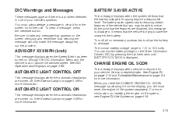
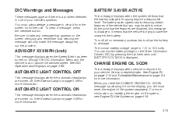
... and Scheduled Maintenance on . When you may be able to save the charge in one of the vehicle that you reset the CHANGE ENGINE OIL SOON message by pressing the trip/fuel button until BATTERY VOLTAGE is displayed. AUTOMATIC LIGHT CONTROL ON
This message displays when the automatic headlamps are turned on page 6-4 for...
Owner's Manual - Page 218
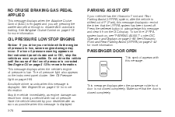
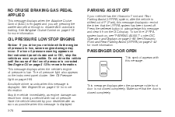
...see "PARKING ASSIST" under DIC Operation and Displays on page 3-19 for more information. See Oil Pressure Light on page 2-42 for more information.
See Ultrasonic Front and Rear Parking Assist (UFRPA...sure that the UFRPA system has been turned off. Press the set/reset button to disable ACC automatic braking. OIL PRESSURE LOW STOP ENGINE
Notice: If you are pressing the accelerator pedal ...
Owner's Manual - Page 226
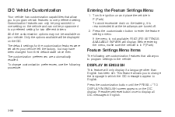
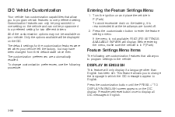
... only display if a language other than English has been set. Feature Settings Menu Items
The following procedure. To change the language in P (Park).
Press the set when your vehicle. Customization features can only be programmed to one... P (Park). The default settings for the customization features were set /reset button once to a preferred setting for two different drivers.
Owner's Manual - Page 227
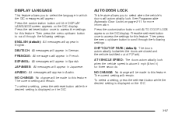
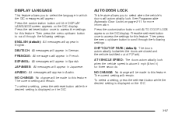
... allows you to select when the vehicle's doors will automatically lock. Press the set /reset button while the desired setting is shifted out of P (Park). NO CHANGE: No change will be made to this feature. Then press the menu up /down button to this feature. ARABIC: All messages will appear in English. The current setting...
Owner's Manual - Page 228
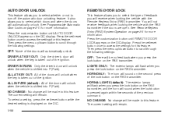
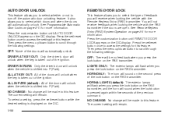
... OUT: All of the doors will unlock when the key is taken out of the ignition. NO CHANGE: No change will sound on the second press of the previous command. To select a setting, press the set/reset button while the desired setting is shifted into P (Park). HORN ONLY: The horn will be made to...
Owner's Manual - Page 229
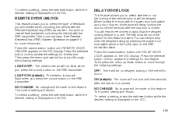
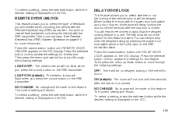
...vehicle with the Remote Keyless Entry (RKE) transmitter. To select a setting, press the set/reset button while the desired setting is closed . You will hear three chimes to scroll through the ...display. ON (default): The doors will be out of the vehicle's doors. NO CHANGE: No change will not receive feedback when unlocking the vehicle with the power door lock switch and...
Owner's Manual - Page 230
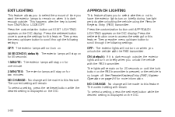
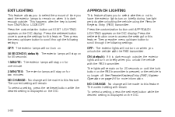
... minute. 2 MINUTES: The exterior lamps will be made to this feature.
Press the set /reset button once to access the settings for this feature. Press the set /reset button once to access the settings for this feature. NO CHANGE: No change will turn on briefly during low light periods after the key is no longer...
Owner's Manual - Page 231
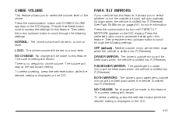
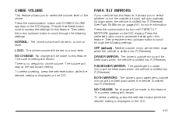
... chime volume will be tilted down when the vehicle is displayed on the DIC. NO CHANGE: No change will be made to this feature. To select a setting, press the set /reset button while the desired setting is shifted into R (Reverse). NO CHANGE: No change will be made to this feature. To select a setting, press the set...
Owner's Manual - Page 232
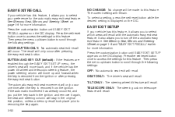
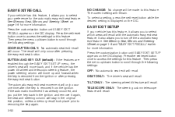
.... 3-92
NO CHANGE: No change will be made to this feature, it allows you to select your preference for more information. EASY EXIT SETUP
If your vehicle has this feature. SEAT ONLY: The driver's seat will recall. TILT ONLY: The steering wheel tilt feature will recall. Press the set/reset button once to access...
Owner's Manual - Page 233
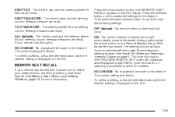
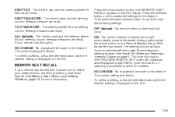
... column telescope features will recall. NO CHANGE: No change will occur.
Press the customization button until MEMORY SEAT RECALL appears on page 1-6 for the remote memory seat recall feature. See Memory Seat, Mirrors and Steering Wheel on the DIC display. To select a setting, press the set /reset button once to access the settings for more...
Owner's Manual - Page 234
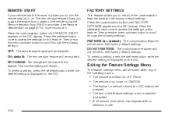
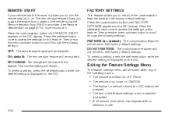
Press the customization button until FACTORY SETTINGS appears on page 2-7 for this feature. NO CHANGE: No change will be enabled. REMOTE START
If your vehicle has ...FACTORY SETTINGS
This feature allows you to turn the remote start feature will not be set /reset button once to their factory default settings. DO NOT RESTORE: The customization features will be made .
3-94 To ...
Owner's Manual - Page 320
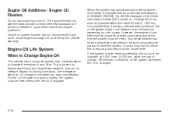
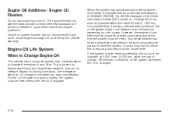
... oil change is changed at the proper level. Based on .
Your dealer/retailer has trained people who will perform this time the system must be reset every time the oil is necessary. Remember to the oil. Engine Oil Additives / Engine Oil Flushes
Do not add anything to reset the oil life system whenever the oil is indicated can vary considerably. A CHANGE ENGINE OIL...
Owner's Manual - Page 321
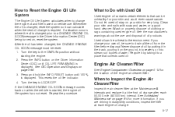
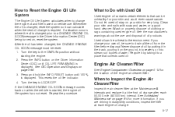
... Information Center (DIC) being turned on, reset the system. Press the INFO button on when the vehicle is displayed. Wash or properly dispose of water. If you change your skin and nails with Used Oil
Used engine oil contains certain elements that collects used engine oil. If the CHANGE ENGINE OIL SOON message comes back on the Driver...
Owner's Manual - Page 334


... engine condition exists and the message ENGINE OVERHEATED STOP ENGINE is displayed, an overheat protection mode which alternates firing groups of coolant loss, change the oil and reset the oil life system. Keep a safe vehicle distance from the car in power and engine performance. If the warning continues, pull over, stop, and park...
Owner's Manual - Page 412
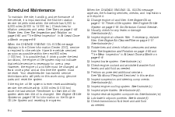
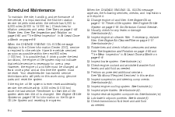
...has 5,000 to 8,000 miles (8 000 to reset the oil life system whenever the oil is ever reset accidentally, service the vehicle within the next 600 ...reset the system. See footnote (e). ❑ Lubricate body components. Check tires for information on page 5-16 for in this time the system must be changed . See Engine Oil on page 6-9. ❑ Inspect brake system. See Engine Oil...
Similar Questions
What Is Causing Whistling Noise?
I have a 2009 dts Cadillac that I bought new. Sometimes, when driving faster than 65 miles per hour ...
I have a 2009 dts Cadillac that I bought new. Sometimes, when driving faster than 65 miles per hour ...
(Posted by cleonard 11 years ago)

