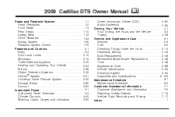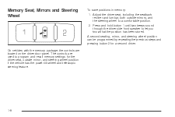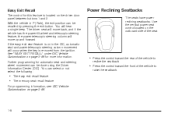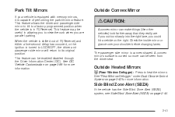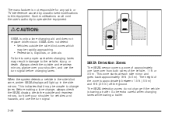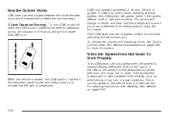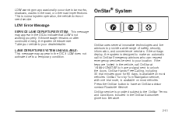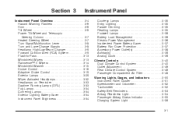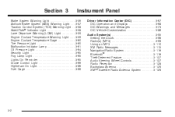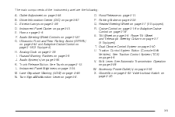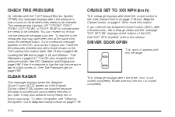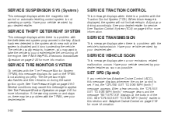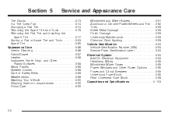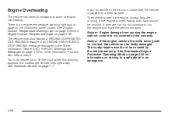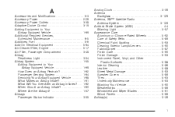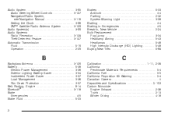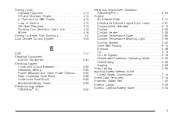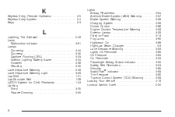2009 Cadillac DTS Problems and Repair Information
Get Help and Support for Cadillac

View All Support Options Below
Free 2009 Cadillac DTS manuals!
Problems with 2009 Cadillac DTS?
Ask a Question
Other Models
Free 2009 Cadillac DTS manuals!
Problems with 2009 Cadillac DTS?
Ask a Question
Other Models
Most Recent 2009 Cadillac DTS Questions
Turn Signal Light Replacement Procedure
How do I replace the left turn signal/parking light on my 2009 Cadillac DTS? Is it expensive and/or ...
How do I replace the left turn signal/parking light on my 2009 Cadillac DTS? Is it expensive and/or ...
(Posted by cburm919 8 years ago)
How To Enable The Automatic Start On 2009 Cadillac Dts
(Posted by jibige4 9 years ago)
How To Replace Caddy 2009 Dts Side Mirror
(Posted by 01bp 9 years ago)
How Do I Use The Voice Recognition In My 2008 Cadillac Dts
(Posted by zimtspnelso 9 years ago)
Cadillac Dts 2009 Whistles When Accelerating
(Posted by rob3tar 9 years ago)
2009 Cadillac DTS Videos
Popular 2009 Cadillac DTS Manual Pages
2009 Cadillac DTS Reviews
We have not received any reviews for the 2009 Cadillac DTS yet.