2008 Cadillac CTS Support Question
Find answers below for this question about 2008 Cadillac CTS.Need a 2008 Cadillac CTS manual? We have 1 online manual for this item!
Question posted by petromankcur on March 8th, 2014
Where Is The Button To Open The Trunk Of A Cadillac Cts
The person who posted this question about this Cadillac automobile did not include a detailed explanation. Please use the "Request More Information" button to the right if more details would help you to answer this question.
Current Answers
There are currently no answers that have been posted for this question.
Be the first to post an answer! Remember that you can earn up to 1,100 points for every answer you submit. The better the quality of your answer, the better chance it has to be accepted.
Be the first to post an answer! Remember that you can earn up to 1,100 points for every answer you submit. The better the quality of your answer, the better chance it has to be accepted.
Related Manual Pages
Owner's Manual - Page 1
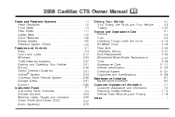
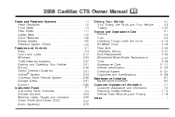
2008 Cadillac CTS Owner Manual
Seats and Restraint Systems ...1-1 Head Restraints ...1-2 Front Seats ...1-4 Rear Seats ...1-11 Safety Belts ...1-12 Child Restraints ...1-32 Airbag System ...1-55 Restraint System Check ...1-...
Owner's Manual - Page 2
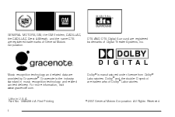
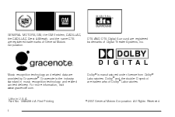
... delivery. All Rights Reserved.
Dolby® and the double-D symbol are trademarks of General Motors Corporation.
GENERAL MOTORS, GM, the GM Emblem, CADILLAC, the CADILLAC Crest & Wreath, and the name CTS are registered trademarks of Dolby® Laboratories. Dolby® is the industry standard in U.S.A. DTS AND DTS Digital Surround are provided by...
Owner's Manual - Page 11
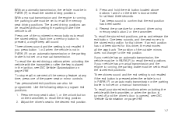
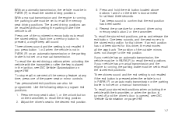
...the driving position. 2. To recall the stored exit positions, press and release the exit button. If your vehicle has a manual transmission and the engine is not set to the ...button 1 or 2 when the vehicle is not in PARK (P) on an automatic transmission or the parking brake is running , the parking brake must be in PARK (P) on an automatic transmission or the parking brake is opened...
Owner's Manual - Page 80


Never pull the key out without pressing the button. See "Rear Seat Pass-Through Door" under Trunk on page 7-6.
2-4 Your vehicle may have to damage the vehicle to get in. Be sure you may have the Keyless Access.... This key, located inside the keyless access transmitter, can be used for more information. To remove the key, press the button (A) near the bottom of the following keys.
Owner's Manual - Page 83
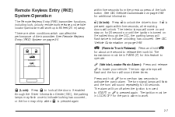
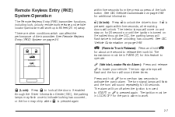
... Q to indicate unlocking has occurred. There are other conditions which can affect the performance of the lock button. " (Unlock): Press " to activate the panic alarm. within five seconds, all the doors...the Driver Information Center (DIC), the parking lamps may flash once to release the trunk lid. If enabled through the DIC, the parking lamps will sound three times. L (Vehicle...
Owner's Manual - Page 85
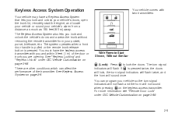
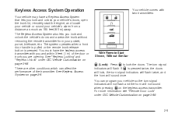
The system operates when a front door handle is pulled or the remote trunk release button is pressed. See "Keyless Locking" and "Keyless Unlock" under DIC Vehicle Customization ...on page 3-68.
2-9 The Keyless Access System also lets you lock and unlock your vehicle's doors, open the trunk lid, remotely start the engine, and locate your vehicle or sound your vehicle's alarm from your vehicle so...
Owner's Manual - Page 86
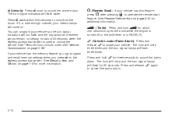
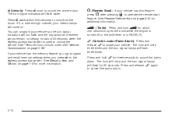
...Unlock" under DIC Vehicle Customization on page 1-6 for about one second to operate the remote start
feature. G (Trunk): Press and hold Lfor three seconds to cancel the panic alarm.
2-10 The turn signal indicators will come on... your vehicle has this feature, press / after pressing Q to open the trunk while the engine is turned off or the shift lever is used to unlock the vehicle.
Owner's Manual - Page 93
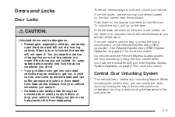
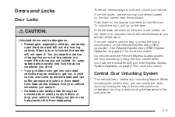
...button on the door panels near the windows. See Keyless Access System Operation on page 2-7 for more information.
{CAUTION:
Unlocked doors can be unable to manually unlock the vehicle because you will not open...get into unlocked vehicles may be dangerous. • Passengers, especially children, can easily open it . • Outsiders can unlock the other doors by holding the key in the...
Owner's Manual - Page 94


... door lock switch. When the door is opened, a chime will automatically unlock when you can press the door lock switch again or the lock button on the front doors. When the power ... to unlock the doors.
(Lock): Remove the key from the ignition. door lock switch or the lock button on page 3-68 for more information on programming, see DIC Vehicle Customization on , and the shift lever is...
Owner's Manual - Page 96
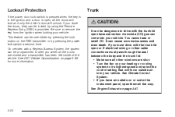
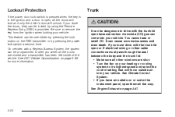
... your vehicle. Trunk
{CAUTION:
It can be dangerous to remove the key from the ignition when locking your vehicle. Be sure to drive with a Keyless Access System, the system can come into your vehicle. It can be overridden by pressing the lock button on or under the instrument panel, open them all the...
Owner's Manual - Page 97


.... Pull forward on the Remote Keyless Entry (RKE) transmitter to open the pass-through the opening to open the trunk.
To use the remote trunk release, the shift lever must be in PARK (P) or NEUTRAL (N) for a vehicle with a manual transmission. Press the button to locate the emergency trunk release handle. On vehicles with a Keyless Access System, squeeze...
Owner's Manual - Page 98
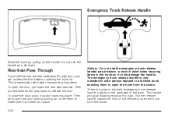
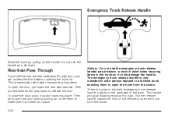
... into place. Then try to open the trunk from the inside . The emergency trunk release handle is only intended to aid a person trapped in a latched trunk, enabling them to open the door without opening the trunk lid. Pull the release handle toward the front of the trunk. Emergency Trunk Release Handle
Close the trunk by pulling on the back wall...
Owner's Manual - Page 102
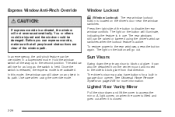
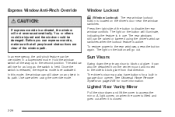
... the window switches. Hold the window switch all people and obstructions are clear of the button to disable the rear window controls. See Universal Home Remote System on an object in garage door opener. A light comes on the button will illuminate, indicating the feature is in a supervised mode. Use care when using the...
Owner's Manual - Page 103


... vehicle's key or the manual door lock. Open the door. 2. Unlocking
a door any other way will set off the alarm by pressing the unlock button on the transmitter during the ten second pre-...alarm, the alarm will occur. If a locked door or trunk is turned to steal. Although your vehicle has...
Owner's Manual - Page 129


....
If you lock your keys in the rear display. If you with a wide range of your trunk during your vehicle. • The vehicle's bumper is still disabled, after driving forward at 1-888-4-ONSTAR... for you.
2-53 Take the vehicle
to provide you need roadside assistance, press the OnStar button and they can send a signal to unlock your doors. If your airbags deploy, the system is...
Owner's Manual - Page 132
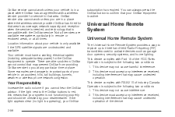
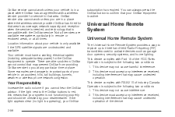
... radio volume if you cannot hear the OnStar advisor. If the light next to the OnStar buttons is red, this means that area. OnStar service also cannot work unless your vehicle is compatible... up to three hand-held Radio-Frequency (RF) transmitters used to activate devices such as garage door openers, security systems, and home lighting. If the light appears clear (no light is subject to the...
Owner's Manual - Page 133


Changes or modifications to this system by other vehicles as well as garage door openers, security systems, and home automation devices. See "Erasing Universal Home Remote Buttons" later in this equipment. This system provides a way to replace up to three remote control transmitters used to assist you are clear of the...
Owner's Manual - Page 134


... Home Remote System, call 1-800-355-3515 or go to repeat the procedure. Hold the end of your hand-held transmitter button until Step 4 has been completed. Programming a garage door opener involves time-sensitive actions, so read the entire procedure before you do not repeat this section. 4. Do not release the Universal...
Owner's Manual - Page 135


...continue with the remaining steps. 6. Press and hold the newly-trained Universal Home Remote button and observe the indicator light. If the indicator light stays on continuously, the programming ...Remote button is pressed and released. 5. You do not need to complete Step 8.
2-59 After you press this button, you will have been completed, locate inside the garage the garage door opener ...
Owner's Manual - Page 136


...you sell or terminate your lease.
2-60
To program the remaining two Universal Home Remote buttons, begin with the following: Continue to control the garage door, for two seconds, and...difficulty programming a gate operator or garage door opener by the Universal Home Remote. Firmly press and hold the appropriate Universal Home Remote button for Universal Home Remote to the vehicle....

