2008 Cadillac CTS Support Question
Find answers below for this question about 2008 Cadillac CTS.Need a 2008 Cadillac CTS manual? We have 1 online manual for this item!
Question posted by n8mkunnalm on May 4th, 2014
2008 Cadillac Cts Where Is The Trunk Release Button
The person who posted this question about this Cadillac automobile did not include a detailed explanation. Please use the "Request More Information" button to the right if more details would help you to answer this question.
Current Answers
There are currently no answers that have been posted for this question.
Be the first to post an answer! Remember that you can earn up to 1,100 points for every answer you submit. The better the quality of your answer, the better chance it has to be accepted.
Be the first to post an answer! Remember that you can earn up to 1,100 points for every answer you submit. The better the quality of your answer, the better chance it has to be accepted.
Related Manual Pages
Owner's Manual - Page 1
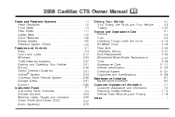
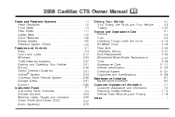
2008 Cadillac CTS Owner Manual
Seats and Restraint Systems ...1-1 Head Restraints ...1-2 Front Seats ...1-4 Rear Seats ...1-11 Safety Belts ...1-12 Child Restraints ...1-32 Airbag System ...1-55 Restraint System Check ...1-...
Owner's Manual - Page 2
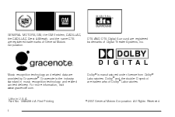
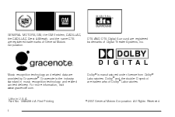
... AND DTS Digital Surround are trademarks of General Motors Corporation. Litho in music recognition technology and related content delivery. GENERAL MOTORS, GM, the GM Emblem, CADILLAC, the CADILLAC Crest & Wreath, and the name CTS are provided by Gracenote®.
Music recognition technology and related data are registered trademarks of Dolby® Laboratories.
Owner's Manual - Page 7
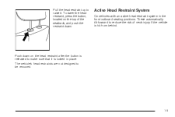
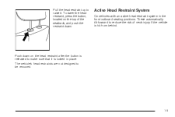
...restraints are not designed to make sure that it . To lower the head restraint, press the button, located on the top of neck injury if the vehicle is hit from behind.
Active Head ... seatback, and push the restraint down on the head restraint after the button is released to be removed.
1-3 These automatically tilt forward to raise it is locked in the front outboard seating ...
Owner's Manual - Page 11
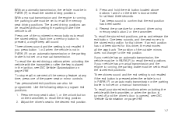
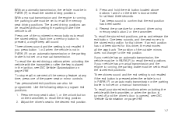
...not change for this driver, the seat moves all the way back. Press memory seat button 1, or the unlock button on page 3-68.
1-7 The position of the power seat or mirror controls. If your...programmed. To recall the stored exit positions, press and release the exit button. Three chimes sound and the exit setting is not recalled if the exit button is pressed when the vehicle is not in PARK ...
Owner's Manual - Page 29


... make sure it clicks. If you ever pull the shoulder portion of the safety belt in your vehicle have a lap-shoulder belt. Make sure the release button on page 1-31. Do not let it . Push the latch plate into the buckle until it is not long enough, see "Seats" in this section...
Owner's Manual - Page 31
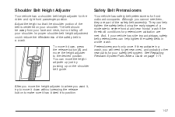
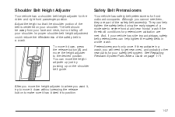
... a Crash on the shoulder belt guide.
After you move the height adjuster to make sure it down without pressing the release button to the desired position. To move it down, press the release button (A) and move the height adjuster to where you will need to severe frontal and near frontal crash if the threshold...
Owner's Manual - Page 54
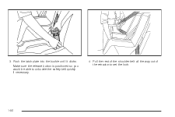
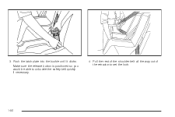
3. Pull the rest of the shoulder belt all the way out of the retractor to unbuckle the safety belt quickly if necessary.
4. Push the latch plate into the buckle until it clicks. Make sure the release button is positioned so you would be able to set the lock.
1-50
Owner's Manual - Page 57
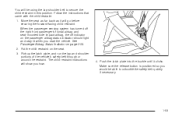
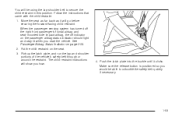
... and shoulder portions of the vehicle's safety belt through or around the restraint. Follow the instructions that came with the child restraint. 1. Make sure the release button is positioned so you would be using the lap-shoulder belt to unbuckle the safety belt quickly if necessary.
1-53 You will be able to...
Owner's Manual - Page 80


...the keyless access transmitter, can be used for more information. To remove the key, press the button (A) near the bottom of the following keys. Your vehicle may have either of the keyless ...access transmitter, and pull the key out. See "Rear Seat Pass-Through Door" under Trunk on page 7-6.
2-4 See Ignition Positions (Key Access) on page 2-31 or Ignition Positions (Keyless...
Owner's Manual - Page 83
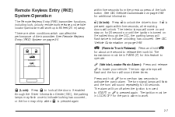
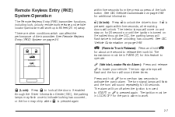
... unlock the driver's door. There are other conditions which can affect the performance of the lock button.
" (Unlock): Press " to lock all remaining doors will flash twice to 65 ...System Operation
The Remote Keyless Entry (RKE) transmitter functions, including lock, unlock, remote trunk release and vehicle locator/panic alarm will sound three times. See Remote Keyless Entry (RKE) ...
Owner's Manual - Page 85
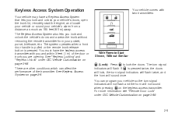
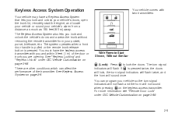
...lock the doors. The system operates when a front door handle is pulled or the remote trunk release button is pressed. The turn signal indicators will not flash and the horn will not sound... with two transmitters. There are opening.
You can affect the performance of the door or trunk you are other conditions which can program your pocket, purse, briefcase, etc. Your vehicle comes...
Owner's Manual - Page 86
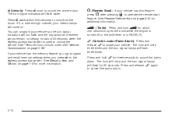
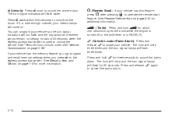
... the remote start
feature.
You can program and recall memory settings when you press " on . Press and release L again to unlock the driver's door. " (Unlock): Press " once to cancel the panic alarm.
...press / after pressing Q to open the trunk while the engine is turned off or the shift lever is dark enough outside, your vehicle. G (Trunk): Press and hold Lfor three seconds to unlock...
Owner's Manual - Page 91


... on the transmitter again before the first 10 minutes of engine running time by 10 minutes. Press and release the transmitter's lock button, then immediately press and hold the transmitter's remote start button until the parking lamps turn on and remain on page 2-6 for at least four seconds. When the vehicle starts...
Owner's Manual - Page 96
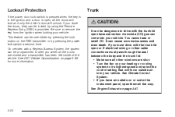
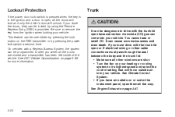
This feature can be overridden by pressing the lock button on the RKE transmitter or by using the Remote Keyless Entry (RKE) transmitter. See DIC Vehicle Customization on page 2-47.
... when the key is in the ignition and a door is open, all the way. Be sure to drive with the trunk lid open or if electrical wiring or other cable connections must pass through the seal between the body and the...
Owner's Manual - Page 97


... more information. 2. See "Rear-Seat Pass Through" following procedures. See "Emergency Trunk Release Handle" for more information. 3.
is ever without power, the trunk area can also press the button with a Keyless Access System, squeeze the trunk release button located on the trunk release handle to open the trunk lid.
The shift lever must be in NEUTRAL, with the parking brake...
Owner's Manual - Page 98
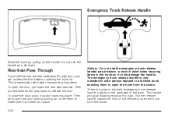
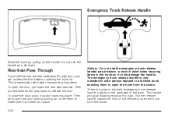
... up and back into place. 2-22
Notice: Do not use the handle as it up on the handle. Pull the release handle toward the front of the trunk. Emergency Trunk Release Handle
Close the trunk by pulling on the lever to make sure it is especially useful when transporting long items. To open the door...
Owner's Manual - Page 122


...a trailer, see Towing a Trailer on page 2-33 for more information. See "Key Release Button" under Ignition Positions (Key Access) on page 2-31 or Ignition Positions (Keyless Access)...the ignition key to OFF/LOCK, press the release button and remove the key. For the base ignition, turn the ignition to the desired position. Fully release the shift lever button. 2. If you are unable to shift ...
Owner's Manual - Page 242
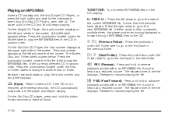
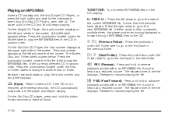
...is heard at the left and center of the file displays. Release to resume playing the file.
\ FWD (Fast Forward): Z ... The track number displays at a reduced volume.
Press and hold this button for the message to reverse playback quickly within an MP3/WMA fi... go to select MP3/WMA files on the CD. cT
(Next Folder): Press the pushbutton under the Shuffle label to...
Owner's Manual - Page 374
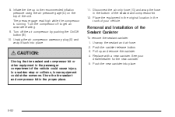
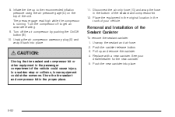
... off to the recommended in the trunk of the Sealant Canister
To remove the sealant canister: 1. Disconnect the air only hose (G) and wrap the hose in the passenger compartment of the unit. Removal and Installation of your dealer/retailer for the new canister. 5. Push the canister release button. 3. Push the new canister into...
Owner's Manual - Page 409
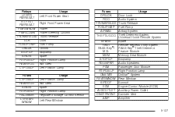
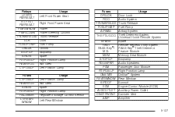
.../ WNDW
Usage Left Front Power Seat Right Front Power Seat Power Power Steering Column Trunk Release Lock Fuel Pump Unlock Stoplamp Spare Right Position Lamp Not Used Left Position Lamp Usage... ONSTAR REAR/WNDW S/ROOF ECM AUX/OUTLET CNSTR/VENT AMP
Usage Door Lock Audio System Trunk Release Fuel Pump Airbag System Theft Deterrent System, Universal Home Remote System Spare Remote Keyless Entry System...
Similar Questions
How Do You Reset The Accessories On A 2008 Cts
How do you reset the accessories on a 2008 CTS
How do you reset the accessories on a 2008 CTS
(Posted by Anonymous-131893 10 years ago)
How Does The Outside Trunk Release Work On My 2008 Cts
(Posted by pchy0Super 10 years ago)

