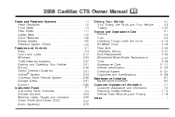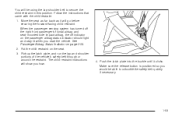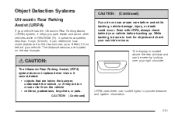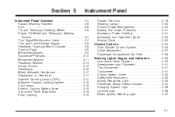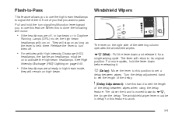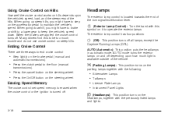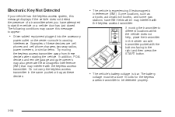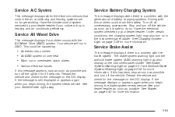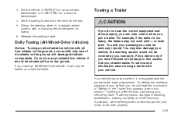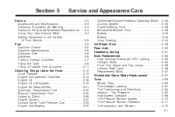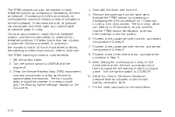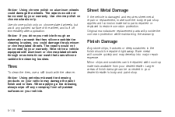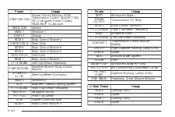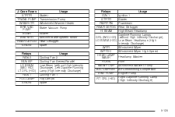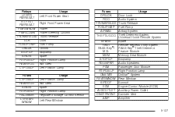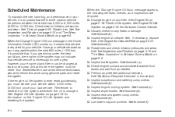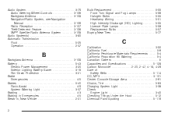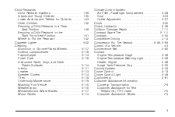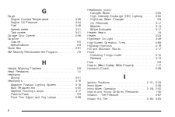2008 Cadillac CTS Problems and Repair Information
Get Help and Support for Cadillac

View All Support Options Below
Free 2008 Cadillac CTS manuals!
Problems with 2008 Cadillac CTS?
Ask a Question
Other Models
Free 2008 Cadillac CTS manuals!
Problems with 2008 Cadillac CTS?
Ask a Question
Other Models
Most Recent 2008 Cadillac CTS Questions
I Cleaned My Fuel Injectors And I Didn't Replace The Oringsand A Fire When I Sta
Could it be because I didn't replace the orings
Could it be because I didn't replace the orings
(Posted by deuce875 9 months ago)
How To Jump Start Cadillac Cts
(Posted by Nygummap 9 years ago)
On A Cadilac Trunk Where Is The Emergency Release Handle
(Posted by alwapatric 9 years ago)
How To Access 2008 Cts Truck Release
(Posted by Dartlup 9 years ago)
2008 Cts Trunk Wont Latch
(Posted by kswaMart 9 years ago)
2008 Cadillac CTS Videos
Popular 2008 Cadillac CTS Manual Pages
2008 Cadillac CTS Reviews
We have not received any reviews for the 2008 Cadillac CTS yet.