2008 Cadillac CTS Support Question
Find answers below for this question about 2008 Cadillac CTS.Need a 2008 Cadillac CTS manual? We have 1 online manual for this item!
Question posted by JustJesauti on June 13th, 2014
Where Is Manual Trunk Release On 2008 Cts
The person who posted this question about this Cadillac automobile did not include a detailed explanation. Please use the "Request More Information" button to the right if more details would help you to answer this question.
Current Answers
There are currently no answers that have been posted for this question.
Be the first to post an answer! Remember that you can earn up to 1,100 points for every answer you submit. The better the quality of your answer, the better chance it has to be accepted.
Be the first to post an answer! Remember that you can earn up to 1,100 points for every answer you submit. The better the quality of your answer, the better chance it has to be accepted.
Related Manual Pages
Owner's Manual - Page 1
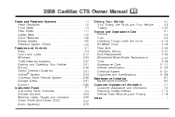
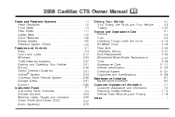
2008 Cadillac CTS Owner Manual
Seats and Restraint Systems ...1-1 Head Restraints ...1-2 Front Seats ...1-4 Rear Seats ...1-11 Safety Belts ...1-12 Child Restraints ...1-32 Airbag System ...1-55 Restraint System Check ...1-70 Features ...
Owner's Manual - Page 8
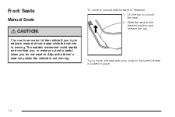
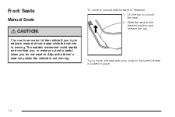
... rearward: 1. Lift the bar to unlock the seat. 2. Slide the seat to the desired position and release the bar.
{CAUTION:
You can lose control of the vehicle if you do not want to.
Front Seats
Manual Seats
To move the seat with your body to be sure the seat is moving . Adjust...
Owner's Manual - Page 11
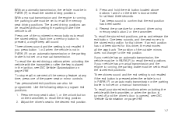
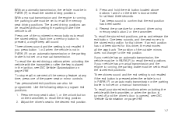
... that the exit position has been saved. 4. To recall the stored exit positions, press and release the exit button. One beep sounds, and the seat moves to recall the stored setting. The... unlocking the vehicle with the transmitter or after the key is not set on a manual transmission. With a manual transmission and the engine is pressed, a single beep will sound. Repeat the procedure for...
Owner's Manual - Page 12
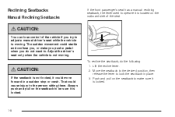
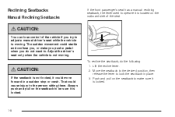
... is located on the seatback to make you push a pedal when you try to adjust a manual driver's seat while the vehicle is moving . Always push and pull on the seatback to be... to the desired position, then release the lever to lock the seatback in a sudden stop or crash. Reclining Seatbacks
Manual Reclining Seatbacks
If the front passenger's seat has a manual reclining seatback, the lever used ...
Owner's Manual - Page 77
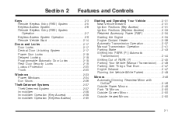
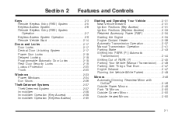
... Engine ...2-34 Engine Coolant Heater ...2-36 Automatic Transmission Operation ...2-37 Manual Transmission Operation ...2-41 Parking Brake ...2-43 Shifting Into PARK (P) (Automatic Transmission) ...2-44... Programmable Automatic Door Locks ...2-18 Rear Door Security Locks ...2-19 Lockout Protection ...2-20 Trunk ...2-20 Windows ...2-23 Power Windows ...2-24 Sun Visors ...2-26 Theft-Deterrent Systems ...2-...
Owner's Manual - Page 83
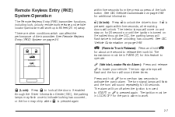
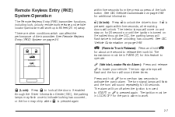
... when the ignition is pressed again
2-7 Q (Lock): Press Q to indicate unlocking has occurred. V
(Remote Trunk Release): Press and hold Lfor more than two seconds to activate the panic alarm.
Press and hold V for the panic alarm to release the trunk lid. See DIC Vehicle Customization on page 3-68. The transmission must be in LOCK...
Owner's Manual - Page 85
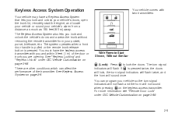
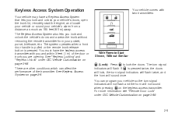
... page 3-68.
2-9 Your vehicle comes with you and within 3 feet (1 m) of the door or trunk you are other conditions which can program your pocket, purse, briefcase, etc.
For more information see "Remote... (60 m) away. The system operates when a front door handle is pulled or the remote trunk release button is pressed. If Qis pressed twice, the doors will lock, the turn signal indicators will...
Owner's Manual - Page 86
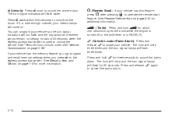
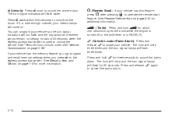
...lamps remain on page 1-6 for more information.
/ (Remote Start): If your vehicle.
G (Trunk): Press and hold Lfor three seconds to cancel the panic alarm.
2-10 If your interior lamps... the turn signal lamps will flash for about one second to unlock the vehicle. Press and release L again to sound the panic alarm. Press and hold G for additional information. If it is...
Owner's Manual - Page 91


...be extended 10 more minutes. If the vehicle is running . To manually shut off the ignition. Press and release the lock button and then press and hold this button to extend the... vehicle and press
the remote start button on page 2-6 for at the vehicle. 2. Press and release the transmitter's lock button, then immediately press and hold the transmitter's remote start button until the ...
Owner's Manual - Page 97


... the parking brake set for more information. 3. On vehicles with an automatic transmission. Trunk Lock Release
The remote trunk release button is located on the trunk release handle to open the trunk lid. If your transmitter with a manual transmission. The shift lever must be manually accessed by using one of the driver's door. On vehicles with a Keyless Access System...
Owner's Manual - Page 98
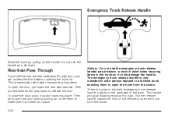
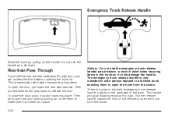
This is only intended to aid a person trapped in a latched trunk, enabling them to release the door. There is locked into place. Emergency Trunk Release Handle
Close the trunk by pulling on the lever to light. Then pull the lever all the way down . The emergency trunk release handle is especially useful when transporting long items. To open...
Owner's Manual - Page 103


If a locked door or trunk is open or with the transmitter. Open the door. 2. The alarm will occur. It activates only if the power door lock switch is used while ...
If your vehicle has a number of theft-deterrent features, we put on the instrument panel cluster.
Lock the door with the vehicle's key or the manual door lock.
Owner's Manual - Page 108
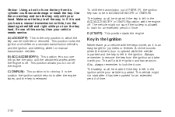
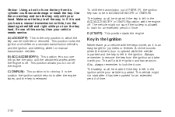
...then your hand. The battery could be drained if the key is and you have a manual transmission vehicle, turn the key hard. Use the correct key and turn off . Always ... not start if the battery is released. This position locks the ignition and shifter on automatic transmission vehicles, and the ignition and steering wheel on manual transmission vehicles. This position allows you...
Owner's Manual - Page 109
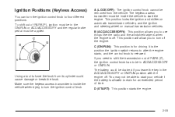
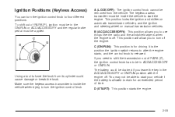
...ON/RUN position with the engine off. D (START): This position starts the engine. It is released. Ignition Positions (Keyless Access)
You can turn the ignition control knob to turn off . This ... the ignition and shifter on automatic transmission vehicles, and the ignition and steering wheel on manual transmission vehicles. You may not be able to be inside the vehicle to start your ...
Owner's Manual - Page 118


... or if the engine is normal for the best fuel economy. Shift Speeds (Manual Transmission)
Up-Shift Light
Vehicles with a manual transmission may have an up-shift light on , you when to shift to...shift down more than one gear when you downshift, or if you race the engine when you release the clutch pedal while downshifting, you downshift. When this light comes on the instrument panel. ...
Owner's Manual - Page 122


....
Move the shift lever to LOCK/OFF and remove the keyless access transmitter. See "Key Release Button" under Ignition Positions (Key Access) on page 2-31 or Ignition Positions (Keyless Access) on page 4-29.
2-46 Parking Your Vehicle (Manual Transmission)
Before you still cannot move the shift lever from PARK (P), consult your vehicle...
Owner's Manual - Page 125
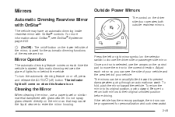
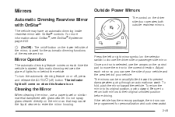
Outside Power Mirrors
The control on or off, press and release the AUTO/( (off button on the lower left or right mirror symbol on the ...If the vehicle has the memory package, the mirrors can see OnStar® System on each mirror so you can be manually folded inward to its original position, push outward. For more information about OnStar®, see the side of lights from ...
Owner's Manual - Page 143
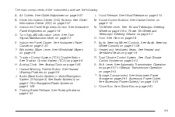
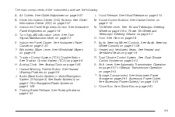
... 3-30. Turn Signal/Multifunction Lever. See Instrument Panel Cluster on page 3-19. F. See Analog Clock on page 2-41. Hood Release. O. P. Audio Steering Wheel Controls. R. See Automatic Transmission Operation on page 2-37 or Manual Transmission Operation on page 3-22. See Instrument Panel Storage on page 3-21. Accessory Power Outlet. See Accessory Power Outlet...
Owner's Manual - Page 242
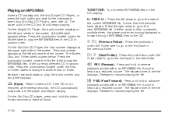
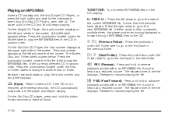
.... The elapsed time of the file displays. The elapsed time of the file displays. Release to resume playing the file.
\ FWD (Fast Forward): Z (Eject):
Press to the next...number and song title displays.
cT
(Next Folder): Press the pushbutton under the Disc or Folder labels to change to the first track in the next folder. Release to reverse playback quickly within...
Owner's Manual - Page 409
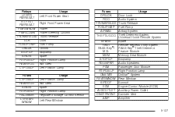
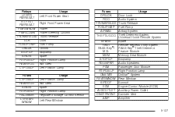
.../ WNDW
Usage Left Front Power Seat Right Front Power Seat Power Power Steering Column Trunk Release Lock Fuel Pump Unlock Stoplamp Spare Right Position Lamp Not Used Left Position Lamp Usage... ONSTAR REAR/WNDW S/ROOF ECM AUX/OUTLET CNSTR/VENT AMP
Usage Door Lock Audio System Trunk Release Fuel Pump Airbag System Theft Deterrent System, Universal Home Remote System Spare Remote Keyless Entry System...
Similar Questions
2008 Cadillac Cts Where Is The Trunk Release Button
(Posted by n8mkunnalm 10 years ago)
How Do You Reset The Accessories On A 2008 Cts
How do you reset the accessories on a 2008 CTS
How do you reset the accessories on a 2008 CTS
(Posted by Anonymous-131893 10 years ago)
How Does The Outside Trunk Release Work On My 2008 Cts
(Posted by pchy0Super 10 years ago)

