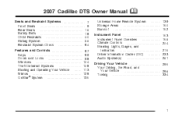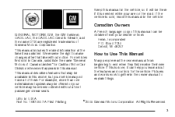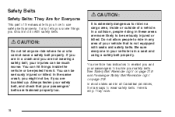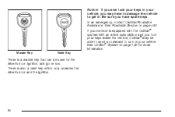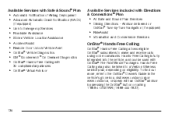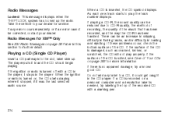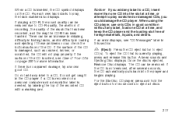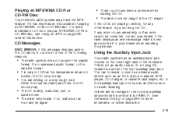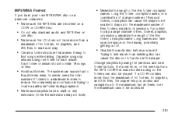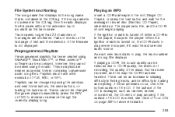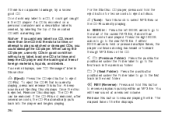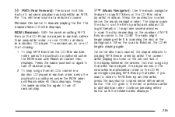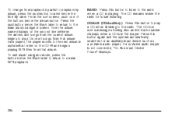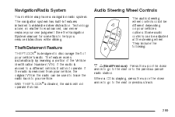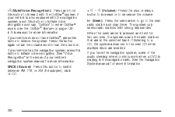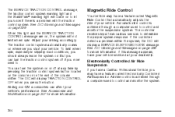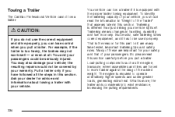2007 Cadillac DTS Support Question
Find answers below for this question about 2007 Cadillac DTS.Need a 2007 Cadillac DTS manual? We have 1 online manual for this item!
Question posted by Ciao1MAD on July 28th, 2014
How Ro Eject Navigation Dvd From My Cadillac Dts
The person who posted this question about this Cadillac automobile did not include a detailed explanation. Please use the "Request More Information" button to the right if more details would help you to answer this question.
Current Answers
Related Manual Pages
Similar Questions
My 2007 Dts Cadillac Navigation Radio Will Not Play Music Cds
(Posted by jedoumar 10 years ago)
Power Steering Unit On A 2007 Dts Cadillac
a step-by-step video of how to change the power steering unit on a 2007 DTS Cadillac
a step-by-step video of how to change the power steering unit on a 2007 DTS Cadillac
(Posted by qji1705 10 years ago)
Navigation Disc For The 2007 Dts
Can the Navigation Disc for the 2007 Dts be updated?
Can the Navigation Disc for the 2007 Dts be updated?
(Posted by gcberry 11 years ago)