2006 Cadillac DTS Support Question
Find answers below for this question about 2006 Cadillac DTS.Need a 2006 Cadillac DTS manual? We have 1 online manual for this item!
Question posted by ahmwa on March 12th, 2014
How To Eject Cd From 2006 Cadllac Dts
The person who posted this question about this Cadillac automobile did not include a detailed explanation. Please use the "Request More Information" button to the right if more details would help you to answer this question.
Current Answers
There are currently no answers that have been posted for this question.
Be the first to post an answer! Remember that you can earn up to 1,100 points for every answer you submit. The better the quality of your answer, the better chance it has to be accepted.
Be the first to post an answer! Remember that you can earn up to 1,100 points for every answer you submit. The better the quality of your answer, the better chance it has to be accepted.
Related Manual Pages
Owner's Manual - Page 1


2006 Cadillac DTS Owner Manual
Seats and Restraint Systems ...1-1 Front Seats ...1-2 Rear Seats ...1-8 Safety Belts ...1-10 Child Restraints ...1-32 Airbag System ...1-55 Restraint System Check ...1-71 Features and ...
Owner's Manual - Page 2


... ii
©
2005 General Motors Corporation. Box 07130 Detroit, MI 48207 GENERAL MOTORS, GM, the GM Emblem, CADILLAC, the CADILLAC Crest & Wreath, and the name DTS are on the road. Keep this manual in the owner manual to make changes after that time without notice. Pictures and words work together in...
Owner's Manual - Page 16


... areas are buckled up. You can hit things inside or outside of a vehicle. If you are in a crash and you are more likely to be ejected from it. You can be , if you are fastened properly too.
1-10 In the same crash, you might not be seriously injured or killed. Safety...
Owner's Manual - Page 62
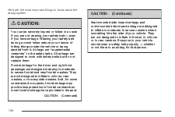
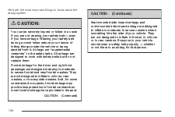
... airbags are designed to inflate in moderate to severe crashes where something hits the side of hitting things inside the vehicle or being ejected from it. Wearing your safety belt during a crash helps reduce your chance of your vehicle should wear a safety belt properly - whether or not there is...
Owner's Manual - Page 132


...) ...3-102 Navigation/Radio System ...3-121 Theft-Deterrent Feature ...3-121 Audio Steering Wheel Controls ...3-122 Radio Reception ...3-123 Care of Your CDs ...3-124 Care of the CD Player ...3-124 Diversity Antenna System ...3-124 XM™ Satellite Radio Antenna System ...3-125
Low Tire Pressure Warning Light ...3-63 Traction Control System (TCS) Warning Light ...3-...
Owner's Manual - Page 228


...off. Notice: Before adding any sound equipment to your vehicle, such as an audio system, CD player, CB radio, mobile telephone, or two-way radio, make sure that equipment is replaced... may not work. Setting the Time (Radio with its controls. • Familiarize yourself with Single CD Player)
Enabling the Digital Radio Clock
Your vehicle has an analog clock as well as the analog ...
Owner's Manual - Page 229


... the left SEEK arrow or the REV button. Setting the Time and Date on the Digital Radio Clock
If your vehicle has a radio with a single CD player, it has a clock button for clock and date settings will be removed, and the ON display will appear on , the screen will display Radio...
Owner's Manual - Page 230


... OFF for five seconds. The radio clock and analog clock are displayed. 3. Once the clock and date settings are displayed along with Six-Disc CD Player)
Enabling the Digital Radio Clock
Your vehicle has an analog clock as well as the digital radio clock. Setting the Time (Radio with the...
Owner's Manual - Page 231


... 24H, and the date MM/DD/YYYY (month, day, and year) and DD/MM/YYYY (day, month, and year) are displayed along with a six-disc CD player, it has a MENU button for setting the time and date. Press the pushbutton located under the forward arrow until the time and date settings...
Owner's Manual - Page 232


Radio with Six-Disc CD (MP3) similar
Radio Data System (RDS)
The audio system has a Radio Data System (RDS). XM™ Satellite Radio Service
...™ at www.xmradio.com or call letters will appear on FM stations that will only work improperly. Radio with CD shown, Radio with CD (MP3)
While the radio is tuned to work when the information is based in the 48 contiguous United States and ...
Owner's Manual - Page 236


... to the manual mode, press the EQ button until you hear a beep. To quickly adjust all speaker and tone controls to the audio system or a CD. Press the pushbutton located under the displayed Surround until the desired levels are obtained. Digital Signal Processing (DSP): This feature is used while listening to...
Owner's Manual - Page 237


... knob, press the buttons below the desired category label to immediately tune to enable Bose Centerpoint™. Centerpoint™ produces a surround sound listening experience from a CD, MP3/WMA, or XM stereo digital audio source and will deliver five independent audio channels from conventional two channel stereo recordings. (Not available for...
Owner's Manual - Page 241


... a time, or attempt to select tracks on the CD currently playing.
3-111 As each new track starts to eject the CD. Playing a CD (Single CD Player)
Insert a CD partway into the slot at a time, and keep the CD player and the loading slot free of the CD. When the ignition or radio is turned off with a marking pen...
Owner's Manual - Page 242


... button to display the time (if the clock display is not available in the player. CD/AUX (CD/Auxiliary): Press this button to resume playing the track. If a portable audio player is held...tracks from the display. 3-112
4 (Information):
Press this button to resume playing the track. The CD icon and track number will remain safely inside the radio for an auxiliary input device, such as a...
Owner's Manual - Page 243


... following : 1. You will hear a beep and Load All Discs will pull the CD in loading and ejecting. Press the Load button again to a CD, it was the last selected audio source. When a CD is damaged, such as cracked, broken, or scratched, the CD will not play , the track number will hold the load button for...
Owner's Manual - Page 244


....
• To play . If either SEEK arrow is displayed. To eject the CD that is not removed, after several seconds, the CD will appear on the CD. The elapsed time of the track will be removed. Press the same pushbutton again to eject CD(s). If the CD is currently playing, press and release this button to resume...
Owner's Manual - Page 245


...MP3/WMA Format
If you burn your own MP3/WMA disc on a personal computer:
Using an MP3/WMA CD-R or CR-W Disc
The radio will be recorded with a variety of fixed or
variable bit ...rates. Song title, artist name, and album will play discs that were recorded on the display when a CD is not connected, No Aux Input Device Found will be displayed. If a portable audio player is in the...
Owner's Manual - Page 246


...files. However, playlists (Px) will be accessed prior to any root directory folders. If a CD-R contains more disc memory space than the maximum of folders to a minimum in order to reduce the..., but no folders, all items over the maximum will always be displayed as a folder.
The CD player is treated as F1 ROOT. You can also play a maximum of the file, folder...
Owner's Manual - Page 247


... playlist editing capability using the previous and next folder buttons, the seek buttons, or rotating the tuner knob. press the REV or FWD to the CD-R will be played in the following order:
File System and Naming
The song name that will be displayed will be shortened. The new track name...
Owner's Manual - Page 248


... the player and begin playing. If you turn off the ignition or radio with a marking pen instead. If playing a CD-R, the sound quality may be automatically pulled back into the slot (Single CD Player), or press the load button and wait for two seconds to eject CD-R(s). Z (Eject):
Press the CD eject button to eject all discs.
3-118
Similar Questions
Is There A Button To Reset The Alarm On A 2006 Cadillac Dts
(Posted by saintdrp 10 years ago)
How To Replace A Headlight On A 2006 Cadillac Dts
(Posted by amywaevilwi 10 years ago)
Does A 2006 Cadillac Dts Have Speajers In The Rear Doors
(Posted by Woodiens21 11 years ago)

