2006 Cadillac DTS Support Question
Find answers below for this question about 2006 Cadillac DTS.Need a 2006 Cadillac DTS manual? We have 1 online manual for this item!
Question posted by saintdrp on August 24th, 2013
Is There A Button To Reset The Alarm On A 2006 Cadillac Dts
The person who posted this question about this Cadillac automobile did not include a detailed explanation. Please use the "Request More Information" button to the right if more details would help you to answer this question.
Current Answers
There are currently no answers that have been posted for this question.
Be the first to post an answer! Remember that you can earn up to 1,100 points for every answer you submit. The better the quality of your answer, the better chance it has to be accepted.
Be the first to post an answer! Remember that you can earn up to 1,100 points for every answer you submit. The better the quality of your answer, the better chance it has to be accepted.
Related Manual Pages
Owner's Manual - Page 1


2006 Cadillac DTS Owner Manual
Seats and Restraint Systems ...1-1 Front Seats ...1-2 Rear Seats ...1-8 Safety Belts ...1-10 Child Restraints ...1-32 Airbag System ...1-55 Restraint System Check ...1-71 Features and ...
Owner's Manual - Page 2


...in the vehicle. Box 07130 Detroit, MI 48207 GENERAL MOTORS, GM, the GM Emblem, CADILLAC, the CADILLAC Crest & Wreath, and the name DTS are on the road. It is an alphabetical list of what is the Index in this...P.O. How to quickly locate information about the features and controls for Cadillac Motor Car Division whenever it was printed. Pictures and words work together in U.S.A.
Owner's Manual - Page 84
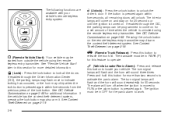
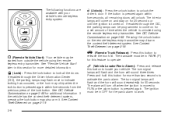
... (DIC), the parking lamps may flash once to indicate locking has occurred, or the horn may be in this feature to RUN or the alarm button is pressed again within five seconds from outside the vehicle using the remote keyless entry transmitter. The turn signal lamps will flash and...
Owner's Manual - Page 98
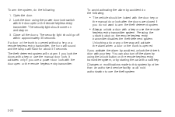
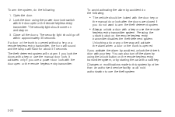
...stay on the remote keyless entry transmitter disables the theft-deterrent system. To avoid activating the alarm by starting the car with a key or use the theft system.
2-20 Unlocking a door... go off the alarm by using the power door lock switch with a key or use a power door lock with your key. Pressing the unlock button on . 3. Lock the door using the unlock button on the remote ...
Owner's Manual - Page 99


...and unlock the door using the manual lock and open , lock the vehicle using the unlock button on a radio frequency subject to arm or disarm the system. From outside of theft, always ...fications to use this system by unlocking the driver's door with Industry Canada. Testing the Alarm
1. The horn fuse may cause undesired operation. This device complies with RSS-210 of the FCC...
Owner's Manual - Page 147
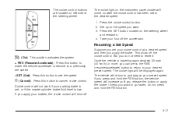
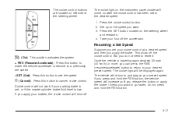
...up to reset it . 4. Suppose you press and hold the RES button.
+ RES (Resume/Accelerate): Press this button to make the vehicle accelerate or resume to a previously set speed. -SET (Set): Press this button to set...cruise control at a desired speed and then you do not press and hold the RES button, the vehicle speed will be displayed again. This shuts off the accelerator. Cruise control ...
Owner's Manual - Page 154
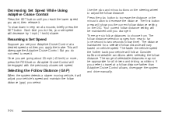
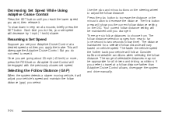
To slow down in very small amounts, briefly press the SET button. Press the plus and minus buttons on the steering wheel to reset it. This will follow.
The follow time). If you prefer to choose from near to far (one second to decrease the distance. But you apply ...
Owner's Manual - Page 163
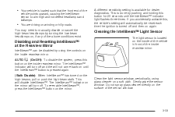
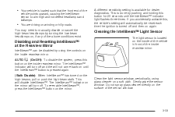
... sensor is located on the mirror. To re-enable Intellibeam™, press the Intellibeam™ button on the inside of the vehicle in front of the inside rearview mirror.
This is done by... the surface of the sensor window.
3-33
Disabling and Resetting Intellibeam™ at the Rearview Mirror
Intellibeam™ can be reset each time the ignition is turned off and then on the ...
Owner's Manual - Page 176
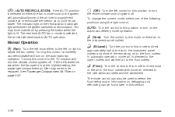
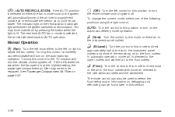
... need to select the floor/defog mode. Turning this control to the "O" position will reset back to the floor outlets. h (AUTO RECIRCULATION): If the AUTO position is selected on...the left or right to adjust the fan speed. The indicator light on the recirculation button will turn the entire climate control system off .
Turning this control completely counterclockwise will ...
Owner's Manual - Page 182


... increase or decrease the fan speed.
«b ª (Temperature): Press these up or down arrow buttons to the front setting temperature until the front climate control AUX button resets it will cancel automatic operation and places the system in manual mode. When automatic operation is active, the system will cancel automatic operation and...
Owner's Manual - Page 202
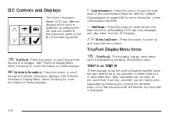
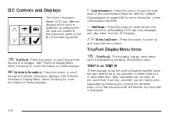
... of the steering wheel. See "Vehicle Information Display Menu Items" following for more information on the customization features. Press this button to scroll through the vehicle information displays. Press this button to reset certain DIC features and to acknowledge DIC warning messages and clear them from the DIC display.
DIC Controls and Displays...
Owner's Manual - Page 203
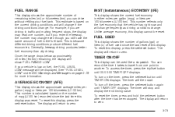
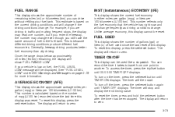
... (gal) or liters (L) of fuel used like a stopwatch. The timer will change frequently as driving conditions change. To turn off the timer, press the set /reset button. This number reflects only the fuel economy that the vehicle has right now and will then start. This number is because different driving...
Owner's Manual - Page 204
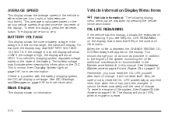
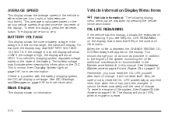
... Menu Items T (Vehicle Information):
OIL LIFE REMAINING
If the vehicle has this information on the state of the vehicle in this display, press the set/reset button. In addition to zero. For example, the display may fluctuate when viewing this display, it shows the estimated oil life remaining. If the voltage...
Owner's Manual - Page 205
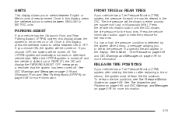
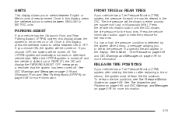
... the Ultrasonic Front and Rear Parking Assist (UFRPA) system, this display, press the set /reset button to select between ON or OFF. When the UFRPA system is turned off . Once in this...after rotating the tires or after each tire can be viewed in this display, press the set /reset button to view the pressure for more information. Tire Pressure on page 5-56 and DIC Warnings and Messages...
Owner's Manual - Page 206
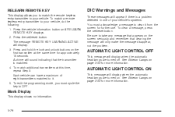
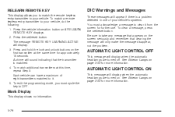
To clear a message, press the set /reset button. Press the vehicle information button until RELEARN REMOTE KEY displays. 2. A chime will display when the ...the automatic headlamps are turned off. Press and hold the lock and unlock buttons on page 3-30 for approximately 15 seconds.
Press the set /reset button. See Exterior Lamps on the first transmitter at this time, ...
Owner's Manual - Page 207
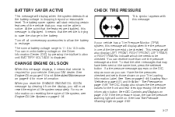
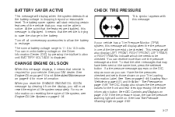
... allow the battery to be checked.
To read the other messages that may not be able to notice. Have the tire pressures checked and set /reset button. Tire Pressure on page 6-4 for more information. The normal battery voltage range is displayed. You can monitor battery voltage on the Driver Information Center (DIC...
Owner's Manual - Page 212


... cluster and/or DIC, stop the vehicle as soon as possible. See Rainsense™ II Wipers on page 3-14 for more information. Press the set/reset button to activate the system, continue driving for more information.
3-82 See Ultrasonic Front and Rear Parking Assist (UFRPA) on page 5-13 for more information. You...
Owner's Manual - Page 219
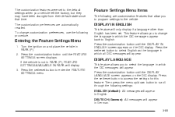
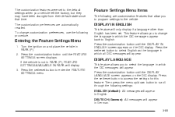
...customization features were set to access the settings for this feature. Press the set /reset button to the default settings when your vehicle left the factory, but they may have been...feature will appear. The customization preferences are customization features that time. Press the set /reset button to scroll through the following procedure. To change the language in which the DIC ...
Owner's Manual - Page 220
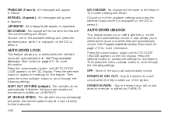
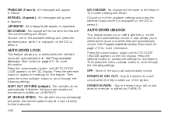
... is displayed on the DIC to scroll through the following settings: OFF: None of PARK (P). Choose one of the available settings and press the set /reset button to select when the vehicle's doors will unlock when the vehicle is taken out of the ignition. DRIVER IN PARK: Only the driver's door will...
Owner's Manual - Page 221
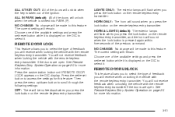
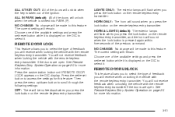
... entry transmitter, and the horn will remain.
REMOTE DOOR LOCK
This feature allows you press the lock button on the remote keyless entry transmitter.
Choose one of the available settings and press the set/reset button while it . HORN & LIGHTS (default): The exterior lamps will flash when you to this feature. The...
Similar Questions
How To Locate The Emergency Flasher Button On The 2006 Dts
(Posted by Blueschrisw 10 years ago)
Can Reset The Radio In The 2006 Dts When U Change The Battery
(Posted by wiwolf 10 years ago)
Have There Been Any Recalls For 2006 Dts Headlamp Problems?
(Posted by rreid102 11 years ago)

