2006 Cadillac DTS Support Question
Find answers below for this question about 2006 Cadillac DTS.Need a 2006 Cadillac DTS manual? We have 1 online manual for this item!
Question posted by Blueschrisw on November 30th, 2013
How To Locate The Emergency Flasher Button On The 2006 Dts
The person who posted this question about this Cadillac automobile did not include a detailed explanation. Please use the "Request More Information" button to the right if more details would help you to answer this question.
Current Answers
There are currently no answers that have been posted for this question.
Be the first to post an answer! Remember that you can earn up to 1,100 points for every answer you submit. The better the quality of your answer, the better chance it has to be accepted.
Be the first to post an answer! Remember that you can earn up to 1,100 points for every answer you submit. The better the quality of your answer, the better chance it has to be accepted.
Related Manual Pages
Owner's Manual - Page 1


2006 Cadillac DTS Owner Manual
Seats and Restraint Systems ...1-1 Front Seats ...1-2 Rear Seats ...1-8 Safety Belts ...1-10 Child Restraints ...1-32 Airbag System ...1-55 Restraint System Check ...1-71 Features and ...
Owner's Manual - Page 2


... trademarks of General Motors Corporation. Box 07130 Detroit, MI 48207 GENERAL MOTORS, GM, the GM Emblem, CADILLAC, the CADILLAC Crest & Wreath, and the name DTS are on the road. We reserve the right to quickly locate information about the features and controls for Cadillac Motor Car Division whenever it can be found.
Owner's Manual - Page 10
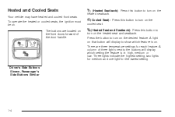
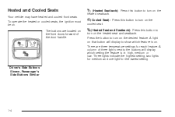
... and Cooled Seats
Your vehicle may have heated and cooled front seats. Press this button to turn on the
J(Heated Seat and Seatback):
Press this button to show which setting the feature is on the desired feature. There are located on the
H(Cooled Seat):
cooled seat. A column of the door handle. Driver's Side...
Owner's Manual - Page 13
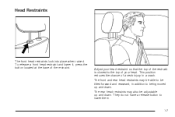
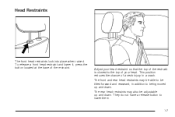
... down .
Head Restraints
The front head restraints lock into place when raised. Adjust your head. To release a front head restraint and lower it, press the button located at the base of your head restraint so that the top of the restraint is closest to being moved up and down . This position reduces...
Owner's Manual - Page 14
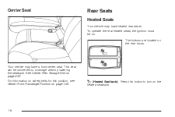
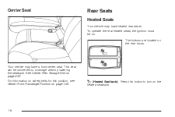
... must be converted to turn on the rear doors. For information on safety belts for this button to a storage area by lowering the seatback. See Center Flex Storage Unit on page 1-24...a front center seat. I (Heated Seatback):
heated seatback.
This seat can be on. The buttons are located on the
1-8 Press this position, see Center Front Passenger Position on page 2-50. Center Seat...
Owner's Manual - Page 15
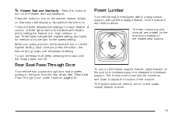
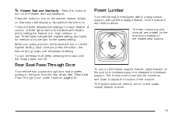
... setting the feature is on the desired feature. There are located on the heated seat and seatback. When you press the button, the feature will turn off , keep pressing the button until the display lights turn on page 2-13. Each time you press a button, the feature will go down to turn on . J (Heated Seat...
Owner's Manual - Page 83
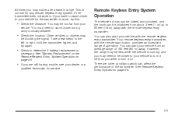
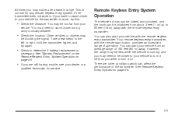
... to work, try again.
• Check to stand closer during rainy or snowy weather.
• Check the location. If the transmitter does not work or if you are other conditions which can also start button, provides an increased range of 195 feet (60 m) away. You may notice a decrease in range. This is...
Owner's Manual - Page 84
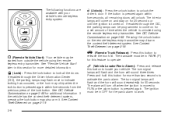
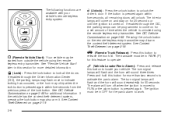
... come on and stay on page 3-88 for a set amount of the lock button. Press and hold this button for this button to locate your vehicle's remote keyless entry system:
" (Unlock):
Press the unlock button to unlock the driver's door. Pressing the unlock button on the remote keyless entry transmitter may be programmed to operate. V (Remote...
Owner's Manual - Page 85


...use care not to match the new transmitter. You can be re-coded to touch any location. To replace the battery in the vehicle's DIC will display if the remote keyless entry transmitter...is lost transmitter will not work at object, with a thin edge, into the notch located below the trunk release button, and separate the bottom half from the top half of eight transmitters matched to change ...
Owner's Manual - Page 91


... (Remote Trunk Release):
The remote trunk release button is located to the left of the steering wheel next to open the trunk. It can also press the button with the trunk symbol on page 2-19.
... see Valet Lockout Switch on the remote keyless entry transmitter to open the trunk. Press the button to the instrument panel brightness control. To use this feature, see or smell CO. To disable...
Owner's Manual - Page 92
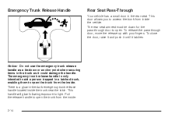
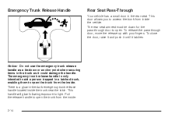
.... Pull the release handle to open. Emergency Trunk Release Handle
Rear Seat Pass-Through
Your vehicle has a small door in -the-dark emergency trunk release handle located inside the vehicle. The rear seat armrest... the pass-through door, move the release up with your fingers. The emergency trunk release handle is a glow-in the rear seat. This handle will glow following exposure to light....
Owner's Manual - Page 96
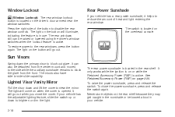
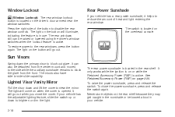
... the driver's door armrest near the window switches. It only works while the ignition is on or while the Retained Accessory Power (RAP) is located on the button will go out.
To restore power to block out glare. The visors also have side-to disable the rear window controls. Window Lockout
The...
Owner's Manual - Page 97
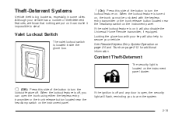
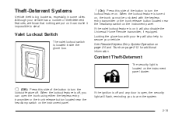
...you can open the trunk using either the keyless entry transmitter or the trunk release button located near the headlamp switch on the instrument panel. Valet Lockout Switch
The valet lockout switch... off . Locking the glove box with the keyless entry transmitter or the trunk release button located near the headlamp switch on the instrument panel. See Remote Keyless Entry System Operation on...
Owner's Manual - Page 114


... number appears in the display. 3. Compass Variance
The mirror is driven outside zone eight. Find your current location and variance zone number on the zone map that follows.
2. Press and hold the "auto highbeam" button approximately six seconds until you reach the correct zone number. Compass variance is not adjusted to adjust...
Owner's Manual - Page 115


... mph (8 km/h) or less until a C is started. Mirror Operation
Press and hold the button, located on , the compass automatically calibrates as that may have an automatic dimming rearview mirror with the... and Compass
Your vehicle may cause the liquid cleaner to turn the compass on or off button until the display reads a direction. The compass can be a strong magnetic field ...
Owner's Manual - Page 116


... to compensate for compass variance, your compass could give false readings. Stop pressing the button and the mirror will be necessary to account for compass variance if you live outside ...between earth's magnetic north and true geographic north. To adjust for compass variance. Find the current location and variance zone number on the following : 1. If C appears in the display. If not ...
Owner's Manual - Page 121
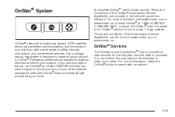
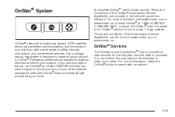
...advisors to provide you need roadside assistance, press the OnStar® button and they can be sent to unlock your location. If your airbags deploy, the system is included on new vehicles ...in the car, call to OnStar® Emergency where we can request emergency services be found at 1-888-4-ONSTAR (1-888-466-7827), or press the OnStar® button to speak to an OnStar® advisor 24...
Owner's Manual - Page 135


... Control. See Driver Information Center (DIC) on page 3-6. See Horn on page 3-71. J. Radio. N. Exterior Lamp Controls. D. See Analog Clock on page 3-19. Hazard Warning Flashers Button. See Cruise Control on page 3-16 or Adaptive Cruise Control on page 3-44. U. The main components of the instrument panel are the following: A. See Outlet...
Owner's Manual - Page 136
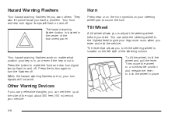
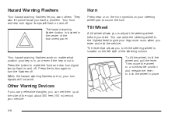
...flashers work . When the hazard warning flashers are on and off . Press the button to sound the horn. Tilt Wheel
A tilt wheel allows you to give your steering wheel pad to...your key is in, and even if the key is located in place.
To tilt the wheel, hold the wheel and pull the lever. Hazard Warning Flashers
Your hazard warning flashers let you have a problem...
Owner's Manual - Page 174


.... It will pop back out by one minute increments until the desired time is reached. 3-44
Climate Control Panel for your vehicle. Also, it . Locate the adjustment button directly below the clock face. 2. Press the lighter all the way in and release it is best to avoid the use . Climate Controls
Dual...
Similar Questions
Where Is Program Light For Garage Door Opener In 2006 Dts
(Posted by bartCl 10 years ago)
Where Is The Thermostat Located On An 2007 Cadilac Dts?
Can you show me a YouTube video or a picture of the the location for the thermostat?
Can you show me a YouTube video or a picture of the the location for the thermostat?
(Posted by ddrahma51 10 years ago)
Have There Been Any Recalls For 2006 Dts Headlamp Problems?
(Posted by rreid102 11 years ago)

