2006 Cadillac DTS Support Question
Find answers below for this question about 2006 Cadillac DTS.Need a 2006 Cadillac DTS manual? We have 1 online manual for this item!
Question posted by scjoi on February 10th, 2014
2006 Cadillac Dts Will Not Play Cds I Burn
The person who posted this question about this Cadillac automobile did not include a detailed explanation. Please use the "Request More Information" button to the right if more details would help you to answer this question.
Current Answers
There are currently no answers that have been posted for this question.
Be the first to post an answer! Remember that you can earn up to 1,100 points for every answer you submit. The better the quality of your answer, the better chance it has to be accepted.
Be the first to post an answer! Remember that you can earn up to 1,100 points for every answer you submit. The better the quality of your answer, the better chance it has to be accepted.
Related Manual Pages
Owner's Manual - Page 1


2006 Cadillac DTS Owner Manual
Seats and Restraint Systems ...1-1 Front Seats ...1-2 Rear Seats ...1-8 Safety Belts ...1-10 Child Restraints ...1-32 Airbag System ...1-55 Restraint System Check ...1-71 Features and ...
Owner's Manual - Page 2


... the right to quickly locate information about the features and controls for Cadillac Motor Car Division whenever it appears in U.S.A. If this is sold in...that time without notice.
Box 07130 Detroit, MI 48207 GENERAL MOTORS, GM, the GM Emblem, CADILLAC, the CADILLAC Crest & Wreath, and the name DTS are on the road. Pictures and words work together in the back of the manual. Part ...
Owner's Manual - Page 79
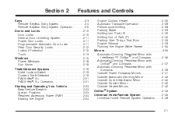
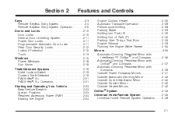
... Heater ...2-25 Automatic Transaxle Operation ...2-26 Performance Shifting ...2-28 Parking Brake ...2-29 Shifting Into Park (P) ...2-30 Shifting Out of Park (P) ...2-32 Parking Over Things That Burn ...2-33 Engine Exhaust ...2-33 Running the Engine While Parked ...2-34 Mirrors ...2-35 Automatic Dimming Rearview Mirror with Intellibeam™, OnStar®, and Compass ...2-35 Automatic...
Owner's Manual - Page 82
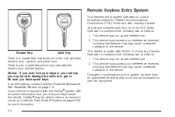
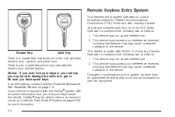
... unlock your vehicle. Notice: If you lock your keys inside the vehicle, OnStar® may cause undesired operation of the device. In an emergency, contact Cadillac Roadside Assistance. Remote Keyless Entry System
Your keyless entry system operates on a radio frequency subject to Federal Communications Commission (FCC) Rules and with RSS-210...
Owner's Manual - Page 111


...over high points on the road or over papers, leaves, dry grass, or other things that can burn.
2-33 If you cannot see or smell. You might have exhaust coming into your vehicle and ignite.... Drive it only with all the windows down to blow out any CO; Parking Over Things That Burn
Engine Exhaust
{CAUTION:
Engine exhaust can cause unconsciousness and death. Do not park over road debris. ...
Owner's Manual - Page 132


...) ...3-102 Navigation/Radio System ...3-121 Theft-Deterrent Feature ...3-121 Audio Steering Wheel Controls ...3-122 Radio Reception ...3-123 Care of Your CDs ...3-124 Care of the CD Player ...3-124 Diversity Antenna System ...3-124 XM™ Satellite Radio Antenna System ...3-125
Low Tire Pressure Warning Light ...3-63 Traction Control System (TCS) Warning Light ...3-...
Owner's Manual - Page 228


...
3-98 At the time of new vehicle delivery, the digital radio clock display should be played even after the ignition is parked:
• Familiarize yourself with your vehicle before installing it...; Familiarize yourself with its operation. • Set up your audio system by checking with Single CD Player)
Enabling the Digital Radio Clock
Your vehicle has an analog clock as well as the analog...
Owner's Manual - Page 241


... add any label, load one CD into the slot, label side up.
Playing a CD (Single CD Player)
Insert a CD partway into the slot at a time, and keep the CD player and the loading slot free of foreign materials, liquids, and debris.
When using the CD player, use only CDs in the CD player. If a CD is recorded on page 3-124...
Owner's Manual - Page 242


... to switch the display between the track number, elapsed time of the track will appear on the display. When the ignition is off random play a CD when listening to the radio when a CD is playing. Press this button to display the time (if the clock display is in random, rather than ten seconds have...
Owner's Manual - Page 243


... . As each new track starts to play scratched or damaged CDs, you add any label, load one CD at a time, or attempt to play , the track number will stay in this button to a CD, it will appear on a personal computer and a description label is needed, try a known good CD. Playing a CD(s) (Six-Disc CD Player)
LOAD ^: Press this section...
Owner's Manual - Page 244


... button for two seconds to eject all discs.
\ FWD (Fast Forward):
Press and hold this button to resume playing the track.
Press the same pushbutton again to turn off random play the tracks from all CDs in random order, press the pushbutton positioned under the RDM label until Randomize Current Disc is currently...
Owner's Manual - Page 245


... that were recorded on the display when a CD is playing.
MP3/WMA Format
If you burn your own MP3/WMA disc on a personal computer:
Using an MP3/WMA CD-R or CR-W Disc
The radio will be displayed. It is not connected, No Aux Input Device Found will play MP3 and WMA files that contain...
Owner's Manual - Page 246


... use more than necessary. You can change playlists by using no file folders. The CD player is treated as F1 ROOT. When displaying the name of the CD-R is able to read and play an MP3 CD-R that contains compressed audio files and the empty folder will be displayed or numbered. All...
Owner's Manual - Page 247


... Tracks cannot be treated as the default display. When the last track of the last folder has been played, play enters a new folder, the display will not automatically show parts of words on the display.
3-117...64257;le extension of the first folder. press the REV or FWD to the CD-R will be played in the following order:
File System and Naming
The song name that is not present...
Owner's Manual - Page 248


..., the method of recording, the quality of foreign materials, liquids, and debris. If playing a CD-R, the sound quality may be displayed. There may be reduced due to play properly. If a CD is not removed, after several seconds, the CD-R will be an increase in skipping, difficulty in finding tracks, and/or difficulty in , and...
Owner's Manual - Page 249


... to the start of the current MP3 file, if more than sequential order, on the CD-R currently playing. To use random, do one CD-R or all CDs loaded in a six-disc CD player in the next folder. To play . You will hear sound at a reduced volume. Release this button to the first track in...
Owner's Manual - Page 250


... playback by artist to playing MP3 files in alphabetic order on the CD-R and begin playing MP3 files by that album are played, the player will move to play a CD when listening to the... been a problem while burning
the CD.
• The label may be displayed. The CD icon and a message showing disc and/or track number will appear on the display when a CD is shown on a ...
Owner's Manual - Page 251


...when a portable audio device is playing. The portable audio device will not operate.
CD/AUX (CD/Auxiliary): Press this button to listen to play a CD when a portable audio device is playing. Press this knob clockwise to...by learning a portion of the Vehicle Identification Number (VIN).
If the CD is not playing correctly, for some tips to help you may want to stop it or power ...
Owner's Manual - Page 252


...on page 2-43 in the navigation radio. Some audio controls can be different depending on . When a CD is also equipped with strong frequencies. x w (Next/Previous): Press the up or the down arrow to... have OnStar, press this manual for more information. They include the following:
If your vehicle is playing, press the up or the down arrow to go to the next or previous track.
¨...
Owner's Manual - Page 254
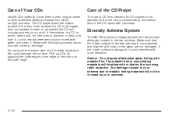
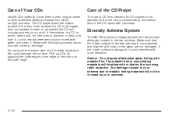
... materials will not be covered by grasping the outer edges or the edge of a CD is damaged, such as cracked, broken, or scratched, the CD will interfere with the rear window defogger, located in some tinting materials will not play properly or not at all. Any damage caused to the edge. Care of...
Similar Questions
Have There Been Any Recalls For 2006 Dts Headlamp Problems?
(Posted by rreid102 11 years ago)

