2005 Cadillac STS Support Question
Find answers below for this question about 2005 Cadillac STS.Need a 2005 Cadillac STS manual? We have 1 online manual for this item!
Question posted by OWjgs1 on December 1st, 2013
Radio Will Not Turn On 2005 Cadillac Sts
The person who posted this question about this Cadillac automobile did not include a detailed explanation. Please use the "Request More Information" button to the right if more details would help you to answer this question.
Current Answers
There are currently no answers that have been posted for this question.
Be the first to post an answer! Remember that you can earn up to 1,100 points for every answer you submit. The better the quality of your answer, the better chance it has to be accepted.
Be the first to post an answer! Remember that you can earn up to 1,100 points for every answer you submit. The better the quality of your answer, the better chance it has to be accepted.
Related Manual Pages
Owner's Manual - Page 1


2005 Cadillac STS Owner Manual
Seats and Restraint Systems ...1-1 Front Seats ...1-2 Rear Seats ...1-6 Safety Belts ...1-7 Child Restraints ...1-26 Airbag System ...1-45 Restraint System Check ...1-56 Features and Controls ...2-1 ...
Owner's Manual - Page 2


...language copy of General Motors Corporation.
If the vehicle is needed while you learn about the features and controls for Cadillac Motor Car Division whenever it appears in this manual in the vehicle, so it will be there if it is ... it was printed. Box 07130 Detroit, MI 48207 GENERAL MOTORS, GM, the GM Emblem, CADILLAC, the CADILLAC Crest & Wreath, and the name STS are on the road.
Owner's Manual - Page 67


...and (2) this device must accept any interference received, including interference that operates on a radio frequency subject to the following two conditions: (1) this device may cause undesired operation. ...operation of features that may be unable to get in. In an emergency, contact Cadillac Roadside Assistance. There is one key for more information. Notice: Your vehicle has ...
Owner's Manual - Page 76
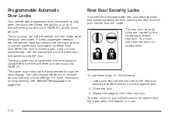
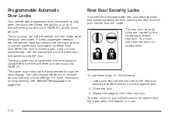
...when this feature is moved back into the slot next to the rear door security lock label and turn it will lock.
To use the power door lock switch on your key into PARK (P). The... power door locks can still be programmed through the radio display. Rear Door Security Locks
Your vehicle is equipped with rear door security locks that prevent ...
Owner's Manual - Page 88
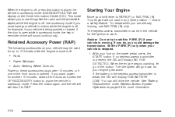
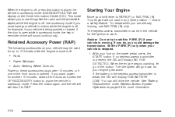
... in motion while the engine is off, for up to 10 minutes after the engine is turned off:
• Radio • Power Windows • Audio Steering Wheel Controls
Power to place the vehicle in reminder... vehicle in the vehicle for more information. If the door is moving , use things like the radio and the windshield wipers while the engine is present, the DIC will not start in the keyless...
Owner's Manual - Page 106


Because of the radio frequency. 2-42
Programming HomeLink®
Your vehicle's engine should be sure to follow steps 6 through... 2. Do not release the buttons until Step 4 has been completed. Some entry gates and garage door openers may be turned off while programming the transmitter. Read the instructions completely before April 1, 1982. It is recommended that people and objects are...
Owner's Manual - Page 107
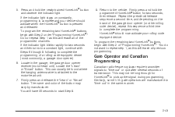
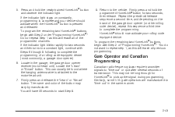
... button. Firmly press and hold the programmed HomeLink® button for two seconds and then turns to a constant light, continue with Step 2 under "Programming HomeLink®." Do not repeat...have 30 seconds to pick up the signal during programming. Gate Operator and Canadian Programming
Canadian radio-frequency laws require transmitter signals to repeat step 1, as this will erase all of a...
Owner's Manual - Page 111


...radio and XM™ preset settings, exterior lighting at unlock and remote lock, unlock confirmation and language have already been programmed for your vehicle has the Navigation system, see "Personalization" in PARK (P) or the vehicle speed is always on your vehicle.
The number of the STS...the vehicle personalization on . Turn on the radio by selecting Driver 1 or 2 on the...
Owner's Manual - Page 112
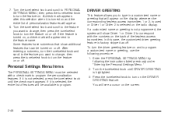
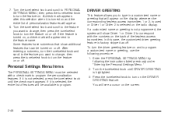
..., use the following the instructions listed previously under "Entering the Personal Settings Menu." 2. Turn the tune/select knob and scroll to the feature you to type in a customized name...Personal Settings Menu Items
The PERSONAL SETTINGS MENU must be selected with the numbers on the radio display. Enter the PERSONAL SETTINGS MENU by following procedure: 1. If the feature is selected...
Owner's Manual - Page 113


...Menu." 2. Enter the PERSONAL SETTINGS MENU by pressing the
F6 (BACK) button, located on the radio, repeatedly to the driver greeting menu item, which means that the driver greeting feature is highlighted and.... The check mark will be cleared and the customized driver greeting is off , and then turn the tune/select knob until you reach the character you want is being used. The letter ...
Owner's Manual - Page 115
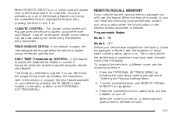
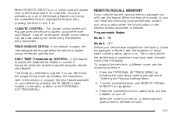
...following the instructions later in this section or program the next feature available on the radio, to return to the feature name. 2-51 Enter the PERSONAL SETTINGS MENU by ... your vehicle by following the instructions listed previously under "Entering the Personal Settings Menu." 2. Turn the tune/select knob until REMOTE RECALL MEMORY is started using the remote start feature. Press...
Owner's Manual - Page 127
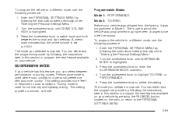
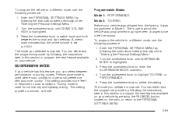
... mode you can select between the normal and high settings. Touring mode is highlighted. 3. Turn the tune/select knob until SUSPENSION MODE is used where road conditions or personal preference demand more...by following the instructions later in this section or program the next feature available on the radio, to return to the PERSONAL SETTINGS MENU. 2-63
SUSPENSION MODE
If your vehicle has ...
Owner's Manual - Page 128


...Submenu" and "Entering the Driver Exit Settings Submenu" later in the Index of the STS Navigation System manual for more information. For vehicles with the base audio system, memory ... position, if equipped
The following settings and presets are programmed and recalled through the radio from the DRIVER SELECTION and the DRIVER EXIT SETTINGS submenus. Exiting the Personal Settings Menu...
Owner's Manual - Page 129
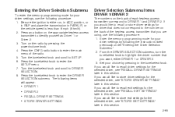
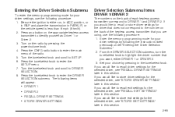
... access transmitter correspond to DRIVER 1 and DRIVER 2. Press the CNFG radio button to identify yourself as Driver 1 or Driver 2. 3. Turn the tune/select knob and scroll to enter the SETUP menu. 7....If you would like to enter the DRIVER SELECTION submenu. If you want, either on the radio by pressing in this section. If you would like to recall or store driver settings for ...
Owner's Manual - Page 130
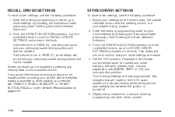
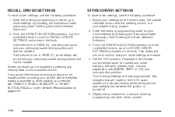
...SETTINGS
To store driver settings, use the following procedure: 1. From the DRIVER SELECTION submenu, turn the tune/select knob to scroll to STORE DRIVER SETTINGS and press in PARK (P), one beep...Set the HUD position, if equipped, the climate control temperature, fan speed and mode settings, the radio presets, tone, volume, playback mode (AM/FM, XM™, or CD) and compact disc position...
Owner's Manual - Page 131


Press the CNFG radio button to DRIVER EXIT SETTINGS. 8. Turn the tune/select knob and scroll to enter the main menu of the radio. 5. If the vehicle is less than 6 mph (9...Submenu." 2. Enter the memory programming mode for your exit settings by pressing the power/volume knob. 4. Turn on page 2-47.
• RECALL EXIT SETTINGS • STORE EXIT SETTINGS
2-67 A memory recall can...
Owner's Manual - Page 137
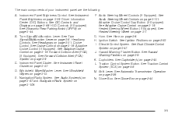
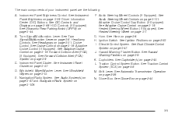
... on page 3-6. Headlamp Controls. D. E. Horn. See Horn on page 3-106. J. Hazard Warning Flasher Button. Cupholders. M. Turn Signal/Multifunction Lever. Forward Collision Alert (FCA) (If Equipped). C. See Audio System(s) on page 3-87 and Navigation/Radio System on page 3-6. Ignition Switch. Driver Information Center (DIC) Buttons. HUD Controls (If Equipped). F. K. Shift Lever...
Owner's Manual - Page 141


.... Pull the lever back and then release it . The system operates on a radio frequency subject to the following two conditions: 1. Operation is subject to Federal Communications Commission (... , indicating high-beam usage.
3-9 This device may not cause interference, and 2. See "Turn Signal On" under DIC Warnings and Messages on the Driver Information Center (DIC) display. This...
Owner's Manual - Page 151


The system operates on a radio frequency subject to maintain your speed. This device complies with Industry Canada. ... RSS-210 of cruise control. This device must accept any interference received, including interference that may have to brake to turn off the system completely.
This device may not cause interference, and 2. Ending Cruise Control
To end a cruise control...
Owner's Manual - Page 392
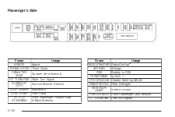
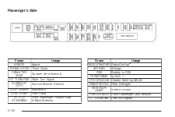
Passenger's Side
Fuses SPARE TRUNK DIODE CANISTER VENT RT TURN-RIM SUNROOF (OPT) STOP LAMPS FUEL PUMP RF HTD ST/S-BAND
Usage Spare Trunk Diode Canister Vent Solenoid Right Turn Signal Sunroof Module (Option) Stoplamps Fuel Pump Front Passenger Heated Seat, S-Band Antenna
Fuses RADIO/ONSTAR AIR BAG RIM RUN/CRANK HTD STG/CLM REAR...
Similar Questions
How To Program A Theftlock Radio On 2005 Cadillac Sts
(Posted by rgjlway 10 years ago)
Does The 2005 Sts Have A Security Feature That May Be Related To My Car Not Star
I just got my 2005 cadillac STS a week ago and still not comfortable with how everything works. I mi...
I just got my 2005 cadillac STS a week ago and still not comfortable with how everything works. I mi...
(Posted by ellisevie 10 years ago)
Radio Turns On But There Is No Sound From Any Stations
(Posted by lamocu 10 years ago)

