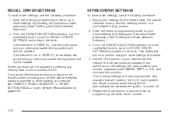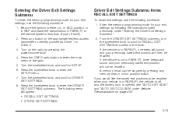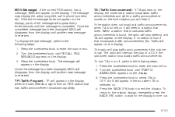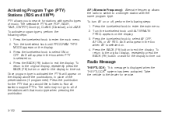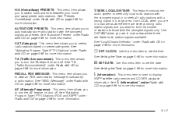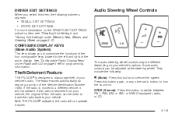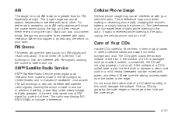2006 Cadillac STS Support Question
Find answers below for this question about 2006 Cadillac STS.Need a 2006 Cadillac STS manual? We have 1 online manual for this item!
Question posted by lamocu on June 27th, 2013
Radio Turns On But There Is No Sound From Any Stations
The person who posted this question about this Cadillac automobile did not include a detailed explanation. Please use the "Request More Information" button to the right if more details would help you to answer this question.
Current Answers
Related Manual Pages
Similar Questions
How To Set The Date On The Radio Of A 2006 Cadillac Sts
(Posted by bldjha 10 years ago)
Can You Change Your Preset Radio Stations On 2006 Sts From Steering Wheel
(Posted by remoBria 10 years ago)
Engine Cooling Fan (mechanical) Works But Produces A Sound Like 'tun, Tun'.
It looks like something in the mechanical part of fan pully may be loose that is hitting some thing ...
It looks like something in the mechanical part of fan pully may be loose that is hitting some thing ...
(Posted by gamakhr 11 years ago)