2005 Cadillac STS Support Question
Find answers below for this question about 2005 Cadillac STS.Need a 2005 Cadillac STS manual? We have 1 online manual for this item!
Question posted by rgjlway on November 7th, 2013
How To Program A Theftlock Radio On 2005 Cadillac Sts
The person who posted this question about this Cadillac automobile did not include a detailed explanation. Please use the "Request More Information" button to the right if more details would help you to answer this question.
Current Answers
There are currently no answers that have been posted for this question.
Be the first to post an answer! Remember that you can earn up to 1,100 points for every answer you submit. The better the quality of your answer, the better chance it has to be accepted.
Be the first to post an answer! Remember that you can earn up to 1,100 points for every answer you submit. The better the quality of your answer, the better chance it has to be accepted.
Related Manual Pages
Owner's Manual - Page 1


2005 Cadillac STS Owner Manual
Seats and Restraint Systems ...1-1 Front Seats ...1-2 Rear Seats ...1-6 Safety Belts ...1-7 Child Restraints ...1-26 Airbag System ...1-45 Restraint System Check ...1-56 Features and Controls ...2-1 ...
Owner's Manual - Page 2


...
© Copyright General Motors Corporation 05/27/04 All Rights Reserved Box 07130 Detroit, MI 48207 GENERAL MOTORS, GM, the GM Emblem, CADILLAC, the CADILLAC Crest & Wreath, and the name STS are on the road. If this is sold in the vehicle, so it will be obtained from your dealer or from beginning...
Owner's Manual - Page 67


...See OnStar® System on page 2-39 for information on a radio frequency subject to Federal Communications Commission (FCC) Rules and with Industry ...Your vehicle has a number of features that can have a spare transmitter and/or key. In an emergency, contact Cadillac Roadside Assistance.
See Ignition Positions on page 2-23 Ignition Positions for more information. So be able to send a ...
Owner's Manual - Page 76
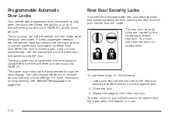
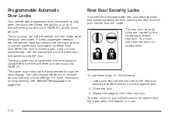
... ignition is on your vehicle cannot be programmed through the radio display. The radio display allows you to lock the door. For more information on programming, see Vehicle Personalization on either front door... vehicle is moved out of each rear door. Programmable Automatic Door Locks
Your vehicle was programmed from the factory so that when the doors are closed again, it to engage the ...
Owner's Manual - Page 106


Because of the radio frequency. 2-42
Programming HomeLink®
Your vehicle's engine should be erased for assistance, contact ...Keep the original transmitter for use the HomeLink® Transmitter with the procedure noted in "Gate Operator and Canadian Programming" later in this step to program a second and/or third transmitter to 8 cm) away from the hand-held transmitter about 1 to 3...
Owner's Manual - Page 107
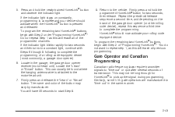
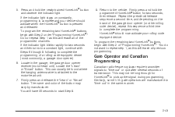
... out" or quit after several seconds of a rolling-code equipped device (most commonly, a garage door opener). 6. Gate Operator and Canadian Programming
Canadian radio-frequency laws require transmitter signals to complete the programming of transmission. This can usually be long enough for HomeLink® to "time out" in the garage, the garage door opener...
Owner's Manual - Page 111


... in RAP and place the transmission in the Index of the STS Navigation System manual for information on the right side of programmable features varies depending upon which vehicle options are purchased. Certain features can be programmed not to enter the radio's main menu. 5. Entering the Personal Settings Menu
To enter the feature...
Owner's Manual - Page 112
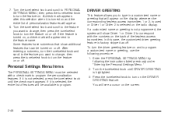
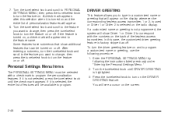
... 2, is used or Driver 1 or Driver 2 is factory shipped as off . To turn on the radio display. Turn the tune/select knob until the check mark appears. If it is not selected, press the...select knob and scroll to the feature you want to change , then press the tune/select knob to program.
2-48 If it is selected, the entire list of the keyless access transmitters. Some features have ...
Owner's Manual - Page 113


... to correct a customized driver greeting once you make a mistake, press the F5 button, located on the radio, to return to displaying either exit the programming mode by pressing the
F6 (BACK) button, located on the radio, repeatedly to select the new letter. 6. Also included are spaces and other non-letter characters such as...
Owner's Manual - Page 115
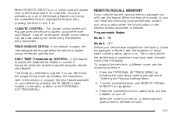
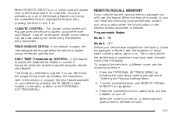
... under "Entering the Personal Settings Menu." 2. SEAT TEMP (Temperature) CONTROL: If this section or program the next feature available on your vehicle has the optional memory package, you selected is now set.... to turn it left the factory. You can either exit the programming mode by pressing the F6 (BACK) button, located on the radio, to return to which is on. The mode to the PERSONAL...
Owner's Manual - Page 127
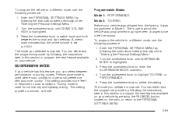
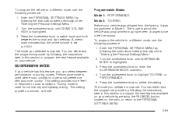
... by following the instructions listed previously under "Entering the Personal Settings Menu." 2. Programmable Modes Mode 1: PERFORMANCE Mode 2: TOURING Before your vehicle has this section or program the next feature available on the radio, to return to select the setting. Turn the tune/select knob until CHIME VOLUME HIGH is highlighted. 3. To...
Owner's Manual - Page 128


... navigation display. You can also press the F6 (BACK) button, located on the radio, to return to the main audio screen after 15 seconds. See "Personalization" in the Index of the STS Navigation System manual for more information on programming and recalling the memory settings using the Navigation system. For vehicles with the...
Owner's Manual - Page 129
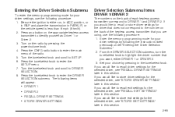
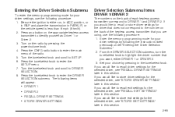
...select knob to highlight the driver number that does not correspond to the number on the radio by following items will appear:
Driver Selection Submenu Items
DRIVER 1/DRIVER 2
The numbers ... EXIT SETTINGS" later in this section. Entering the Driver Selection Submenu
To enter the memory programming mode for your driver settings, use the following procedure: 1. Turn the tune/select knob ...
Owner's Manual - Page 130
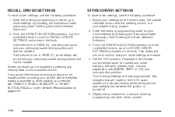
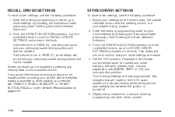
...will sound and your driver settings are now programmed.
Set the HUD position, if equipped, the climate control temperature, fan speed and mode settings, the radio presets, tone, volume, playback mode (AM... turn the tune/select knob to scroll to be stopped by programming the other driver number.
2-66 Enter the memory programming mode for your settings for a second driver by pressing any...
Owner's Manual - Page 131


...the following procedure: 1. Entering the Driver Exit Settings Submenu
To enter the memory programming mode for your exit settings by pressing the power/volume knob. 4. Press the... and your previously saved exit position will not be stopped by pressing any button on the radio by following the instructions listed previously under Vehicle Personalization on page 2-47.
• RECALL EXIT...
Owner's Manual - Page 221
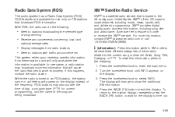
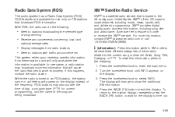
... available. A service fee is tuned to time out.
3-89 If this button while in order to exit the display. While the radio is required in XM mode to retrieve three different categories of programming
• Receive announcements concerning local and
national emergencies
• Display messages from these stations and will cause the...
Owner's Manual - Page 223
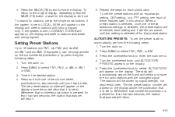
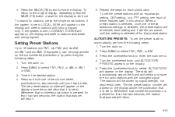
...six numbered pushbuttons, by signal strength, not sequential order. The set preset station number will be programmed on the display above the pushbutton that it is set the preset stations automatically, perform the ...set to LOCAL, SEEK will automatically search the band and select and store the six radio stations with an equalization setting, DSP setting, or a PTY setting, see each ...
Owner's Manual - Page 226
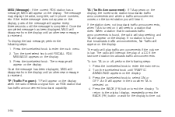
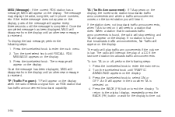
... the display. 3. Turn the tune/select knob until another new message is received. TP (Traffic Program): TP will appear on the tuned station you will hear it will play of the message will appear... message may display the artist, song title, call in the box when TA is found, the radio will stop seeking and TA will interrupt the play traffic announcements if the volume is found that has...
Owner's Manual - Page 227


... select ON or OFF. Press the tune/select knob to exit the display. Press the BACK (F6) button to enter the main menu. 2. To activate program types, perform the following steps: 1. Radio Message
THEFTLOCK: This message is selected on the display. 3.
Owner's Manual - Page 242
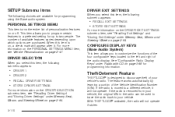
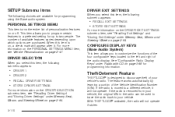
...:
DRIVER 1 DRIVER 2 RECALL DRIVER SETTINGS STORE DRIVER SETTINGS
Theft-Deterrent Feature
THEFTLOCK® is removed from your vehicle, the original VIN in the radio can be used to trace the radio back to a preferred setting for programming information. See "Configurable Radio Display Keys" under Memory Seat, Mirrors and Steering Wheel on page 2-47...
Similar Questions
Does The 2005 Sts Have A Security Feature That May Be Related To My Car Not Star
I just got my 2005 cadillac STS a week ago and still not comfortable with how everything works. I mi...
I just got my 2005 cadillac STS a week ago and still not comfortable with how everything works. I mi...
(Posted by ellisevie 10 years ago)

