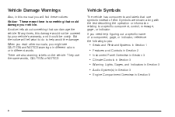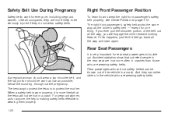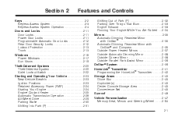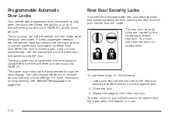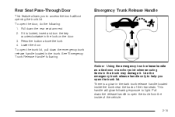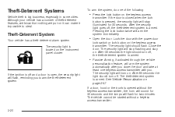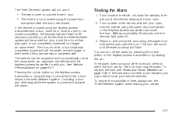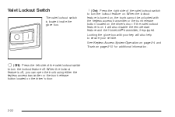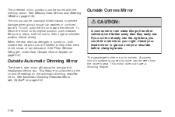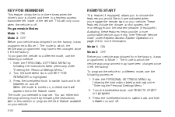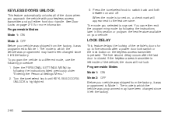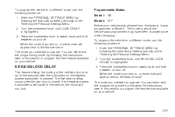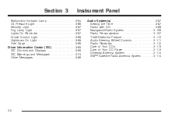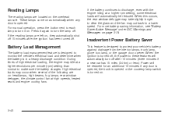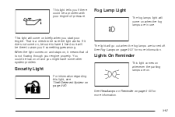2005 Cadillac STS Support Question
Find answers below for this question about 2005 Cadillac STS.Need a 2005 Cadillac STS manual? We have 1 online manual for this item!
Question posted by ellisevie on September 29th, 2013
Does The 2005 Sts Have A Security Feature That May Be Related To My Car Not Star
I just got my 2005 cadillac STS a week ago and still not comfortable with how everything works. I might have left the inside lights on after exciting my car Friday morning at work. 5 hours later I go to start it and the car won't start, my husband came to it a jump and that didn't work. We went and had the battery charged at autozone and was told the battery is good and fully charged. Is there some type of security feature that I don't know about that I need to do to get it to start?
Current Answers
Related Manual Pages
Similar Questions
Just Got 2009 Sts Doesn't Have Navigation Dvd Or Owner Manual.where Can I Get?
(Posted by Edgaffey 10 years ago)