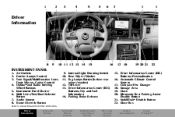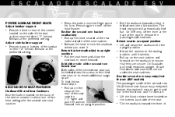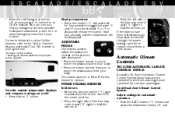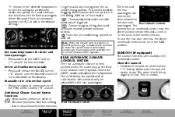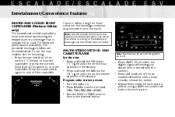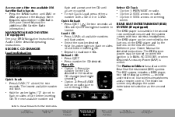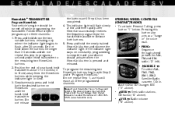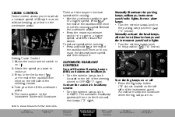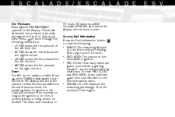2005 Cadillac Escalade Support Question
Find answers below for this question about 2005 Cadillac Escalade.Need a 2005 Cadillac Escalade manual? We have 1 online manual for this item!
Question posted by kerbcindyb on February 17th, 2014
Can I Use A 2012 Navigation Disc In My 2005 Escalade
The person who posted this question about this Cadillac automobile did not include a detailed explanation. Please use the "Request More Information" button to the right if more details would help you to answer this question.
Current Answers
Related Manual Pages
Similar Questions
If I Just Bought A 2005 Escalade What Navigation Dvd Do I Need
(Posted by hudmchr 10 years ago)
I Purchased Used Cadillac 2005 Escalade I Need The Navigation Disc And Owner Poe
I need navigation disc and owner operating manual. How can I get these two items to best serve my es...
I need navigation disc and owner operating manual. How can I get these two items to best serve my es...
(Posted by Sgtbrewbaker 11 years ago)
How Do I Load The Navigation Disc In 2005 Escalade
(Posted by farmone 11 years ago)