2005 Cadillac Escalade Support Question
Find answers below for this question about 2005 Cadillac Escalade.Need a 2005 Cadillac Escalade manual? We have 1 online manual for this item!
Question posted by Sgtbrewbaker on January 5th, 2013
I Purchased Used Cadillac 2005 Escalade I Need The Navigation Disc And Owner Poe
I need navigation disc and owner operating manual. How can I get these two items to best serve my escalade ?
Current Answers
There are currently no answers that have been posted for this question.
Be the first to post an answer! Remember that you can earn up to 1,100 points for every answer you submit. The better the quality of your answer, the better chance it has to be accepted.
Be the first to post an answer! Remember that you can earn up to 1,100 points for every answer you submit. The better the quality of your answer, the better chance it has to be accepted.
Related Manual Pages
Owner's Manual - Page 2


... FEATURES • Heated and Cooled Front Cupholders • AM/FM Stereo with CD and Cassette Player • Navigation Radio System • Six-Disc CD Changer • Rear Seat Entertainment (RSE) System • HomeLink® Transmitter • Steering Wheel Controls... Adjustable Pedals • Driver Information Center Personalization • Odometer/Trip Settings OWNER PRIVILEGESTM
Owner's Manual - Page 3
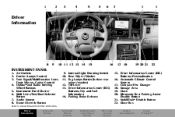
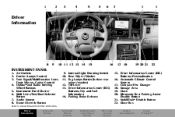
...Box Parking Brake Release
15. Compact Disc Changer 18. Ultrasonic Rear Parking Assist Disable Button 21. Exterior Lamps Control 3. Shift Lever/Tow/Haul Selector Button 7. Air Outlets 2. Turn Signal/Multifunction Lever, Front Wipers, Cruise Control 4. Instrument Panel Cluster 6. Audio System 8. Dome Override Button
Refer to Owner Manual for further information. Internal Light Dimming...
Owner's Manual - Page 4


... Pressure Gauge 19. Fuel Gauge 20. Charging System Light 8. Safety Belt Reminder Light 10 11. It is important to read your Owner Manual and become familiar with the information that is designed to let you by the lights, gauges and
indicators, particularly the message center, and... 17. The message center can be taken to you know about many important aspects of your vehicle's operation.
Owner's Manual - Page 5


This is on. • Entire Seat: Press this button ("3" left) to Owner Manual for example, you can only be used for low. Select a heat setting for the operation of this button ("2" left) to heat or cool your seat. The seats will also glow to indicate the seatback heat is normal for both the ...
Owner's Manual - Page 6
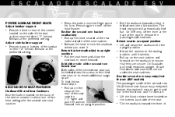
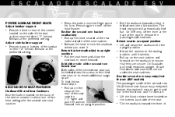
...sides of the seat cushion near the door ("1" below ). To operate: • Lift the black release lever located on the 1 ... seat cushion.
• Press the button once for Low. Use the second row easy entry/exit feature (ESV models) The ... third row seat. Return seat to create additional cargo space. On Escalade, pull head restraints upright. twice for High; The head restraint will...
Owner's Manual - Page 7


... Owner PrivilegesTM Use the... OnStar® Communications system The OnStar system provides in your vehicle.
1
2
3
4
AUTOMATIC DIMMING REARVIEW MIRROR WITH ONSTAR®, COMPASS AND TEMPERATURE DISPLAY
When on the latches ("1" above ) to connect to an OnStar Advisor for services such as GM Goodwrench Remote Diagnostics or routing and location assistance.**
Refer to Owner Manual...
Owner's Manual - Page 8
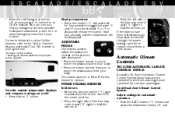
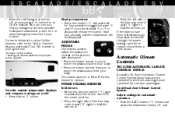
...manually, they must be displayed. The vehicle must be moved through the power folding cycle three times to reset them in their tracks.
1
2
Automatic Climate Controls
TRI-ZONE AUTOMATIC CLIMATE CONTROL SYSTEM
Escalade's Tri-Zone Automatic Climate Control System features dual zone operation...information about OnStar features, refer to the OnStar Owner's Manual and Audio Tour CD, located in your ...
Owner's Manual - Page 9
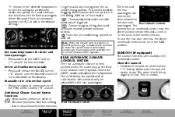
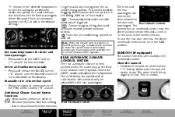
.... Use this is an automatic system, the A/C mode is the default setting.)
1 5 2 4
3
to the mode position selected. This is normal climate control operation. Driver Information Seats and Mirrors
SUNROOF (if equipped)
The sunroof controls are located in Vent, Bi-Level positions.
To prevent window fogging, Recirculation will tilt up slightly to Owner Manual for...
Owner's Manual - Page 10
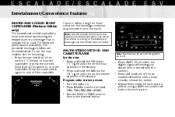
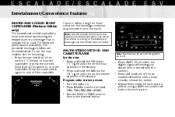
...Entertainment/Convenience Features
HEATED AND COOLED FRONT CUPHOLDERS (Platinum Edition only)
The heated and cooled cupholders work best when maintaining the temperature of the switch to cool the cupholder. Press the same switch again to...beep sounds; Program radio station presets • Turn the radio on the display. To use the cupholders, do the following: • Press the top (red dot) of the...
Owner's Manual - Page 11
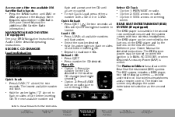
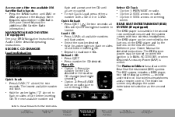
...Owner PrivilegesTM Load 1 CD • Press LOAD; Play a CD • Option 1: Press the number for the CD desired in the six-disc CD changer (wait eight seconds). • Option 2: Press 5/SIDE button on steering wheel. Reference your DVD/Navigation Instructional Audio CD for detailed operating... or LOAD. Note: Requires subscription to Owner Manual for further information. all are occupied....
Owner's Manual - Page 12
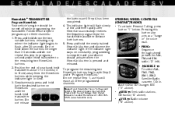
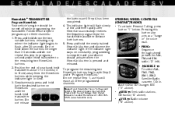
..., FM1, FM2, XM1, XM2 Satellite Radio, cassette, CD, indash 6-Disc CD Changer, RSE ("3" above).
Press and hold the newly trained HomeLink ...TRANSMITTER
Program HomeLink Your vehicle's engine should activate when the HomeLink button is complete and your Garage Door Owner Manual or contact HomeLink at first and then rapidly after 20 seconds. To program the remaining two HomeLink buttons,...
Owner's Manual - Page 13
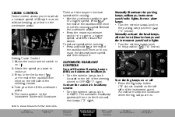
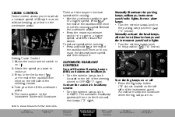
... . Activate the automatic headlamp system • Turn the exterior lamps knob to Owner Manual for further information.
Release the accelerator pedal. • Press the resume/accelerate switch... will illuminate when the fog lamps are two ways to increase speed while cruising: • Use the accelerator pedal to get to a higher speed. An indicator lamp will illuminate. To reduce...
Owner's Manual - Page 14
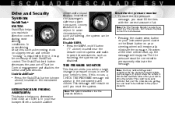
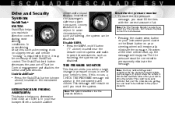
... pressure message, you must be corrected to permanently eliminate the message.
This could be an early indicator that your tire pressures are getting low and need to be disabled. ULTRASONIC REAR PARKING ASSIST (URPA)
This feature helps you when a large change in pressure occurs in the instrument panel cluster. The StabiliTrak...
Owner's Manual - Page 15


...'s door until two chimes sound (about four seconds). Briefly press memory button 1 or 2. 2.
Adjust the seat to Owner Manual for more information.
• Adjust the outside rearview mirrors. • To store the above settings, press and hold ... SYSTEM
Arm the System • Lock the doors using the power door lock switch or the Keyless Entry System transmitter.
The alarm is Horn and Lamps....
Owner's Manual - Page 16


... for Your Vehicle (Driver Information Center)
To scroll though the features that can be customized using the Driver Information Center: 1. Press the Select button ( ) to the next feature. Lock...Park • Unlock Driver: In Park • Unlock Doors: Key Out • Unlock Doors: Manually Door Lock Delay (Delays locking the doors and tailgate until five seconds after the vehicle is turned off.)...
Owner's Manual - Page 17
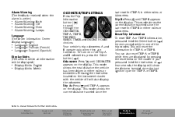
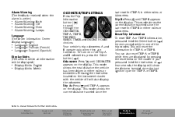
...: English • Display Units: Metric
ODOMETER/TRIP SETTINGS
Press the Trip Information button ( ) to Owner Manual for TRIP B in one of the trip modes. Trip B: Press until TRIP A appears on the... B, TIRE PRESSURES, TIMER and ENGINE HOURS choices. Your vehicle's trip odometers A and B operate only when they are turned on or off will reset the information for one second while in...
Owner's Manual - Page 18
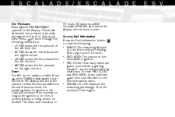
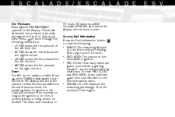
... The DIC can drive without refueling. (Fuel range cannot be reset.) • FUEL USED: The amount of time that has passed since the timer was last reset, not including...display. Time will roll back to zero. Press while TIMER is displayed to be used as the ignition is on, even if another display is off. To reset AVG ECON and FUEL USED, press and hold for the right rear tire. E S C A L A...
Owner's Manual - Page 19


... is subject to accommodate you anytime and anywhere. ROADSIDE SERVICE 1-800-882-1112 Roadside Service provides every Cadillac owner with professionals to serve you need to Cadillac customers beyond the warranty period for complete instructions. Please read your Cadillac, including access to a component failure covered under warranty, incidental expenses may also be reimbursed, including...
Similar Questions
Can I Use A 2012 Navigation Disc In My 2005 Escalade
(Posted by kerbcindyb 10 years ago)
If I Just Bought A 2005 Escalade What Navigation Dvd Do I Need
(Posted by hudmchr 10 years ago)
How Do I Load The Navigation Disc In 2005 Escalade
(Posted by farmone 11 years ago)

