2010 Cadillac Escalade Support Question
Find answers below for this question about 2010 Cadillac Escalade.Need a 2010 Cadillac Escalade manual? We have 1 online manual for this item!
Question posted by Bossdog2468 on September 4th, 2012
How To Eject Nav Disc 2010 Escalade
The person who posted this question about this Cadillac automobile did not include a detailed explanation. Please use the "Request More Information" button to the right if more details would help you to answer this question.
Current Answers
There are currently no answers that have been posted for this question.
Be the first to post an answer! Remember that you can earn up to 1,100 points for every answer you submit. The better the quality of your answer, the better chance it has to be accepted.
Be the first to post an answer! Remember that you can earn up to 1,100 points for every answer you submit. The better the quality of your answer, the better chance it has to be accepted.
Related Manual Pages
Owner's Manual - Page 1
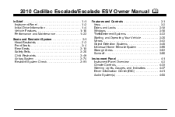
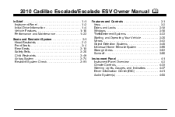
2010 Cadillac Escalade/Escalade ESV Owner Manual M
In Brief ...1-1 Instrument Panel ...1-2 Initial Drive Information ...1-4 Vehicle Features ...1-16 Performance and Maintenance ...1-22 Seats and Restraint System ...2-1 Head Restraints ...2-2 Front Seats ...2-4 ...
Owner's Manual - Page 2
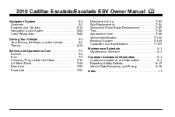
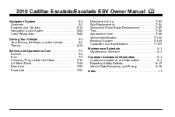
2010 Cadillac Escalade/Escalade ESV Owner Manual M
Navigation System ...5-1 Overview ...5-2 Features and Controls ...5-12 Navigation Audio System ...5-60 Voice Recognition ...5-86 Driving Your Vehicle ...6-1 Your Driving, the Road, and ...
Owner's Manual - Page 3
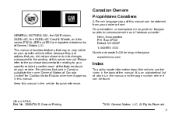
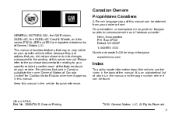
...suivante: GENERAL MOTORS, GM, the GM Emblem, CADILLAC, the CADILLAC Crest & Wreath, and the names ESCALADE and ESV are options that may or may not be on your vehicle.
Keep this owner manual. Helm..., Incorporated P.O. Part No. 25854764 B Second Printing
©
2010 General Motors LLC. This manual describes features that you did not purchase or due to ...
Owner's Manual - Page 9
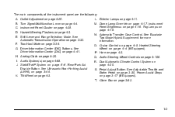
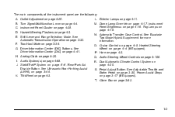
... page 3‑46. E. See Ultrasonic Rear Parking Assist (URPA) on page 3‑62.
1-3 Tilt Wheel on page 4‑16. Fog Lamps on page 4‑3. See Escalade Two‐Mode Hybrid Supplement for more information. Heated Steering Wheel on page 4‑41. Shift Lever and Range Selection Mode. See Driver Information Center...
Owner's Manual - Page 58


If you do have been badly hurt or killed.
{ WARNING:
Do not let anyone ride where a safety belt cannot be ejected from the vehicle. In the same crash, you might not be, if you do with seats and safety belts. It also describes some crashes can ...
Owner's Manual - Page 274
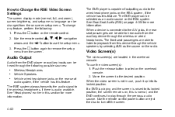
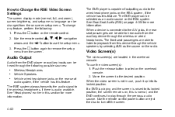
... the remote control.
Move the screen to the wireless headphones, if there is raised to its locked position. Use the remote control power button or eject the disc to playback from the on the rear seat audio system, if the vehicle has this section for more information.
4-82 The front seat passengers...
Owner's Manual - Page 279
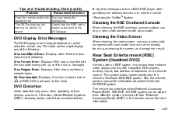
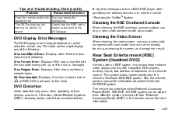
...assistance. It might display one of the following: Disc Load/Eject Error: Displays when there are disc load or eject problems. Disc Format Error: Displays if the disc is inserted with clean water. Use care when ...Overhead DVD RSE system. The video screen might be played even after the ignition is no disc is present when Z or DVD AUX is not from the vehicle's Overhead DVD RSE system....
Owner's Manual - Page 280
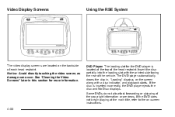
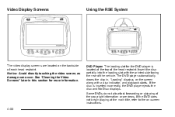
... the Video Screens" later in , "Loading" displays on -screen instructions.
4-88 The DVD player automatically draws the disc in this section for the DVD player is inserted incorrectly, the DVD player ejects the disc and No Disc displays. If the DVD does not begin playing at the top of each head restraint. DVD Player...
Owner's Manual - Page 281
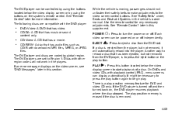
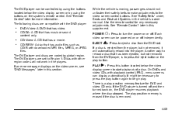
... will not work in this section. There is a play position memory is erased if the disc is removed.
4-89 While the vehicle is ejected from the player, but not removed from the DVD slot. POWER O : Press to eject a disc from the DVD player, is turned off . On DVDs and video CDs with the DVD...
Owner's Manual - Page 282
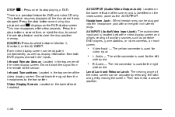
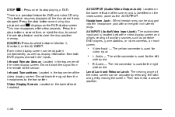
... of auxiliary sources such as the AV OUTPUT. Press the stop button a second time, or eject the disc, to cancel the pre-stop playing a DVD. Infrared Transmitters: Located in the top center of... on the DVD startup screen. R Audio - The red connector is a pre-stop button once during disc playback and c displays on the back of the video display screen. Then lock it was stopped. STOP...
Owner's Manual - Page 285
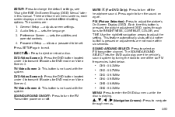
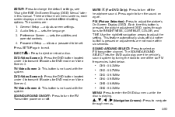
...the picture adjustment OSD, cycles through menus.
4-93 Audio Setup - sets the language. 3. EJECT
MUTE > (For DVD Only): Press to turn off . Use the right/left navigation arrows...within six seconds. DVD-Video Screen 3: Press the DVD button located under 4 to eject or reload a disc.
Preference Screen - sets the subtitles and parental controls. 4. This feature automatically shuts off...
Owner's Manual - Page 305
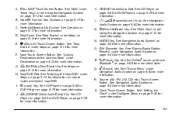
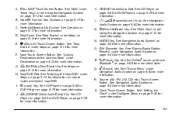
...G.
5 (Phone) Key. Z (DVD Map Disc Eject) Key. See Maps on page 5‑60 for more information. M (Load) Key. North Up/Heading Up Symbol. K. M (Disc Up/Down) Key. See "Storing Radio Station ...on page 5‑68 or DVD Player on page 5‑12 for more information. See "NAV" under "Hard Keys" under Using the Navigation System on page 5‑75 for more information....
Owner's Manual - Page 306


... includes navigation and audio functions. While entering the vehicle or when turning the vehicle off, some DVD Map Disc noise is important for more information. Note that these functions will be disabled while driving.
NAV (Navigation) Key. See "Hard Keys" under Maps on the drive. Keeping your eyes on the road and...
Owner's Manual - Page 313


... final destination: 1. Insert the DVD map disc. Touch the OK screen button to enter the menu options, then press the CONFIG key repeatedly until Nav is already on page 5‑14 for ...the volume of the available preset destination screen buttons. If the radio is selected or touch the Nav screen button. 2. A caution may appear. Guidance Volume
Adjust the volume of voice guidance prompts:...
Owner's Manual - Page 314
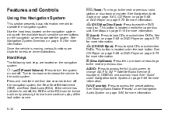
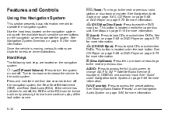
...12 Once the vehicle is located next to turn off . Z (DVD Map Disc Eject): M (Load):
Press to the next or previous disc.
M (Disc Up/Down):
Press the up or down arrows to go to the audio system...Features and Controls
Using the Navigation System
This section presents basic information needed to eject the DVD map disc. See "Audio" under the load button. AUDIO: Press to access the full...
Owner's Manual - Page 317
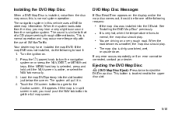
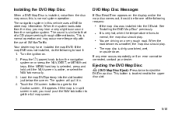
... error cannot be for one of the following to load it could be corrected, contact your dealer.
The map disc is active, or select the NAV tab manually. 3. Ejecting the DVD Map Disc Z (DVD Map Disc Eject): Press twice to the Caution screen, if it in. 4. If the MENU hard key is selected, press and hold...
Owner's Manual - Page 361
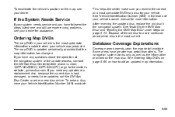
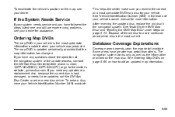
.... See "Installing the DVD Map Disc" and "Ejecting the DVD Map Disc" under Maps on the map disc. To order a disc, have greater map detail than others. Dispose of the navigation system or the update process, contact the GM Nav Disc Center toll‐free phone number, 1‐877‐NAV‐DISC (1‐877‐628‐3472...
Owner's Manual - Page 371


..., the system will pull it . The system displays "Ejecting Disc". Load the next disc. The system does not display the disc types when loading all discs, press and hold the load hard key and follow the screen message displayed. 2. M (Load):
To load one disc, do the following:
Z (Eject):
To eject a disc, do the following : 1. The system will display the...
Owner's Manual - Page 375


... the load hard key and follow the screen message displayed. 2.
Z (Eject):
To eject a disc, do the following :
1. Press the eject hard key. 2. The system will display the disc number being ejected.
Touch Random again to play . Select the disc to turn off random play .
5-73 Once a disc is not made, the system will start playing it.
Press the...
Owner's Manual - Page 378
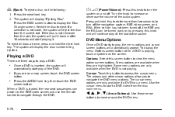
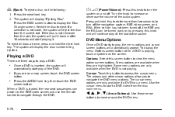
...a DVD starts to play of the audio system. Some menu options are highlighted. Z (Eject):
To eject a disc, do the following:
1.
Menu options are available when they are only available when the DVD... DVD
There are three ways to play of the DVD. The system will display "Ejecting Disc". Options: Select this button to view the menu option screen buttons. Cursor: Touch this...
Similar Questions
How To Reset Disc On Escalade Rear Park Assist
(Posted by dboweAn 10 years ago)

