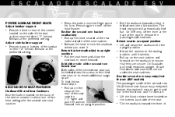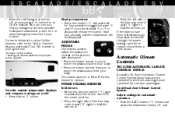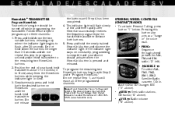2005 Cadillac Escalade Support Question
Find answers below for this question about 2005 Cadillac Escalade.Need a 2005 Cadillac Escalade manual? We have 1 online manual for this item!
Question posted by jaDHU on October 13th, 2013
How Do You Erase The Garage Door Codes For A 2005 Cadillac Escalade
The person who posted this question about this Cadillac automobile did not include a detailed explanation. Please use the "Request More Information" button to the right if more details would help you to answer this question.
Current Answers
Related Manual Pages
Similar Questions
How To Program 2008 Escalade Garage Door Opener
(Posted by junonon 9 years ago)
How To Program A 2008 Cadillac Escalade Garage Door Opener To One In Garage
(Posted by 3DSmpe 10 years ago)
I Purchased Used Cadillac 2005 Escalade I Need The Navigation Disc And Owner Poe
I need navigation disc and owner operating manual. How can I get these two items to best serve my es...
I need navigation disc and owner operating manual. How can I get these two items to best serve my es...
(Posted by Sgtbrewbaker 11 years ago)
How Do I Load The Navigation Disc In 2005 Escalade
(Posted by farmone 11 years ago)