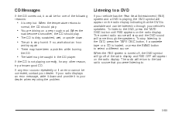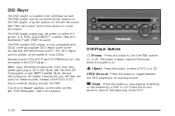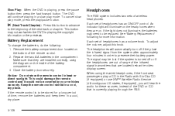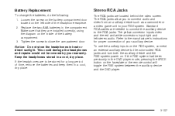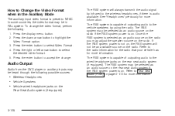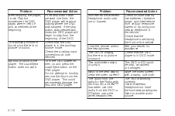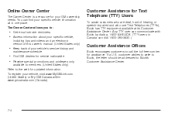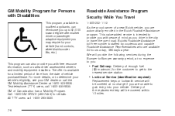2004 Buick Rainier Support Question
Find answers below for this question about 2004 Buick Rainier.Need a 2004 Buick Rainier manual? We have 1 online manual for this item!
Question posted by jfrsidi on May 8th, 2014
Buick Does Not Show Rse On Srce
The person who posted this question about this Buick automobile did not include a detailed explanation. Please use the "Request More Information" button to the right if more details would help you to answer this question.
Current Answers
Related Manual Pages
Similar Questions
Dvds Sound On My Buick Rendezvous Want Come Through The Speakers
What does my radio suppose to be set to, or what do I need to do to trouble shoot
What does my radio suppose to be set to, or what do I need to do to trouble shoot
(Posted by prattjohnnie1 8 years ago)
How To Get My 2008 Buicks Rse System To Work While Driving
(Posted by jakeagabry 9 years ago)
How To Turn On The Rse For The Dvd Player In A 2004 Buick Rainier
(Posted by marishad 10 years ago)
Rear Seat Entertainment Dvd Player
My DVD player pereodicly starts running with out a DVD and can not be shut off. I tryed to locate a ...
My DVD player pereodicly starts running with out a DVD and can not be shut off. I tryed to locate a ...
(Posted by kenduax 11 years ago)