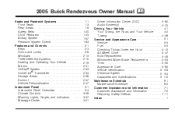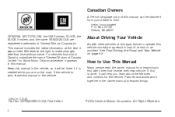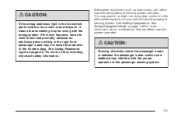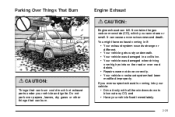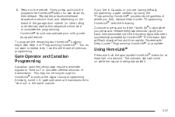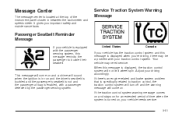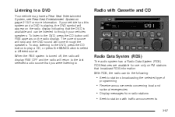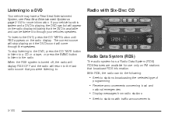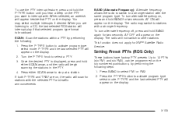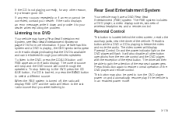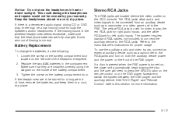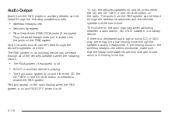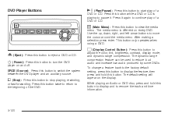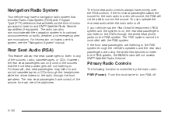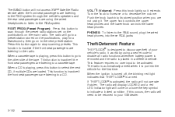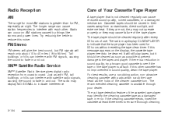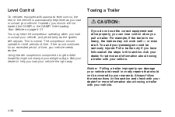2005 Buick Rendezvous Support Question
Find answers below for this question about 2005 Buick Rendezvous.Need a 2005 Buick Rendezvous manual? We have 1 online manual for this item!
Question posted by prattjohnnie1 on November 5th, 2015
Dvds Sound On My Buick Rendezvous Want Come Through The Speakers
What does my radio suppose to be set to, or what do I need to do to trouble shoot
Current Answers
Answer #1: Posted by TommyKervz on December 2nd, 2015 8:10 AM
To listen to the DVD, press the CD button until RSE appears on the radio display. The current source will stop and the DVD sound will come through the speakers. To stop listening to the DVD, press the CD button to play a CD, or press the BAND button to select a different source. Refer to the maintenance manual on page 225 for more.
Related Manual Pages
Similar Questions
How To Have Dvd Player Volume Come Through Radio Speakers In A 2005 Rendezvous
(Posted by Creteren 9 years ago)
How To Play Dvd Player Through Speakers On Buick Rendezvous 2004
(Posted by Shaga 9 years ago)
2003 Buick Rendezvous When Does The Fan Come On
(Posted by tkxcourtne 10 years ago)
Needle For The Temperture Gauge
the needle for the temperature keeps jumping up and down. is this a sign of the thermostat being bad...
the needle for the temperature keeps jumping up and down. is this a sign of the thermostat being bad...
(Posted by bferrick55 11 years ago)