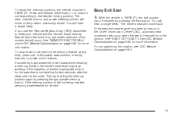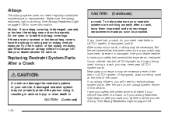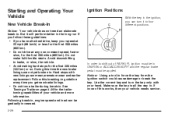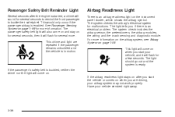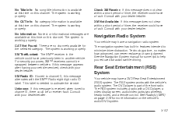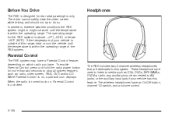2008 Buick Enclave Support Question
Find answers below for this question about 2008 Buick Enclave.Need a 2008 Buick Enclave manual? We have 1 online manual for this item!
Question posted by jakeagabry on August 4th, 2014
How To Get My 2008 Buicks Rse System To Work While Driving
The person who posted this question about this Buick automobile did not include a detailed explanation. Please use the "Request More Information" button to the right if more details would help you to answer this question.
Current Answers
Related Manual Pages
Similar Questions
Air Conditioner On 2008 Enclave Will Work Sometimes And Sometimes It Wont
(Posted by maymro 10 years ago)
Changing Spark Plugs In 2008 Enclave
How do I change park plugs in my 2008 englave
How do I change park plugs in my 2008 englave
(Posted by Vlisch 11 years ago)
Remote Start And Trunk Release Stopped Working
Hello, I own a 2008 Buick Enclave CXL. I bought it used, however the remote start and trunk release...
Hello, I own a 2008 Buick Enclave CXL. I bought it used, however the remote start and trunk release...
(Posted by kristikakes1 11 years ago)
2008 Enclave ~ Killing My Pocket With Only 12 Mpg...took To Shop, Changed Air Fi
what to do to improve or FIX mpg...only had 25k upon purchase, now at 37 almost...considering gettin...
what to do to improve or FIX mpg...only had 25k upon purchase, now at 37 almost...considering gettin...
(Posted by TriciaB 12 years ago)