2004 Buick Rainier Support Question
Find answers below for this question about 2004 Buick Rainier.Need a 2004 Buick Rainier manual? We have 1 online manual for this item!
Question posted by marishad on April 11th, 2014
How To Turn On The Rse For The Dvd Player In A 2004 Buick Rainier
The person who posted this question about this Buick automobile did not include a detailed explanation. Please use the "Request More Information" button to the right if more details would help you to answer this question.
Current Answers
There are currently no answers that have been posted for this question.
Be the first to post an answer! Remember that you can earn up to 1,100 points for every answer you submit. The better the quality of your answer, the better chance it has to be accepted.
Be the first to post an answer! Remember that you can earn up to 1,100 points for every answer you submit. The better the quality of your answer, the better chance it has to be accepted.
Related Manual Pages
Owner's Manual - Page 1


2004 Buick Rainier Owner Manual
Seats and Restraint Systems ...1-1 Front Seats ...1-2 Rear Seats ...1-5 Safety Belts ...1-7 Child Restraints ...1-26 Air Bag Systems ...1-45 Restraint System Check ...1-55 Features and ...
Owner's Manual - Page 110
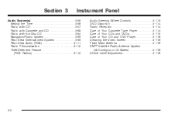
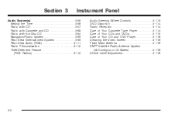
Section 3
Instrument Panel
Audio Steering Wheel Controls ...3-113 DVD Distortion ...3-114 Radio Reception ...3-114 Care of Your Cassette Tape Player ...3-114 Care of Your CDs and DVDs ...3-115 Care of Your CD and DVD Player ...3-116 Cleaning the Video Screen ...3-116 Fixed Mast Antenna ...3-116 XM™ Satellite Radio Antenna System (48 Contiguous US States) ...3-116...
Owner's Manual - Page 204


.... AUTO EQ (Automatic Equalization): Press AUTO EQ to play a CD. Use this section. The track will now be automatically set whenever you hear a beep.
Turn the CD player on the display and you play .
3-96 The selected display will begin to select the desired equalization setting while playing a CD. To scan all...
Owner's Manual - Page 205


... track to play the song list, press the SONG LIST button. Turn the CD player on the display. 3. One beep will be heard and S-LIST will appear on the display if you ...to turn song list on the display. Repeat Steps 3 and 4 for saving other selections. Turn the CD player on the display. 3. One beep will begin to be heard, followed...
Owner's Manual - Page 207


... is for rear seat passengers. The RSE system includes a DVD player, a video display screen, two sets of music you want to listen to .... Before You Drive
Navigation/Radio Display and Controls Your vehicle may have the optional Digital Versatile Disc (DVD) Rear Seat Entertainment (RSE) system. Navigation/Radio System
The radio system can also communicate with program type (PTY) selections that...
Owner's Manual - Page 208
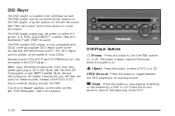
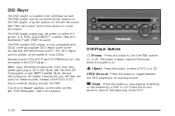
.... When using the wired headphones, if the front seat passengers play a CD in the Radio with DVDs of the DVD.
3-100 DVD Player Buttons
O(Power): Press this button to turn the RSE system on or off. The DVD player power may be turned on when the ignition is in . If an error message appears on the video screen, see...
Owner's Manual - Page 209


..., press and release the stop button has been pressed twice, the disc will begin to play of a DVD or CD. To resume playback, press the play at the beginning of the DVD player or on the DVD player or the remote control. If the disc has been ejected, or if the stop button on every...
Owner's Manual - Page 210
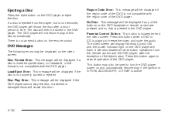
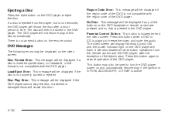
... are pressed and no disc is present in RUN, ACCESSORY, or if RAP is playing to turn the DVD player power on and automatically resume play if the ignition is not compatible with the region code of the DVD player. There is located behind the video screen. Parental Control Button: This button is not an...
Owner's Manual - Page 211
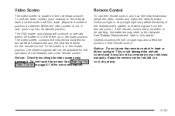
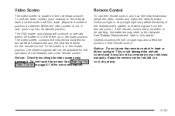
... fold down position. Direct sunlight or very bright light may also affect the function of the remote control. Adjust the screen's position as desired. The DVD player and display will not be replaced. See "Battery Replacement" later in heat or direct sunlight. Do not touch the screen. If the screen is in...
Owner's Manual - Page 212


To stop playing, rewinding, or fast forwarding a DVD or CD. t (Previous Track/Chapter):
Press this button to turn the DVD player on the disc. Remote Control Buttons
z (Set-up Menu):
Press this button to toggle between the DVD player and an auxiliary source. The dynamic range compression feature can be used to navigate through a menu.
3-104
O (Power...
Owner's Manual - Page 215
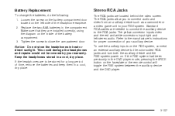
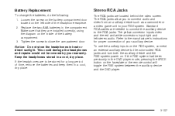
...are needed to connect the auxiliary device to close the compartment door. If the RSE system had been previously in the DVD player mode, pressing the SRCE button on the inside of time, remove the batteries and...in heat or direct sunlight.
Refer to the color-coded RCA jacks and turn both the auxiliary device and the RSE system power on the left stereo audio. Make sure that they are located...
Owner's Manual - Page 216
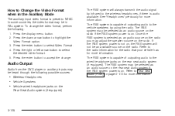
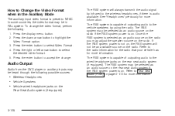
... that your vehicle has for more information. The RSE system will not be heard through the following : 1. The RSE system may be an available source on the rear seat audio system (if equipped). The RSE system is preset to NTSC. Audio Output
Audio from the DVD player or auxiliary inputs may be selected as an...
Owner's Manual - Page 217
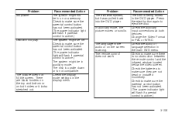
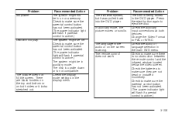
... The picture does not fill the screen. Problem The disc was pulled back into the DVD player.
Check the auxiliary input connections at both sides or it was ejected, but it looks stretched ...or on or accessory. In auxiliary mode, the picture moves or scrolls. The language in the DVD player. Check to make sure there is active.) The system might be in the display menu. ...
Owner's Manual - Page 218
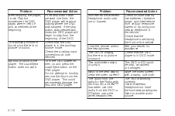
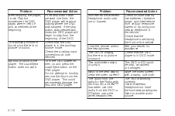
... the Load/Eject button on the DVD player. Check that the DVD player is no picture or sound.
What is working correctly. Turn the DVD power off and sometimes at both devices. Problem After stopping the player, I push Play but sometimes the DVD starts where I lost the remote and/or the headphones. The RSE is the best way to...
Owner's Manual - Page 222
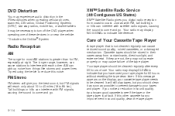
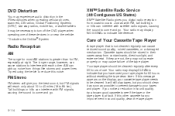
... without resetting the tape clean timer. Your radio may display CLEAN to your cassette tape player needs to reduce this message appears on the display, your tapes and player. Cassette tapes should be necessary to turn off the DVD player when operating one of these devices in sound quality, try a known good cassette to see...
Owner's Manual - Page 224
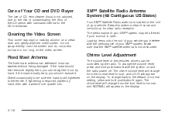
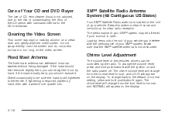
... level will change from the loud level to the CD mechanism. Care of Your CD and DVD Player
The use of CD lens cleaner discs is not advised, due to the risk of contaminating ...To change back to the default or normal setting, press and hold pushbutton 6 with a wrench one quarter turn. Keep this antenna clear of your sunroof is open.
If the mast is not obstructed. The performance ...
Owner's Manual - Page 435
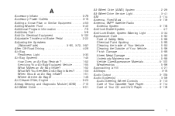
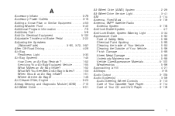
... Materials ...5-100 Weatherstrips ...5-96 Approaching a Hill ...4-21 Ashtrays ...3-19 Audio Output ...3-108 Audio System(s) ...3-56 Audio Steering Wheel Controls ...3-113 Care of Your Cassette Tape Player ...3-114 Care of Your CD and DVD Player ...3-116
1
Owner's Manual - Page 437
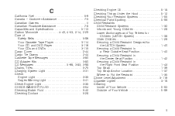
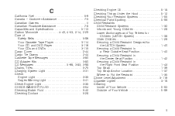
... Assistance ...7-8 Capacities and Specifications ...5-113 Carbon Monoxide ...4-40, 4-53, 2-14, 2-29 Care of Safety Belts ...5-96 Your Cassette Tape Player ...3-114 Your CD and DVD Player ...3-116 Your CDs and DVDs ...3-115 Cargo Cover ...2-44 Cargo Tie Downs ...2-44 Cassette Tape Messages ...3-80 CD Adapter Kits ...3-80 CD Messages ...3-68, 3-83, 3-98...
Owner's Manual - Page 439


... ...4-41 Driving Through Deep Standing Water ...4-33 Driving Through Flowing Water ...4-33 Driving Uphill ...4-22 Driving with a Trailer ...4-59 Dual Automatic Climate Control System ...3-20 DVD Cleaning the Video Screen ...3-116 Distortion ...3-114 Rear Seat Entertainment System ...3-99 DVD Player ...3-100
5
Owner's Manual - Page 446
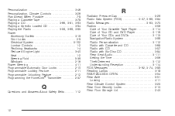
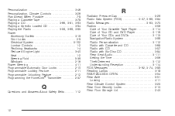
... ...5-29 Radio Data System (RDS) ...3-57, 3-69, 3-84 Radio Messages ...3-63, 3-75 Radios ...3-56 Care of Your Cassette Tape Player ...3-114 Care of Your CD and DVD Player ...3-116 Care of Your CDs and DVDs ...3-115 Navigation/Radio System ...3-99 Radio Personalization ...3-112 Radio with Cassette and CD ...3-68 Radio with CD ...3-57 Radio...
Similar Questions
What Brand Of Dvd Players Are Instulled In The 2007 Buick Rainier
(Posted by gtcafco 9 years ago)
It Has Dvd Player Overhead,no Sound, Do You Have To Have Headphones To Listen
(Posted by leeeenglish 9 years ago)

