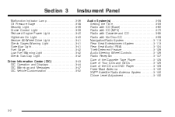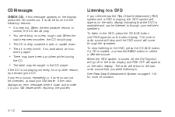2006 Buick Rainier Support Question
Find answers below for this question about 2006 Buick Rainier.Need a 2006 Buick Rainier manual? We have 1 online manual for this item!
Question posted by leeeenglish on June 1st, 2014
It Has Dvd Player Overhead,no Sound, Do You Have To Have Headphones To Listen
The person who posted this question about this Buick automobile did not include a detailed explanation. Please use the "Request More Information" button to the right if more details would help you to answer this question.
Current Answers
Related Manual Pages
Similar Questions
2006 Rainier Engine Light Turned On Then When Turning Off Key Switch It Sounds
like it let out air
like it let out air
(Posted by issPauli 9 years ago)
2006 Rainier Engine Light Went On When Removing Key The Switch Sound Like It
let out air
let out air
(Posted by BilRohanT 9 years ago)
How Do I Listen To The Dvd Movies? Do You Have To Have Headset Because I Cannot
locate to volume for the dvd
locate to volume for the dvd
(Posted by leeeenglish 9 years ago)
How To Turn On The Rse For The Dvd Player In A 2004 Buick Rainier
(Posted by marishad 10 years ago)