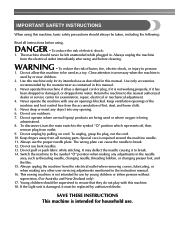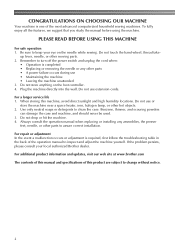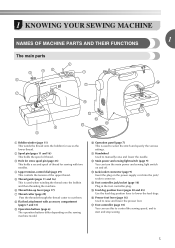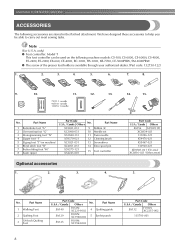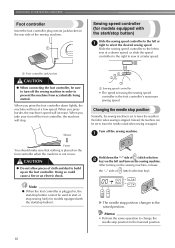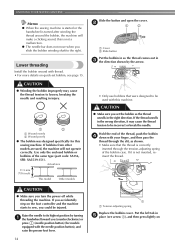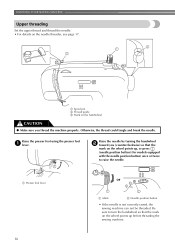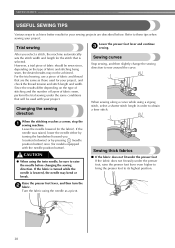Brother International SM-6500PRW Support Question
Find answers below for this question about Brother International SM-6500PRW.Need a Brother International SM-6500PRW manual? We have 1 online manual for this item!
Question posted by Preacherswife773 on January 22nd, 2014
When Plugged In And Turned On They Only Thing That Comes On Is The Light.
The person who posted this question about this Brother International product did not include a detailed explanation. Please use the "Request More Information" button to the right if more details would help you to answer this question.
Current Answers
Answer #1: Posted by TommyKervz on January 22nd, 2014 10:01 PM
Greetings - Some DVD/TVs needs an S-Video plugin without which you will only get sound but no picture. Do take a look at back of DVD player or sides of the TV for a plug in called S-Video.
Related Brother International SM-6500PRW Manual Pages
Similar Questions
Brother Sewing Machine Bm3700
can 3700BM brother sewing machine use an extension and what model
can 3700BM brother sewing machine use an extension and what model
(Posted by jameelahmuhammad 8 years ago)
Hi I Have An Industrial Sewing Machine Db2-b797 Which Has Served For 30 Years'
have trouble thread bunching on needle, breaking on reverse,only needle plate replacements occasiona...
have trouble thread bunching on needle, breaking on reverse,only needle plate replacements occasiona...
(Posted by bola79344 8 years ago)
My Bobbin Will Not Turn In My Sq9050 Sewing Machine, Why?
(Posted by Doc1maka 10 years ago)
Brother Ls 2000 Sewing Machine Price
I Want To Know Above Sewing Machine Price In Indian Rupees,please Anser Me Imediately
I Want To Know Above Sewing Machine Price In Indian Rupees,please Anser Me Imediately
(Posted by iladave84503 10 years ago)
How Do I Oil My Brother Pacesetter Pc-3000 Sewing Machine
my sewing machine is not working properly. I can't change the default sewing stitch. While I am usin...
my sewing machine is not working properly. I can't change the default sewing stitch. While I am usin...
(Posted by cjlvashon 10 years ago)