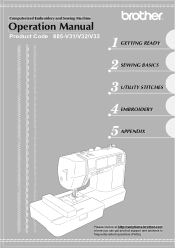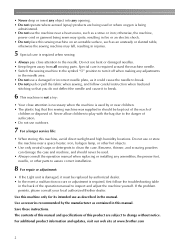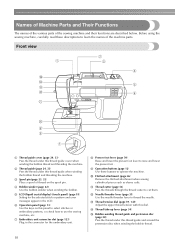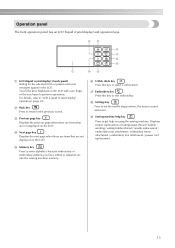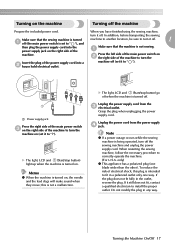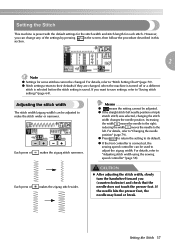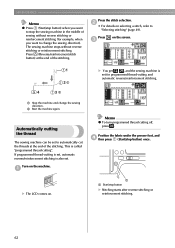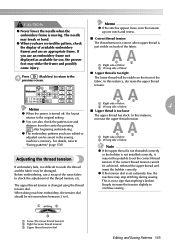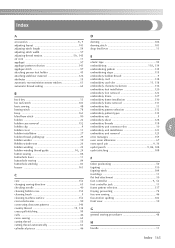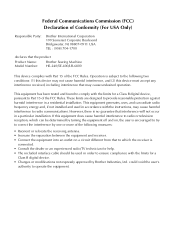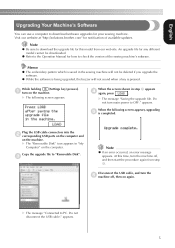Brother International SE-400 Support Question
Find answers below for this question about Brother International SE-400.Need a Brother International SE-400 manual? We have 4 online manuals for this item!
Question posted by pl65gto on December 16th, 2013
How To Set Brother Se 400 Machine To Applique
The person who posted this question about this Brother International product did not include a detailed explanation. Please use the "Request More Information" button to the right if more details would help you to answer this question.
Current Answers
Related Brother International SE-400 Manual Pages
Similar Questions
Hi My Brother Nx 400 Machine Is Making Banging Noise From The Bobbin Casing, Th
the bobbin holder moves out of place and starts hitting the feed dogs, i have cleaned and rethreaded...
the bobbin holder moves out of place and starts hitting the feed dogs, i have cleaned and rethreaded...
(Posted by matildahills 1 year ago)
Video On How To Wind Bobbin On Brother Se 400
(Posted by relde 9 years ago)
What Are The Default Settings For Brother Se 400 Embroidery And Sewing Machine
(Posted by sardskid 10 years ago)
What Is The Default Tension Setting On A Brother Se-400
(Posted by tersokajo 10 years ago)
I Have Got A Brother Se 400 From Us To India. What Is The Power Rating For It?
I need to know the power rating for Brother SE 400 to operate in India. This will help me to buy a s...
I need to know the power rating for Brother SE 400 to operate in India. This will help me to buy a s...
(Posted by nairn25 10 years ago)