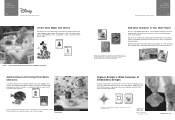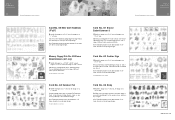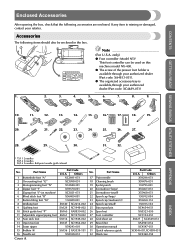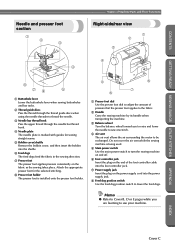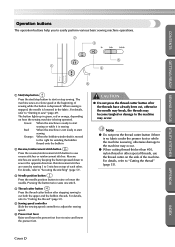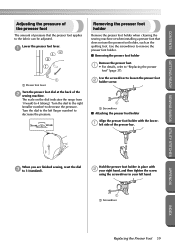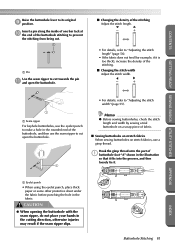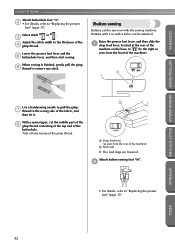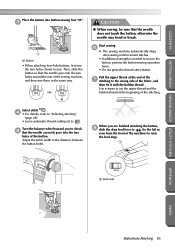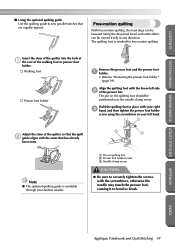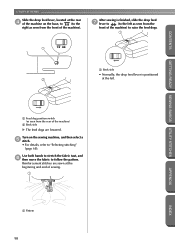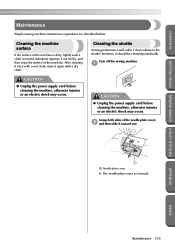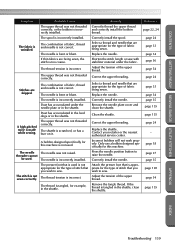Brother International NX-400 Support Question
Find answers below for this question about Brother International NX-400.Need a Brother International NX-400 manual? We have 5 online manuals for this item!
Question posted by matildahills on May 24th, 2022
Hi My Brother Nx 400 Machine Is Making Banging Noise From The Bobbin Casing, Th
the bobbin holder moves out of place and starts hitting the feed dogs, i have cleaned and rethreaded bobbin and machine , checked tension, it will stitch ok for a few seconds then it starts making a banging noise from the bobbin, it trys to lift the metal plate when it bangs against the feed dogs, there is nothing interfearing with the bobbin, everything has been put back in correctly , im unsure what else to do, regards Ally
Current Answers
Answer #1: Posted by SonuKumar on May 24th, 2022 8:01 AM
Please respond to my effort to provide you with the best possible solution by using the "Acceptable Solution" and/or the "Helpful" buttons when the answer has proven to be helpful.
Regards,
Sonu
Your search handyman for all e-support needs!!
Related Brother International NX-400 Manual Pages
Similar Questions
Hems In Stretch Fabric
using a nx 400 what settings and pressure foot is needed to re-sew hems in jersey knit fabric.
using a nx 400 what settings and pressure foot is needed to re-sew hems in jersey knit fabric.
(Posted by pebesown 9 years ago)
How To Set Brother Se 400 Machine To Applique
(Posted by pl65gto 10 years ago)
How To Adjust Brother Pe770 Embroidery Machine Upper Tension
(Posted by jkenvis 10 years ago)
Elastic Thread
How do I use Elastic Thread in my Brother nx- 400? The thread is not gathering the fabric as it shou...
How do I use Elastic Thread in my Brother nx- 400? The thread is not gathering the fabric as it shou...
(Posted by jjosephines 11 years ago)
I Need A Power Cord For My Brother Nx400 Machine
Where can I find a power cord for a Brother nx400q?
Where can I find a power cord for a Brother nx400q?
(Posted by jkirkley 12 years ago)