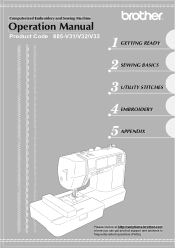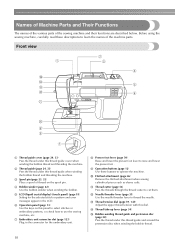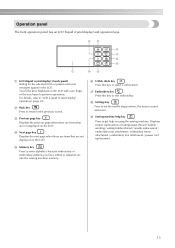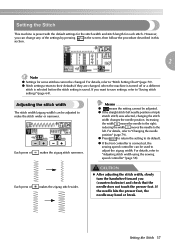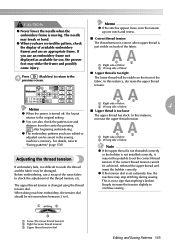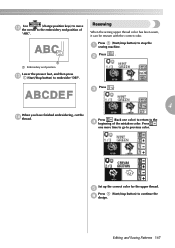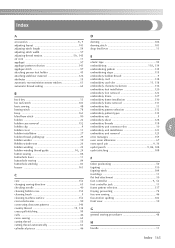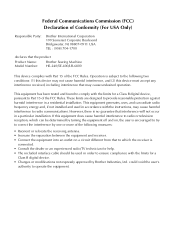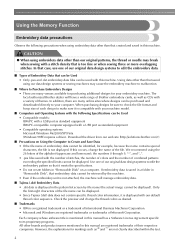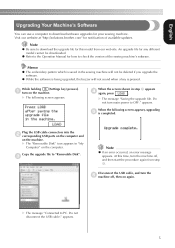Brother International SE-400 Support Question
Find answers below for this question about Brother International SE-400.Need a Brother International SE-400 manual? We have 4 online manuals for this item!
Question posted by sardskid on March 6th, 2014
What Are The Default Settings For Brother Se 400 Embroidery And Sewing Machine
The person who posted this question about this Brother International product did not include a detailed explanation. Please use the "Request More Information" button to the right if more details would help you to answer this question.
Current Answers
Related Brother International SE-400 Manual Pages
Similar Questions
Video On How To Wind Bobbin On Brother Se 400
(Posted by relde 9 years ago)
I Need A Repair Manual For The Se270d Embroidery/sewing Machine. Error F05
I need a repair manual for the Brother SE270D Embroidery/Sewing Machine, to fix error F05. The cost ...
I need a repair manual for the Brother SE270D Embroidery/Sewing Machine, to fix error F05. The cost ...
(Posted by romaplovell 10 years ago)
I Have Got A Brother Se 400 From Us To India. What Is The Power Rating For It?
I need to know the power rating for Brother SE 400 to operate in India. This will help me to buy a s...
I need to know the power rating for Brother SE 400 to operate in India. This will help me to buy a s...
(Posted by nairn25 10 years ago)
How To Set Brother Se 400 Machine To Applique
(Posted by pl65gto 10 years ago)
How To Clean Brother Nx-450-q Sewing Machine?
Cleaning Brothers NX-450 sewing machine
Cleaning Brothers NX-450 sewing machine
(Posted by CRButler1611 12 years ago)