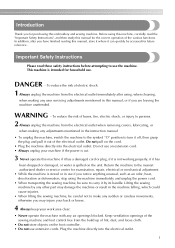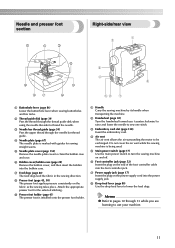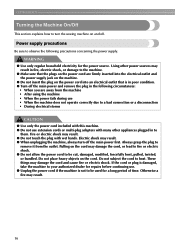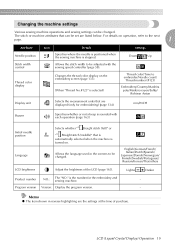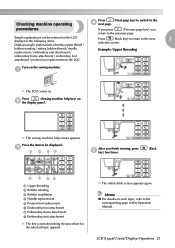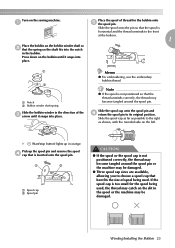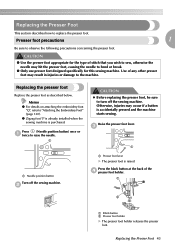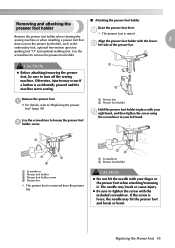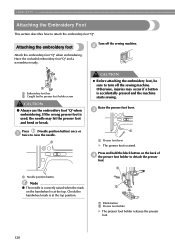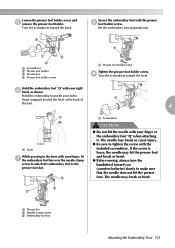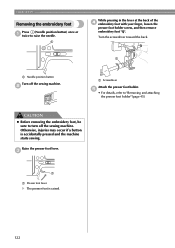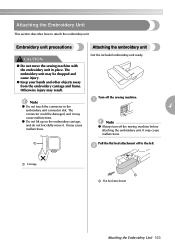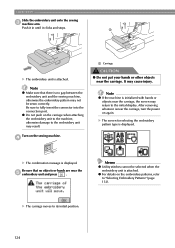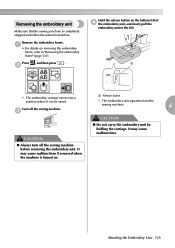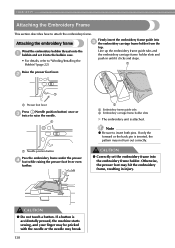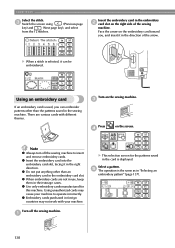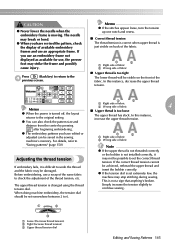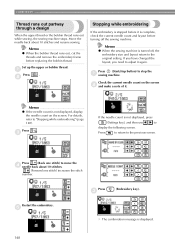Brother International SE 350 Support Question
Find answers below for this question about Brother International SE 350 - Compact Sewing & Embroidery Combo Machine.Need a Brother International SE 350 manual? We have 2 online manuals for this item!
Question posted by arnezsimmons on June 28th, 2012
Safty Devise Has Be Activated How Do We Turn This Off
The person who posted this question about this Brother International product did not include a detailed explanation. Please use the "Request More Information" button to the right if more details would help you to answer this question.
Current Answers
Related Brother International SE 350 Manual Pages
Similar Questions
I Need To Purchase The Embroidery Arm Is It Available?
(Posted by srogers198 2 years ago)
Where Do I Find My Activation Code For Bes Embroidery Software
(Posted by baumsusi 9 years ago)
Why Wont My Activation Number Work Bes Embroidery Lettering Software
(Posted by Tuorimgcha 9 years ago)
Safety Featured Activated
My friends was sewing and the safety feature actived and she did not break a needle or anything to c...
My friends was sewing and the safety feature actived and she did not break a needle or anything to c...
(Posted by dragonflyeeyore1210 11 years ago)
Embroidery Unit
My SE350 does not recognize when I attach the embroidery unit
My SE350 does not recognize when I attach the embroidery unit
(Posted by wgbecker 11 years ago)