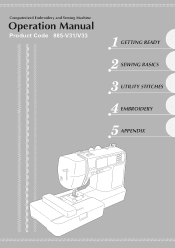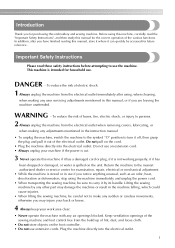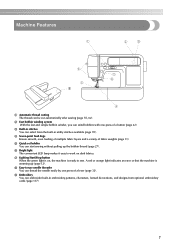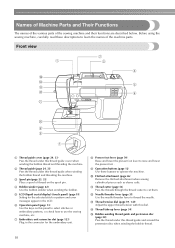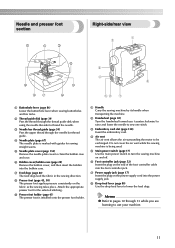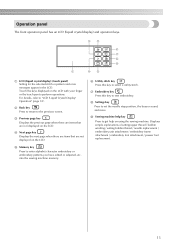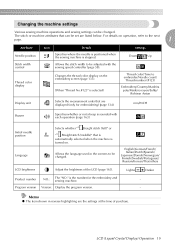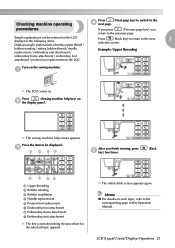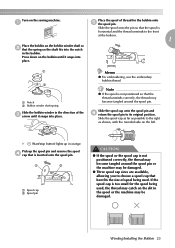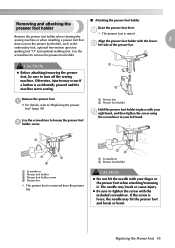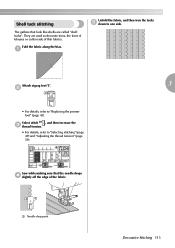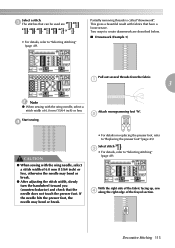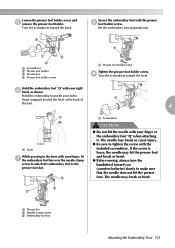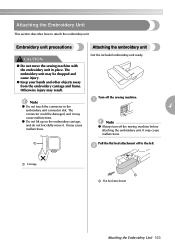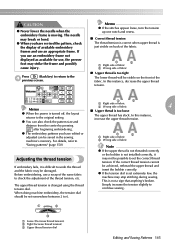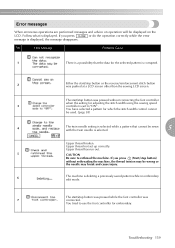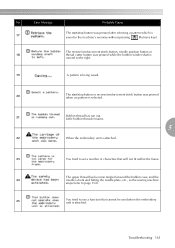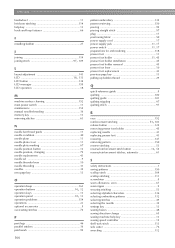Brother International SE 350 Support Question
Find answers below for this question about Brother International SE 350 - Compact Sewing & Embroidery Combo Machine.Need a Brother International SE 350 manual? We have 2 online manuals for this item!
Question posted by dragonflyeeyore1210 on April 25th, 2013
Safety Featured Activated
My friends was sewing and the safety feature actived and she did not break a needle or anything to cause she said. it just locked up on her. Whe you turn it off and then on it says to raise the needle, but tha does not work. We lceaned it out and oiled the needle shaft but that didnot help. Any ideas. Cleaned the shuttle and area and around that area.
Current Answers
Related Brother International SE 350 Manual Pages
Similar Questions
I Need To Purchase The Embroidery Arm Is It Available?
(Posted by srogers198 2 years ago)
Brother Emboridery & Sewing Machine Se 400
Please help me... i only received this machine a week now, first it work well then it start making a...
Please help me... i only received this machine a week now, first it work well then it start making a...
(Posted by natashap4 10 years ago)
Why Is My Pe150 Keep Breaking Needles?
My Brother PE150 keeps breaking needles not long after I put a new one in? I tried new ones old ones...
My Brother PE150 keeps breaking needles not long after I put a new one in? I tried new ones old ones...
(Posted by repik1226 11 years ago)
Safty Devise Has Be Activated How Do We Turn This Off
(Posted by arnezsimmons 11 years ago)
Raise Feed Dog
There is a small black bar that looks as if it holds the feed dog in the up position that does not s...
There is a small black bar that looks as if it holds the feed dog in the up position that does not s...
(Posted by barbr123 11 years ago)