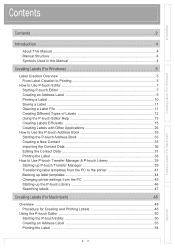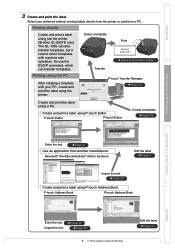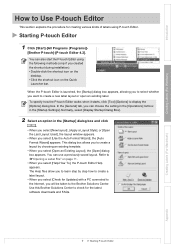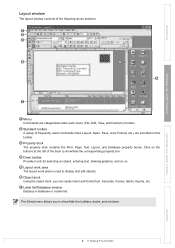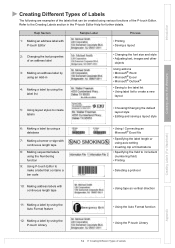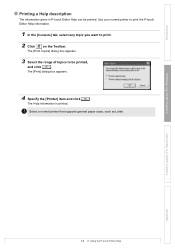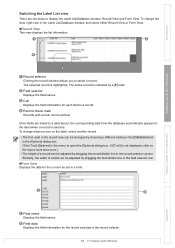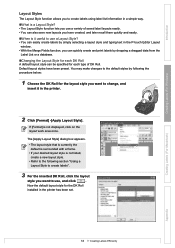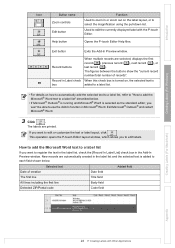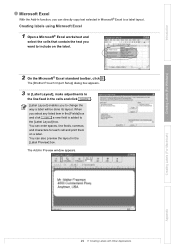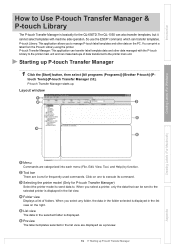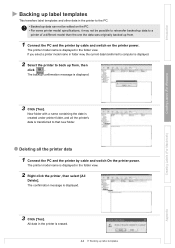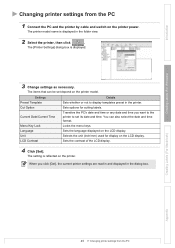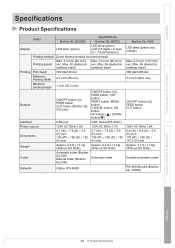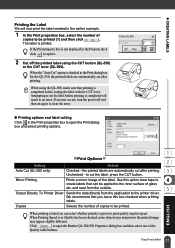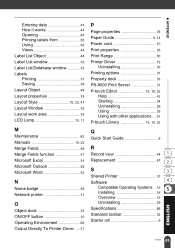Brother International QL 550 Support Question
Find answers below for this question about Brother International QL 550 - P-Touch B/W Direct Thermal Printer.Need a Brother International QL 550 manual? We have 4 online manuals for this item!
Question posted by thomasschweizer on January 22nd, 2012
Can I Switch A Ql550 From 220v To 120v
Can I switch a QL550 from 220V to 120V
Thank you
Current Answers
Related Brother International QL 550 Manual Pages
Similar Questions
How Can I Solve Problem Of Power Not Switching On?
(Posted by nickkamuti 8 years ago)
Brother Hl-2270dw Switching Acess Points How To Macintosh
(Posted by steLedij 9 years ago)
Brother Hl-2240 Toner Light Stays On Even When I Switched The Toner
(Posted by smpeanu 10 years ago)
The Back Slash Symbol On The P-touch Labeling Machine
how do type the Back Slash symbol on the p-touch labelling nachine.
how do type the Back Slash symbol on the p-touch labelling nachine.
(Posted by josephchulu78 10 years ago)