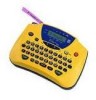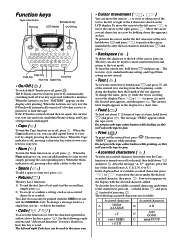Brother International PT-65 Support Question
Find answers below for this question about Brother International PT-65 - P-Touch 65 Thermal Transfer Printer.Need a Brother International PT-65 manual? We have 1 online manual for this item!
Current Answers
Answer #1: Posted by quaff on July 12th, 2012 1:28 PM
appears, press D. In the displayed list of available
symbols, press Left or Right cursor arrow to position the cursor
under the desired symbol, then press Enter. Your text reappears
on the display with the selected symbol added.
To clear the list of available symbols and return to the current
text, press BS Clear (or Sym ) instead of pressing Enter.
For a list of available symbols, check the last page of this document http://www.ptouchdirect.com/ptouch/manual/PT65.pdf
Related Brother International PT-65 Manual Pages
Similar Questions
it appears to be powered by batteries only - is this true or is there an adapter available?
My brother QL-500 thermal label printer will feed but wont print, labels advance but are blank>
This is an old model and I don't know where to purchase the M Tape or how much it costs.