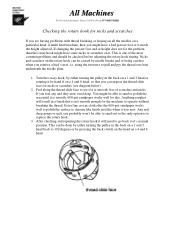Brother International PR620C Support Question
Find answers below for this question about Brother International PR620C.Need a Brother International PR620C manual? We have 3 online manuals for this item!
Question posted by cpeper1 on April 24th, 2016
Pr620 Machine Will Not Turn On When Hat Frame Is Mounted
If I turn on the machine, then add the cap frame driver, the machine will recognize that the frame is on.If it is mounted the screen lights up but I never see -brother or machine will move, etc.
Current Answers
Related Brother International PR620C Manual Pages
Similar Questions
Machine Turns Off
Machine turns off after few seconds and resets to welcome screen on ult2003d Disney brother sewing m...
Machine turns off after few seconds and resets to welcome screen on ult2003d Disney brother sewing m...
(Posted by Anonymous-173203 1 year ago)
When Turning On My Hs-1000 A Bell Starts Ringing And Screen Shows F4.
When turning on my HS-1000 a bell starts ringing and screen shows F4. Why and what is wrong?? Thks
When turning on my HS-1000 a bell starts ringing and screen shows F4. Why and what is wrong?? Thks
(Posted by lindawilhelm96 9 years ago)
Where Can I Purchase The Hat Frame Thumb Screws?
(Posted by PennyPSue 10 years ago)
Machine Stopped
My machine turned off half way through an embroidery pattern and I had moved the pattern down, how d...
My machine turned off half way through an embroidery pattern and I had moved the pattern down, how d...
(Posted by tracytyhurst 11 years ago)
Problems With Brother Pe150 Embroidery Machine Screen.
My Brother PE150 Embroidery Machine screen lights up, but doesn't display instructions, characters o...
My Brother PE150 Embroidery Machine screen lights up, but doesn't display instructions, characters o...
(Posted by ltuggle 12 years ago)