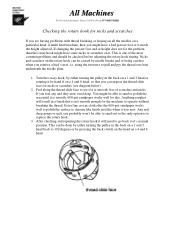Brother International PR620C Support and Manuals
Get Help and Manuals for this Brother International item

View All Support Options Below
Free Brother International PR620C manuals!
Problems with Brother International PR620C?
Ask a Question
Free Brother International PR620C manuals!
Problems with Brother International PR620C?
Ask a Question
Most Recent Brother International PR620C Questions
Pr620 Machine Will Not Turn On When Hat Frame Is Mounted
If I turn on the machine, then add the cap frame driver, the machine will recognize that the frame i...
If I turn on the machine, then add the cap frame driver, the machine will recognize that the frame i...
(Posted by cpeper1 7 years ago)
How Do You Fix Needle Stuck In Down Position
(Posted by namilf 11 years ago)
Popular Brother International PR620C Manual Pages
Brother International PR620C Reviews
We have not received any reviews for Brother International yet.