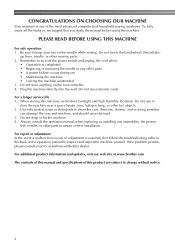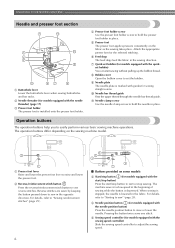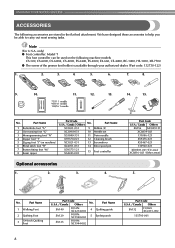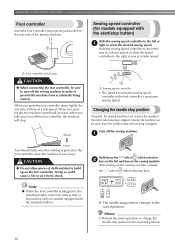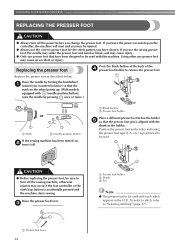Brother International HS-1000 Support Question
Find answers below for this question about Brother International HS-1000.Need a Brother International HS-1000 manual? We have 2 online manuals for this item!
Question posted by lindawilhelm96 on August 31st, 2014
When Turning On My Hs-1000 A Bell Starts Ringing And Screen Shows F4.
When turning on my HS-1000 a bell starts ringing and screen shows F4. Why and what is wrong?? Thks
Current Answers
Related Brother International HS-1000 Manual Pages
Similar Questions
Lcd Screen - Pc 7500 Pacesetter Embroidery/sewing Machine
My LCD screen comes on and is very light - I have done the adjustment but can't get it any darker - ...
My LCD screen comes on and is very light - I have done the adjustment but can't get it any darker - ...
(Posted by gephillips52 9 years ago)
My Bobbin Will Not Turn In My Sq9050 Sewing Machine, Why?
(Posted by Doc1maka 10 years ago)
F2: Can I Fix This Problem Myself?
My Brother HS-1000 is frozen with F2 on the Machine. It happened when in the straight stitch mode. I...
My Brother HS-1000 is frozen with F2 on the Machine. It happened when in the straight stitch mode. I...
(Posted by bmahwy79 10 years ago)
How Can I Download A Free Manual For Brother Sewing Machine Ps-1000?
Charles
(Posted by dangischarlie 11 years ago)
Sewing Machine Started Sewing Backwards On Anything Other Then A Straight Stitch
My brother just today started to sew backwards on the programmed stitches. The only stitch that work...
My brother just today started to sew backwards on the programmed stitches. The only stitch that work...
(Posted by chloedoxie 11 years ago)