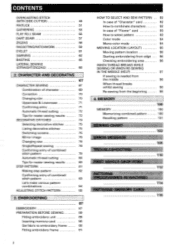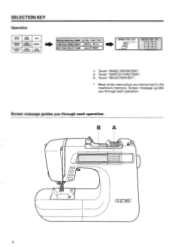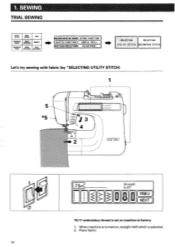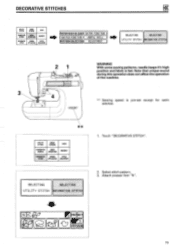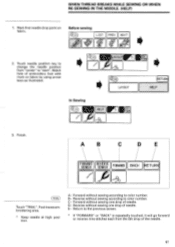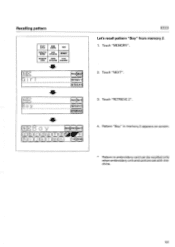Brother International PC-7500 Support Question
Find answers below for this question about Brother International PC-7500.Need a Brother International PC-7500 manual? We have 1 online manual for this item!
Question posted by gephillips52 on September 28th, 2014
Lcd Screen - Pc 7500 Pacesetter Embroidery/sewing Machine
My LCD screen comes on and is very light - I have done the adjustment but can't get it any darker - what is wrong and what do i need to do to correct this problem?
Current Answers
Related Brother International PC-7500 Manual Pages
Similar Questions
I Need A Repair Manual For The Se270d Embroidery/sewing Machine. Error F05
I need a repair manual for the Brother SE270D Embroidery/Sewing Machine, to fix error F05. The cost ...
I need a repair manual for the Brother SE270D Embroidery/Sewing Machine, to fix error F05. The cost ...
(Posted by romaplovell 10 years ago)
Brother 950d Embroidery Sewing Machine
Having trouble with the threads connecting to form a pattern and finishing the details, cleaned out ...
Having trouble with the threads connecting to form a pattern and finishing the details, cleaned out ...
(Posted by billnrose 10 years ago)
An Anodized Screw W Washer Fell Out Of Brother Pacesetter Pc 7500.. Location?
We can't find where it dropped from
We can't find where it dropped from
(Posted by ecburgener 11 years ago)
Pacesetter 8200 Work On The Pacesetter 7500 Mach
will the embroidery module for the pacesetter 8200 work on the pacesetter 7500 machine
will the embroidery module for the pacesetter 8200 work on the pacesetter 7500 machine
(Posted by kmfcad 11 years ago)