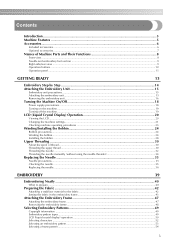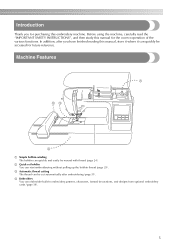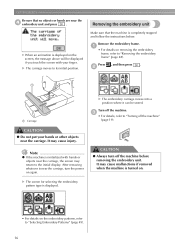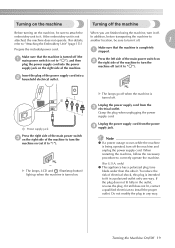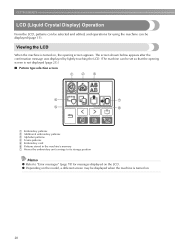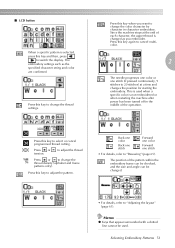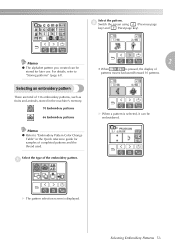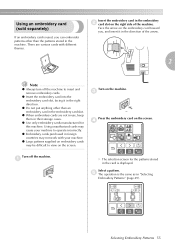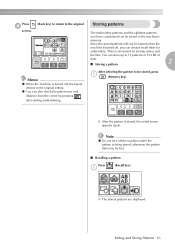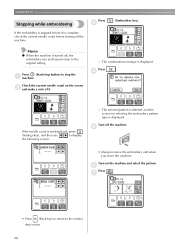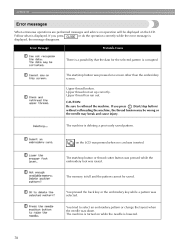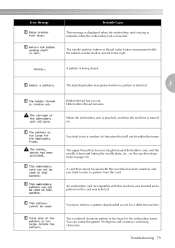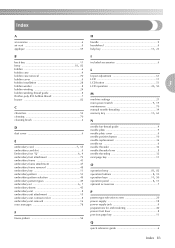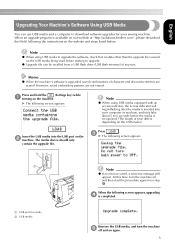Brother International PE770 Support Question
Find answers below for this question about Brother International PE770 - Computerized Embroidery Machine.Need a Brother International PE770 manual? We have 3 online manuals for this item!
Question posted by tracytyhurst on April 21st, 2013
Machine Stopped
My machine turned off half way through an embroidery pattern and I had moved the pattern down, how do I find out how to get back to where I was.
Current Answers
Related Brother International PE770 Manual Pages
Similar Questions
Machine Turns Off
Machine turns off after few seconds and resets to welcome screen on ult2003d Disney brother sewing m...
Machine turns off after few seconds and resets to welcome screen on ult2003d Disney brother sewing m...
(Posted by Anonymous-173203 1 year ago)
Brother Pe 770 Embroidery Machine
Can you provide the touch screen panel part number for the brother pe770 embroidery machine?
Can you provide the touch screen panel part number for the brother pe770 embroidery machine?
(Posted by sandymichelle144 2 years ago)
Machine Stopped During Embroidery And Will Not Start Threading
(Posted by wiprPennye 10 years ago)
Embroidery Patterns Purchased Online
How do I get an embroidery pattern from computer to my pe770?
How do I get an embroidery pattern from computer to my pe770?
(Posted by keersa789 12 years ago)