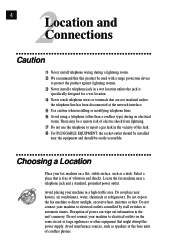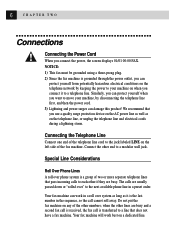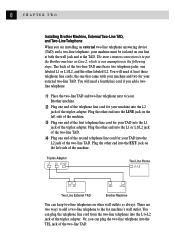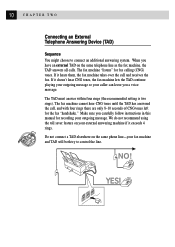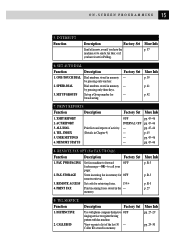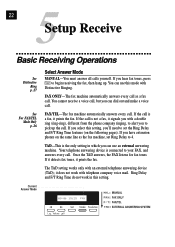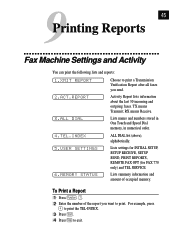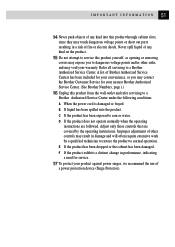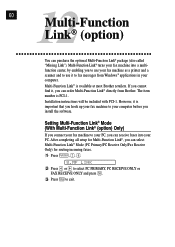Brother International PPF-770 Support Question
Find answers below for this question about Brother International PPF-770 - IntelliFAX 770 B/W.Need a Brother International PPF-770 manual? We have 1 online manual for this item!
Question posted by KDMilsop on June 18th, 2012
Ppe770 Manuel
The person who posted this question about this Brother International product did not include a detailed explanation. Please use the "Request More Information" button to the right if more details would help you to answer this question.
Current Answers
Related Brother International PPF-770 Manual Pages
Similar Questions
Model 770 Intellifax Fax Was Trying To Open Up But Didn't Now It Has Left Phone
(Posted by kotyapeekin 11 years ago)
Mfc-7420 Has Gone Into Manuel Feed Mode How Do I Change It Back?
(Posted by yvon13749 11 years ago)
Brother Intellifax 2820
My Brother Intellifax 2820 says to change the drum but I can't find it. Where is it? You referred me...
My Brother Intellifax 2820 says to change the drum but I can't find it. Where is it? You referred me...
(Posted by dispatch42518 12 years ago)
How Do You View The Printed Page Count For A Brother Intellifax 2800 Fax?
The page count is not shown on the user settings list, like it is on some other IntelliFax versions.
The page count is not shown on the user settings list, like it is on some other IntelliFax versions.
(Posted by freginold 12 years ago)
How Can I Reduce The Speed On A Brother Intellifax 2440c? Thank You
How can I reduce the speed on a Brother Intellifax 2440C? Thank you
How can I reduce the speed on a Brother Intellifax 2440C? Thank you
(Posted by fix2go 13 years ago)