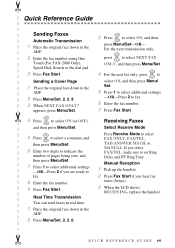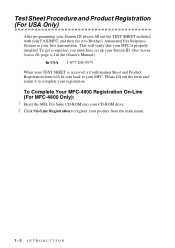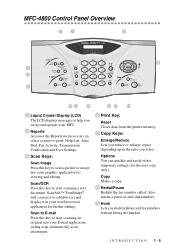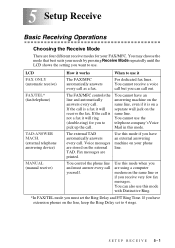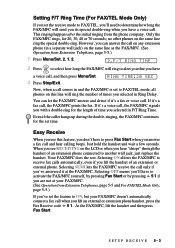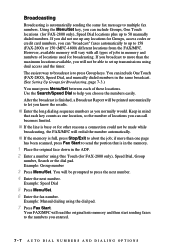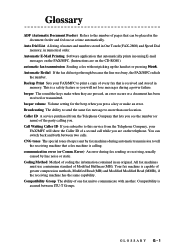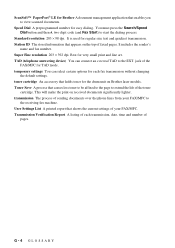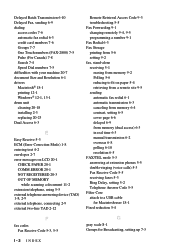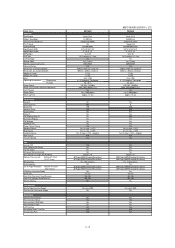Brother International FAX 2800 Support Question
Find answers below for this question about Brother International FAX 2800 - B/W Laser - Fax.Need a Brother International FAX 2800 manual? We have 2 online manuals for this item!
Question posted by freginold on December 20th, 2011
How Do You View The Printed Page Count For A Brother Intellifax 2800 Fax?
The page count is not shown on the user settings list, like it is on some other IntelliFax versions.
Current Answers
Related Brother International FAX 2800 Manual Pages
Similar Questions
I Cannot Receive A Fax What Did I Do Wrong?
i received a fax last week, but today i cannot receive one. i believe i pressed a wrong button . i h...
i received a fax last week, but today i cannot receive one. i believe i pressed a wrong button . i h...
(Posted by patmarvin 11 years ago)
Our Brother Intellifax 4750e, Will Not Receive A Fax. We Need Help.
Before we left the office for vacation the machine was working fine. We can send out a fax but will ...
Before we left the office for vacation the machine was working fine. We can send out a fax but will ...
(Posted by karlamartinez 11 years ago)
Brother Intellifax 2820
My Brother Intellifax 2820 says to change the drum but I can't find it. Where is it? You referred me...
My Brother Intellifax 2820 says to change the drum but I can't find it. Where is it? You referred me...
(Posted by dispatch42518 12 years ago)
What Is The Cost Of The Fuser Unit For The Brother Intellifax 2800
what is the cost of the Fuser Unit (Heating Unit) and the Drum unit for the brother intelli Fax 2800...
what is the cost of the Fuser Unit (Heating Unit) and the Drum unit for the brother intelli Fax 2800...
(Posted by walterblake 13 years ago)
How Can I Reduce The Speed On A Brother Intellifax 2440c? Thank You
How can I reduce the speed on a Brother Intellifax 2440C? Thank you
How can I reduce the speed on a Brother Intellifax 2440C? Thank you
(Posted by fix2go 13 years ago)