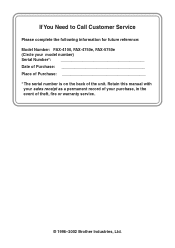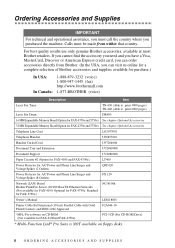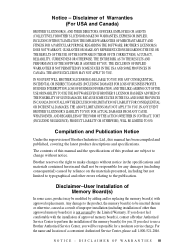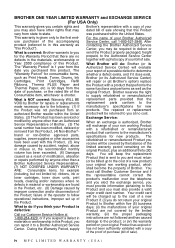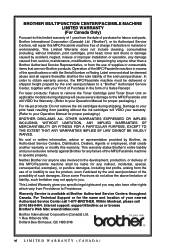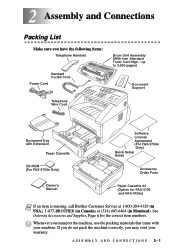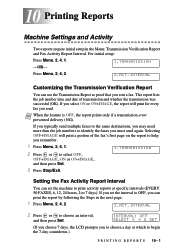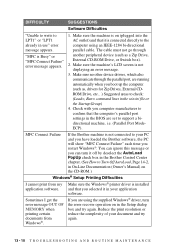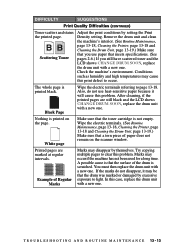Brother International PPF4750E Support and Manuals
Get Help and Manuals for this Brother International item

View All Support Options Below
Free Brother International PPF4750E manuals!
Problems with Brother International PPF4750E?
Ask a Question
Free Brother International PPF4750E manuals!
Problems with Brother International PPF4750E?
Ask a Question
Most Recent Brother International PPF4750E Questions
Our Brother Intellifax 4750e, Will Not Receive A Fax. We Need Help.
Before we left the office for vacation the machine was working fine. We can send out a fax but will ...
Before we left the office for vacation the machine was working fine. We can send out a fax but will ...
(Posted by karlamartinez 11 years ago)
Transmission Verification Report
I have a brother intelli 4750e and I am trying to get the Transmission Verification Report printed w...
I have a brother intelli 4750e and I am trying to get the Transmission Verification Report printed w...
(Posted by cspanish 12 years ago)
Popular Brother International PPF4750E Manual Pages
Brother International PPF4750E Reviews
We have not received any reviews for Brother International yet.