Brother International MFC-3320CN Support and Manuals
Get Help and Manuals for this Brother International item
This item is in your list!

View All Support Options Below
Free Brother International MFC-3320CN manuals!
Problems with Brother International MFC-3320CN?
Ask a Question
Free Brother International MFC-3320CN manuals!
Problems with Brother International MFC-3320CN?
Ask a Question
Popular Brother International MFC-3320CN Manual Pages
Software Users Manual - English - Page 10
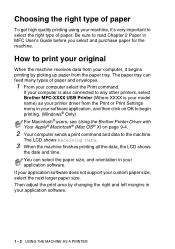
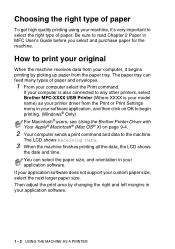
If your computer is also connected to any other printers, select Brother MFC-XXXX USB Printer (Where XXXX is your model name) as your printer driver from the Print or Print Settings menu in your computer, it 's very important to the machine. Then adjust the print area by picking up paper from your application software. Choosing the right type of paper. The paper...
Software Users Manual - English - Page 29
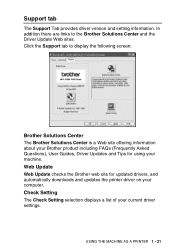
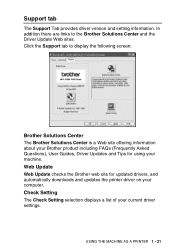
...using your machine. In addition there are links to display the following screen:
Brother Solutions Center The Brother Solutions Center is a Web site offering information about your Brother product including FAQs (Frequently Asked Questions), User Guides, Driver Updates and Tips for updated drivers, and automatically downloads and updates the printer driver on your current driver settings.
Network Users Manual - English - Page 2
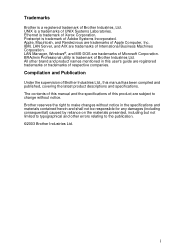
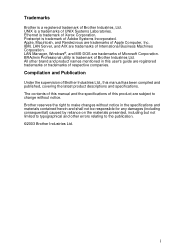
... supervision of Brother Industries, Ltd. Brother reserves the right to make changes without notice. Postscript is a trademarks of International Business Machines Corporation. LAN Manager, Windows®, and MS-DOS are trademarks of UNIX Systems Laboratories.
i BRAdmin Professional utility is trademark of Apple Computer, Inc. The contents of this manual and the specifications of this...
Network Users Manual - English - Page 8


... (TCP/IP) Configuration 4-2
Windows® 2000/XP Printing
(Printer Driver not yet installed 4-2
Standard TCP/IP Port Printing 4-2
Windows® 2000/XP Printing
(Printer Driver already installed 4-3
For Windows® 98/Me users 4-4
Overview 4-4
TCP/IP Printing 4-5
Installing the Brother Peer to Peer Software 4-5
Associating to the printer 4-6
Adding a Second Brother LPR Port...
Network Users Manual - English - Page 30
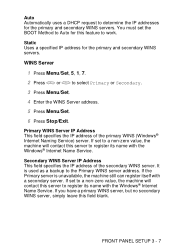
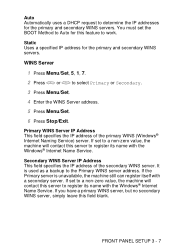
... address. Secondary WINS Server IP Address This field specifies the IP address of the primary WINS (Windows® Internet Naming Service) server. FRONT PANEL SETUP 3 - 7
It is unavailable, the machine still can register itself with a secondary server. If set to a non-zero value, the machine will contact this feature to work.
Auto Automatically uses...
Network Users Manual - English - Page 44


..., Standard TCP/IP Port printing. The Wizard will now start. Windows® 2000/XP Printing (Printer Driver not yet installed)
By default, Windows® 2000/XP systems install with all the necessary software required for you have already installed the printer driver, jump to print. Standard TCP/IP Port Printing
1 From the Printers folder select Add Printer. Click
the Next button...
Network Users Manual - English - Page 45
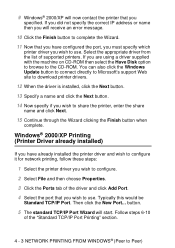
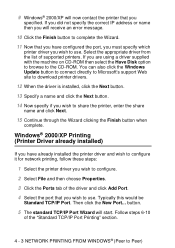
... you have already installed the printer driver and wish to configure it for network printing, follow these steps:
1 Select the printer driver you wish to Peer) You can also click the Windows Update button to connect directly to Microsoft's support Web site to use . Then click the New Port... If you wish to download printer drivers.
12 When the driver is installed, click the...
Network Users Manual - English - Page 48
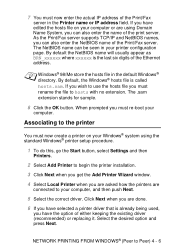
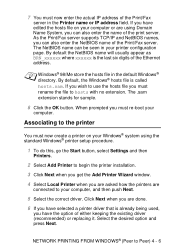
... file on your computer or are using the standard Windows® printer setup procedure.
1 To do this, go the Start button, select Settings and then
Printers.
2 Select Add Printer to begin the printer installation.
3 Click Next when you get the Add Printer Wizard window.
4 Select Local Printer when you are asked how the printers are done.
6 If you have the option of...
Users Manual - English - Page 6
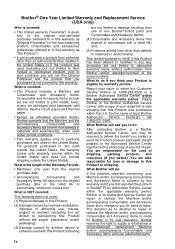
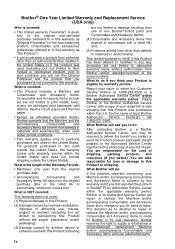
...;
(2) Damage caused by Brother in shipping. and,
(5) Problems arising from other than defects in materials or workmanship. Supply Brother or the Brother Authorized Service Center with a copy of your dated bill of sale. You are also responsible for the cost of consumable, whichever comes first. The decision as to whether to repair or replace the Machine and...
Users Manual - English - Page 26


For fax model, you can press these keys to do a numerical search for MFC-3320CN, lets you start sending faxes or making copies in full color. Copy
Lets you clean the print heads, replace an ink ... up and use these keys to program and store your settings in fax mode. A Navigation keys:
Menu/Set Lets you clean the print heads, replace an ink cartridge and check the available ink volume. -...
Users Manual - English - Page 176
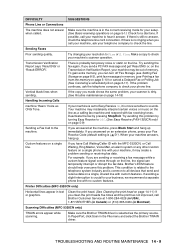
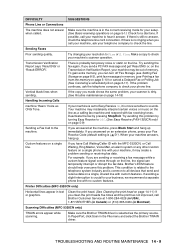
....
Printer Difficulties (MFC-3320CN only)
Horizontal lines appear in the File menu and select the Brother TWAIN driver.
Transmission Verification Report says 'Result:NG' or 'Result:ERROR'. Vertical black lines when sending. Deactivate the fax by turning Easy Receive to Off. (See Easy Receive (FAX-1920CN only) on an extension phone, press your Fax Receive Code (default setting...
Users Manual - English - Page 203
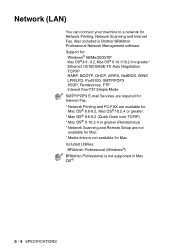
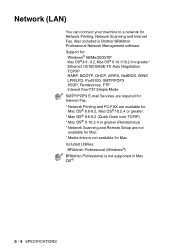
...Windows®) BRAdmin Professional is Brother BRAdmin Professional Network Management software.
Support for:
Windows... Mode SMTP/POP3 E-mail Services are required for Internet Fax. * Network Printing and PC-FAX are available...Setup are not available for Mac. * Media drive is not available for Network Printing, Network Scanning and Internet Fax. S - 9 SPECIFICATIONS Also included is not supported...
Quick Setup Guide - English - Page 16


... included)
Brother Support View contact information for Mac OS® 10.1/10.2.1 or greater (Scanning is a Web site offering information about your Brother product including FAQs, User's Guides, Driver updates and Tips for quick registration of your MFC.
You can install the printer driver, scanner driver, PC-FAX Send and Presto!
Step 2 Installing the Driver & Software
Supplied CD...
Quick Setup Guide - English - Page 32
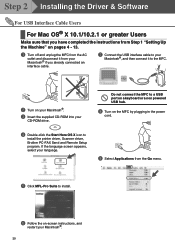
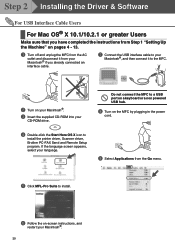
... a USB port on a keyboard or a non powered USB hub.
8 Turn on the MFC by plugging in the power
cord.
4 Double-click the Start Here OS X icon to
install the printer driver, Scanner driver, Brother PC-FAX Send and Remote Setup program. If the language screen appears, select your language.
9 Select Applications from your Macintosh® if you...
Quick Setup Guide - English - Page 36
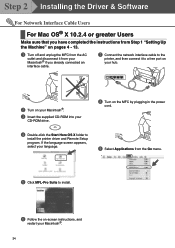
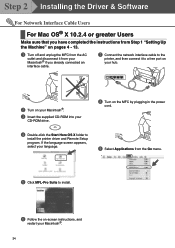
... Macintosh®.
3 Insert the supplied CD-ROM into your
CD-ROM drive.
8 Turn on -screen instructions, and
restart your Macintosh® if you have completed the instructions from Step 1 "Setting Up the Machine" on pages 4 - 13.
1 Turn off and unplug the MFC from the AC
outlet and disconnect it to
install the printer driver and Remote Setup program.
Brother International MFC-3320CN Reviews
Do you have an experience with the Brother International MFC-3320CN that you would like to share?
Earn 750 points for your review!
We have not received any reviews for Brother International yet.
Earn 750 points for your review!
